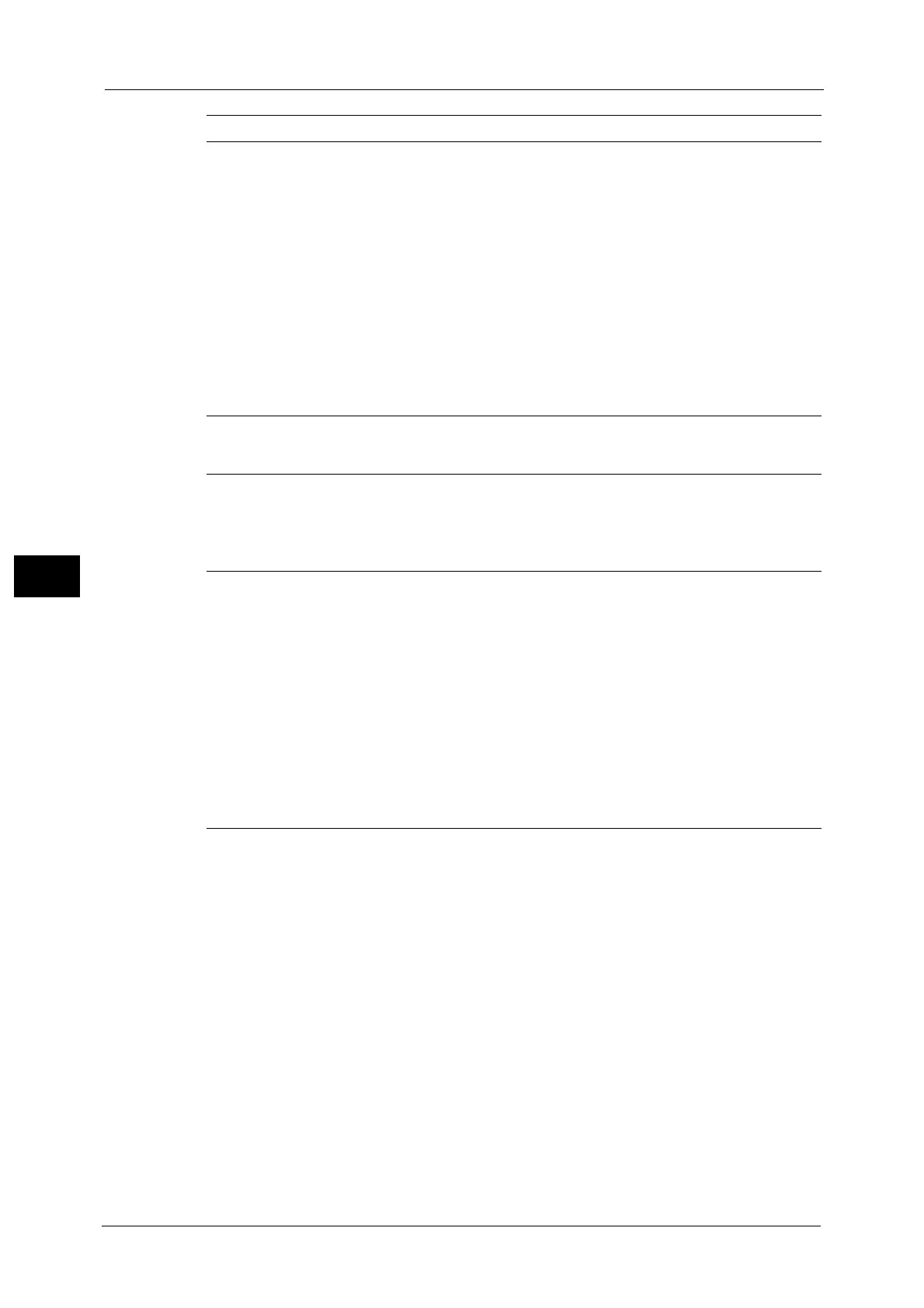5 Tools
124
Tools
5
Fax Service Settings
Reduce/Enlarge Presets (P.217) -
Other Settings (P.217)
z
Memory Full Procedure (P.217)
z
Maximum Stored Pages (P.217)
z
Saturation (P.218)
z
Background Suppression Level (P.218)
z
Shadow Suppression Level (P.218)
z
Color Space (P.218)
z
TIFF Format (P.218)
z
Image Transfer Screen (P.218)
z
Filename Format (P.218)
z
Add Date to E-mail Attachment Name (P.219)
z
Searchable - Page Orientation (P.219)
z
URL File Expiration (P.219)
z
Generation of URL Link (P.219)
z
Store & Send Link - Maximum File Size (P.220)
z
Print Login Name on PDF Files (P.220)
Screen Defaults (P.221)
z
Fax Screen Default (P.221)
z
1st Tab - Features Allocation (P.221)
z
Reduce / Enlarge - Button 3 - 5 (P.221)
z
Transmission Screen (P.222)
z
Display Fax Line Selection (P.222)
Fax Defaults (P.222)
z
Resolution (P.222)
z
Original Type (P.222)
z
Lighten/Darken (P.222)
z
Mixed Size Originals (P.222)
z
Preview (P.222)
z
Skip Blank Pages (P.222)
z
Starting Rate (P.223)
z
Delay Start - Specific Time (P.223)
z
Transmission Header Text (P.223)
z
Confirmation Options (P.223)
z
Delivery Receipts/Read Receipts (P.223)
z
Internet Fax Profile (P.223)
z
Internet Fax Subject (P.223)
z
Internet Fax Encryption (P.223)
