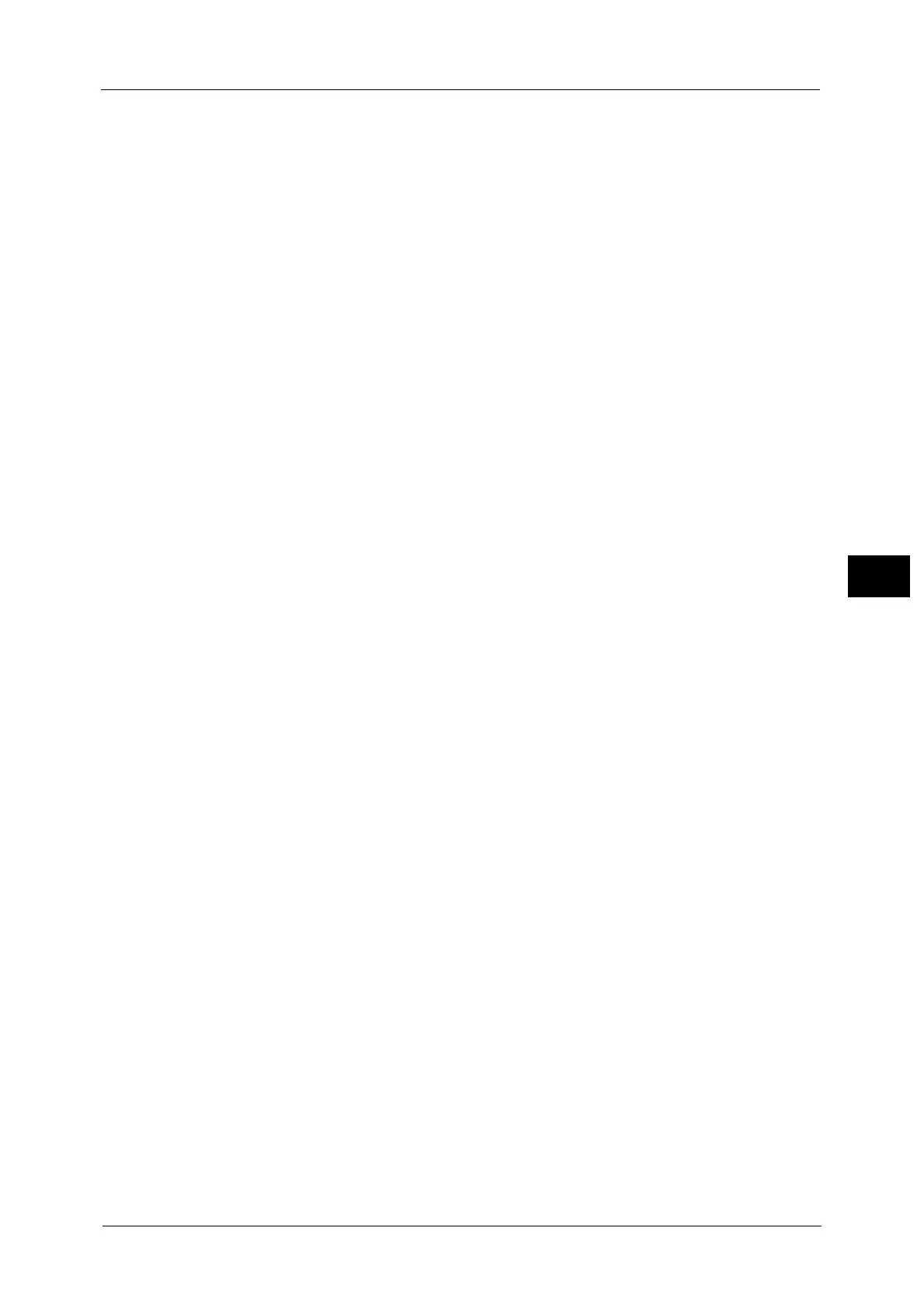Setup
261
Tools
5
z
Resend Attempts
Set the transmission retry count from 1 to 5.
z
Resend Interval
Set the transmission retry interval from 30 to 300 seconds.
Encryption
Set whether or not to encrypt the e-mail transmission.
Note • To encrypt e-mail transmission, the configuration of S/MIME is required.
• To encrypt e-mail transmission, a certificate is required.
• To enable encryption, select [On] before specifying an address. [On] will be disabled after an address
is specified.
Digital Signature
Select whether or not to add digital signature.
Note • To add digital signature, the configuration of S/MIME is required.
• To add digital signature, a certificate is required.
Transfer via FTP (1), Transfer via FTP (2)
Specify where FTP forwarding is to be stored.
[Transfer via FTP (2)] will be displayed when [Transfer via FTP (1)] is configured.
Address Book
When the server address is registered on the Address Book, you can specify the address from
the Address Book. The specified address appears in the [Transfer via FTP (1)] or [Transfer via
FTP (2)] screen.
For more information on the Address Book, refer to "Add Address Book Entry" (P.264).
File Format
Specify an output file format.
For more information on the [File Format] screen, refer to "5 Scan" in the User Guide.
Resend Attempts
Set whether or not to try sending again if a transmission fails. If you select [On], set the
number of resend attempts and interval.
z
Resend Attempts
Set the transmission retry count from 1 to 5.
z
Resend Interval
Set the transmission retry interval from 30 to 300 seconds.
Name, Server, Save in, User Name, and Password
Select [Name], [Server], [Save in], [User Name], or [Password] to display an input screen.
The numbers of characters you can input are as follows:
z
Name: Up to 18 single-byte characters
z
Server: Up to 64 single-byte characters
z
Save in: Up to 128 single-byte characters
z
User Name: Up to 97 single-byte characters
z
Password: Up to 32 single-byte characters
