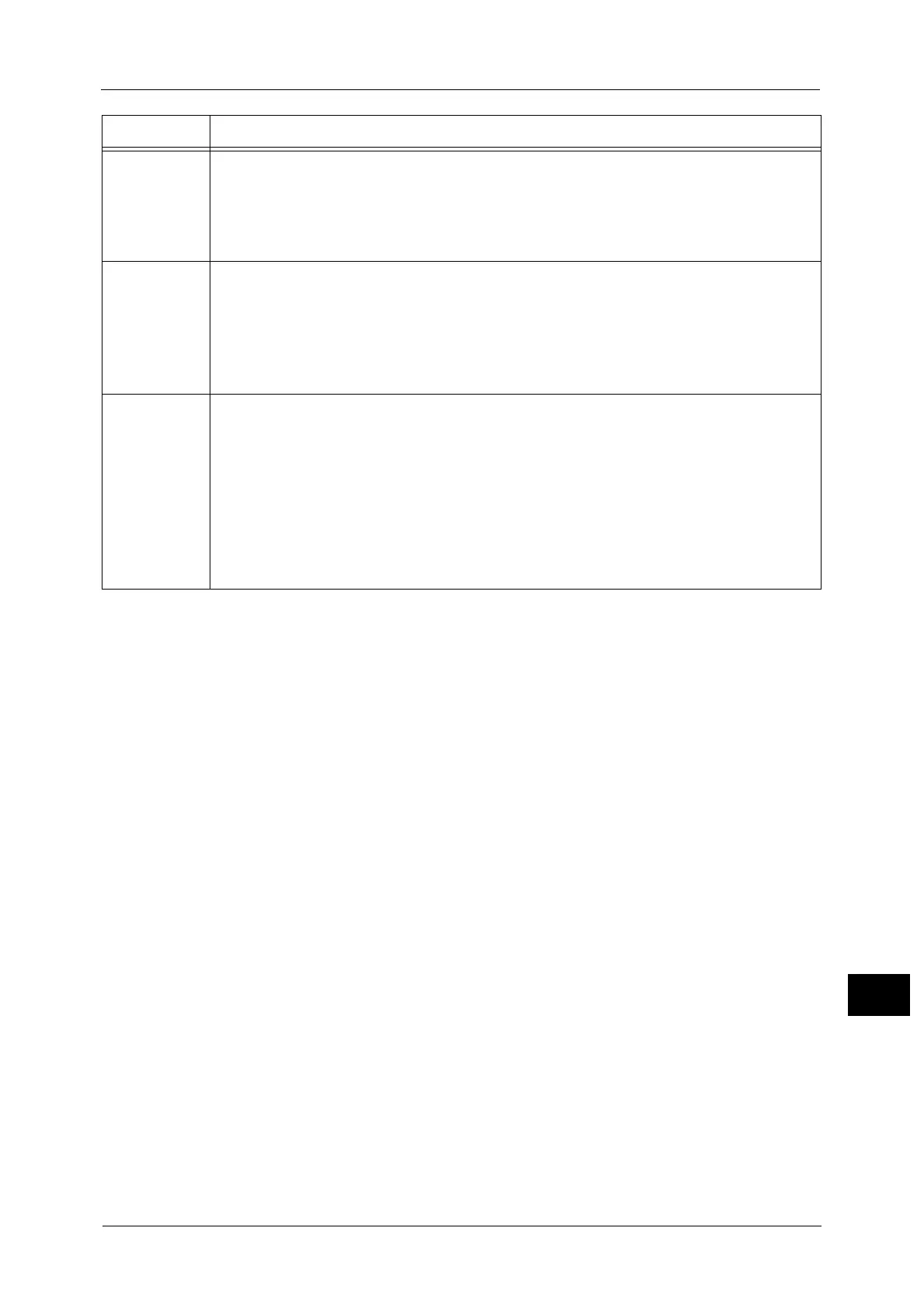Error Code
451
Problem Solving
15
003-795
[Cause] When enlarging/reducing a scanned document to the paper size specified, the
reduction/enlargement ratio exceeds the allowed range.
[Remedy] Take one of the following measures:
z
Manually enter a reduction/enlargement ratio.
z
Change the paper size.
005-275
005-280
005-281
005-282
005-283
005-284
[Cause] An error occurred in the document feeder.
[Remedy] Switch off the machine power, make sure that the touch screen is blank, and then switch
on the machine power. If the error still is not resolved, contact our Customer Support
Center.
010-311
010-312
010-313
010-314
010-317
010-320
010-326
010-327
010-330
[Cause] An error occurred in the machine.
[Remedy] Switch off the machine power, make sure that the touch screen is blank, and then switch
on the machine power. If the error still is not resolved, contact our Customer Support
Center.
Error Code Cause and Remedy
