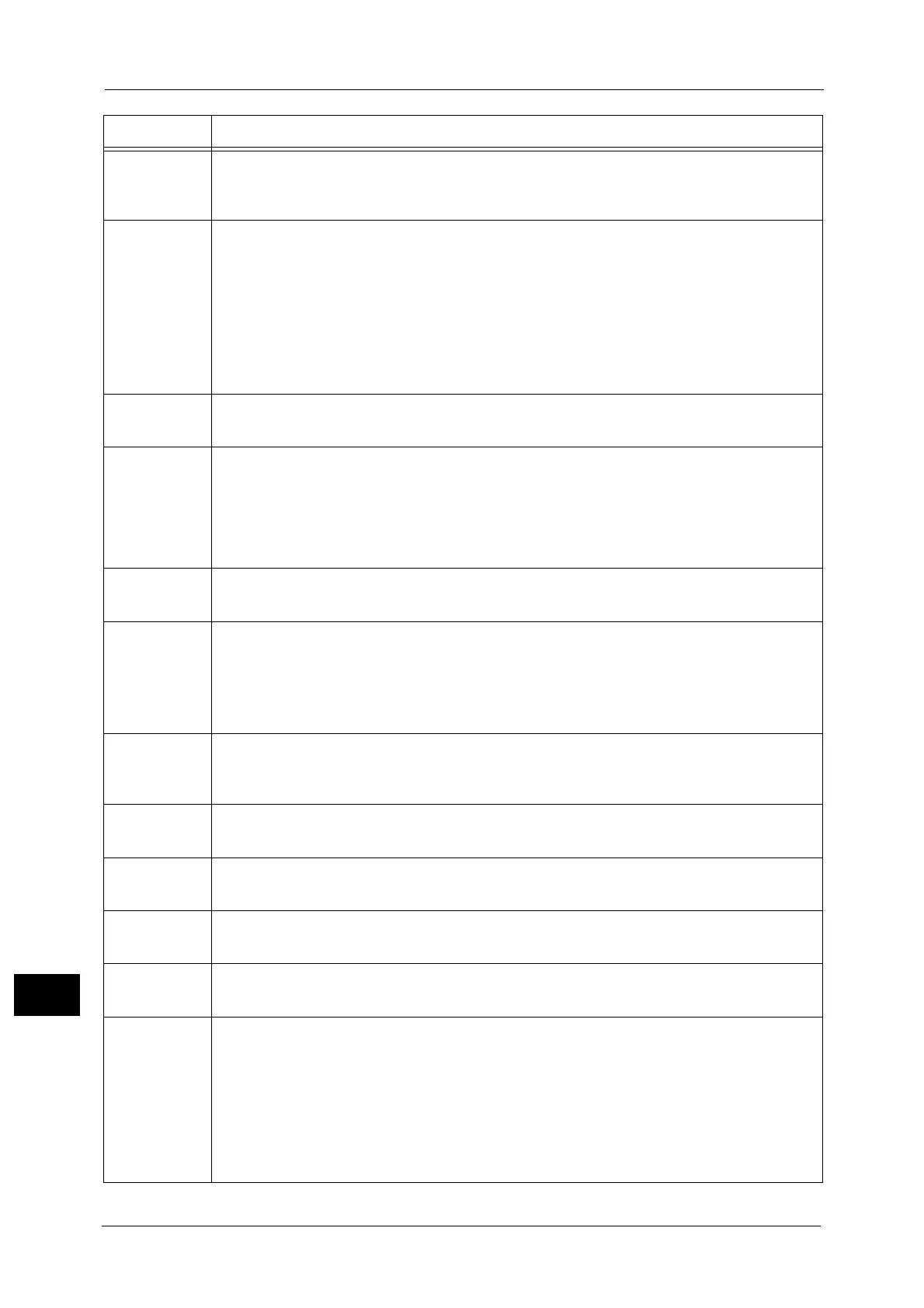15 Problem Solving
540
Problem Solving
15
116-390
[Cause] An error occurred in the machine.
[Remedy] Follow the message displayed on the touch screen and initialize the memory of the
machine.
116-391
116-392
116-393
116-394
116-395
116-396
116-397
116-399
[Cause] An error occurred in the machine.
[Remedy] Switch off the machine power, make sure that the touch screen is blank, and then switch
on the machine power. If the same message is displayed again, contact our Customer
Support Center.
116-702
[Cause] A print job was processed using a substitute font.
[Remedy] Check the print data.
116-703
[Cause] Probable causes are as follows:
1)An error occurred during PostScript (optional) processing.
2)An error occurred because of insufficient memory for PostScript processing.
[Remedy] For 1), check the print data.
For 2), increase the value for [PostScript Memory].
116-704
[Cause] An error occurred when reading data on the media.
[Remedy] Check whether the media is inserted correctly.
116-705
116-706
116-707
116-708
116-709
[Cause] An error occurred when reading data on the media.
[Remedy] Use a computer to confirm the content recorded on the media.
116-710
[Cause] The correct document size could not be judged because the receive data exceeded the
HP-GL/2 spool size.
[Remedy] Increase the size assigned to HP-GL/2 auto layout memory.
116-713
[Cause] The job was divided to be printed because of insufficient disk space.
[Remedy] Delete unnecessary data from the hard disk to free up disk space.
116-714
[Cause] An HP-GL/2 (optional) command error occurred.
[Remedy] Check the print data.
116-716
116-717
[Cause] An error occurred when reading the data on the media.
[Remedy] On a computer, confirm the content recorded on the media.
116-720
[Cause] An error occurred during print processing because of insufficient memory.
[Remedy] Stop unnecessary ports or delete unnecessary data to free up disk space.
116-725
[Cause] Failed to write the image log because the image log storage area on the machine is
insufficient.
[Remedy] Execute the operation again.
If this error still is not resolved, take one of the following measures:
z
Delete unnecessary image logs.
z
Change the [Assurance Level] setting for image logs to [Low].
In this case, selecting [Low] does not secure the contents of created image logs.
Error Code Cause and Remedy
