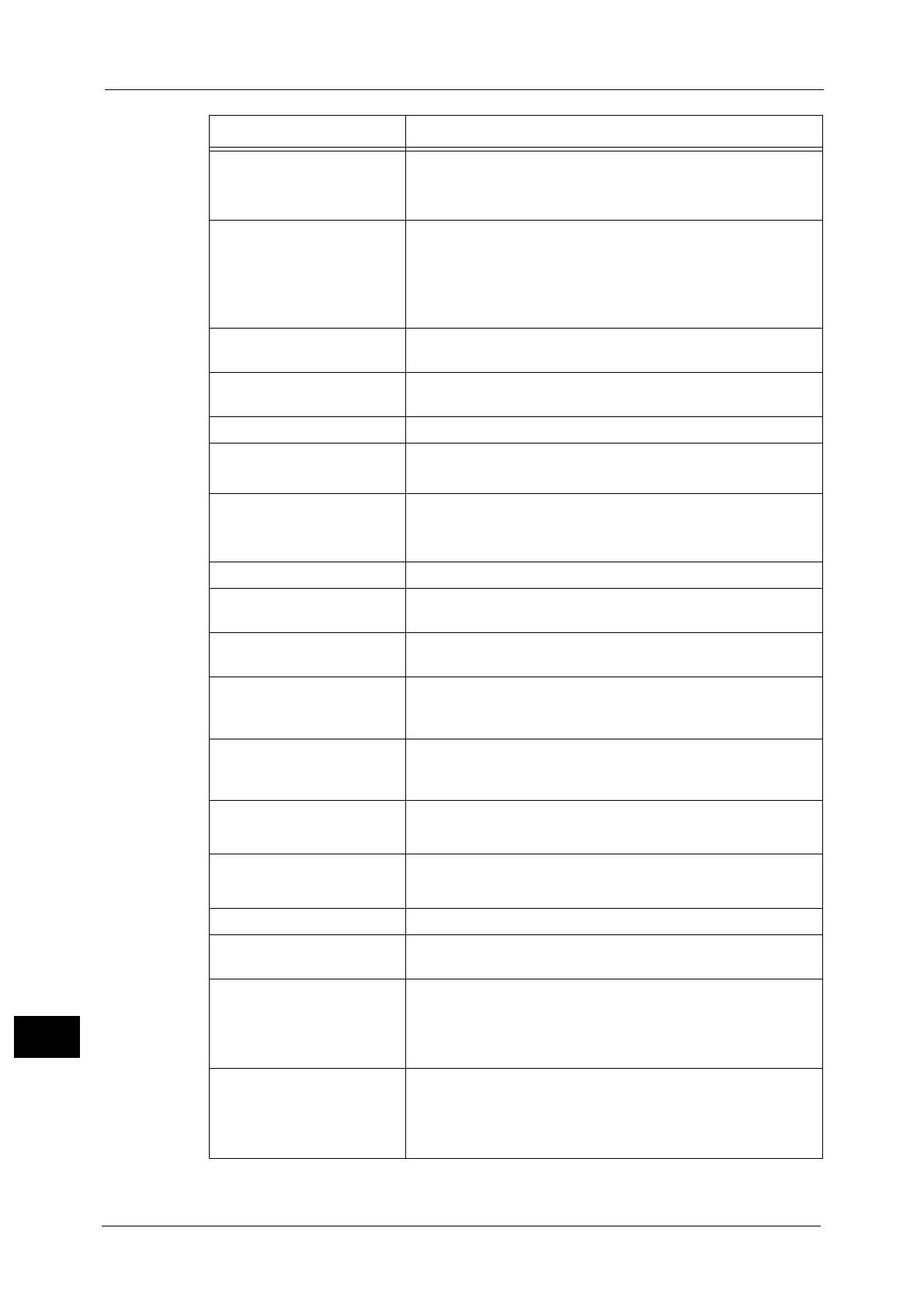16 Appendix
624
Appendix
16
Adobe PostScript 3 Kit Allows you to use the machine as a PostScript printer. Also enables
printing from Macintosh.
Note • The Printer Kit
*1
is required to use this feature.
Multi Language Font Kit
A UniCode
TM
font kit which supports the PCL language for
principal systems like SAP.
Note • UniCode
TM
is a character code advocated by Xerox to handle
multiple languages such as Chinese, Korean, Japanese, and
English in one character code.
External Access Kit
*2
Allows you to link to a remote application through the control
panel.
Network Accounting Kit Allows you to keep track of user accounts via an external
authentication server.
Fax Kit 2 Adds the Fax and Internet Fax features to the machine.
Fax Extension Board Kit 2 Adds extra facsimile lines to the machine.
Note • The Fax Kit 2 is required to use this feature.
Additional G3 Port Kit 2 Adds an additional G3 port to the machine that offers the Fax
feature.
Note • The Fax Kit 2 is required to use this feature.
Server Fax Kit Adds the Server Fax feature to the machine.
Copy Management
Expansion Kit
Prints dates or serial numbers on all the pages of confidential
documents to restrict duplication.
Secure Watermark Kit Allows you to manage security by embedding information in
documents to restrict duplication.
Image Log Kit*2 Allows you to attach job logs, which include information on a user,
time, and the number of sets output, to the copies/prints that
have been output with the machine.
Image Log Kit (Adobe
®
PostScript
®
3
TM
)*2
Allows you to attach job logs, which include information on a user,
time, and the number of sets output, to the copies/prints that
have been output with the machine.
IP Fax (SIP) Kit Adds the IP Fax feature to the machine.
Note • The Printer Kit
*1
is required to use this feature.
Gigabit Ethernet Board Kit Allows you to connect 1000 BASE-T Ethernet.
Note • The Printer Kit
*1
is required to use this feature.
TC/SC Additional Fonts Kit Supports Chinese fonts.
USB Hub Adds a USB port to equip the Memory Card Reader to the
machine.
USB Memory Kit Directly stores data in a USB memory device when scanning.
Also, allows you to print data stored with the text format, using
the control panel.
Note • The Printer Kit
*1
is required to use the Media Print feature.
Embedded IC Card Reader A built-in IC Card Reader.
Note • The USB Hub is required.
•This reader is not available when the one touch panels or the
Full Size Color UI is installed.
Product Name Description
