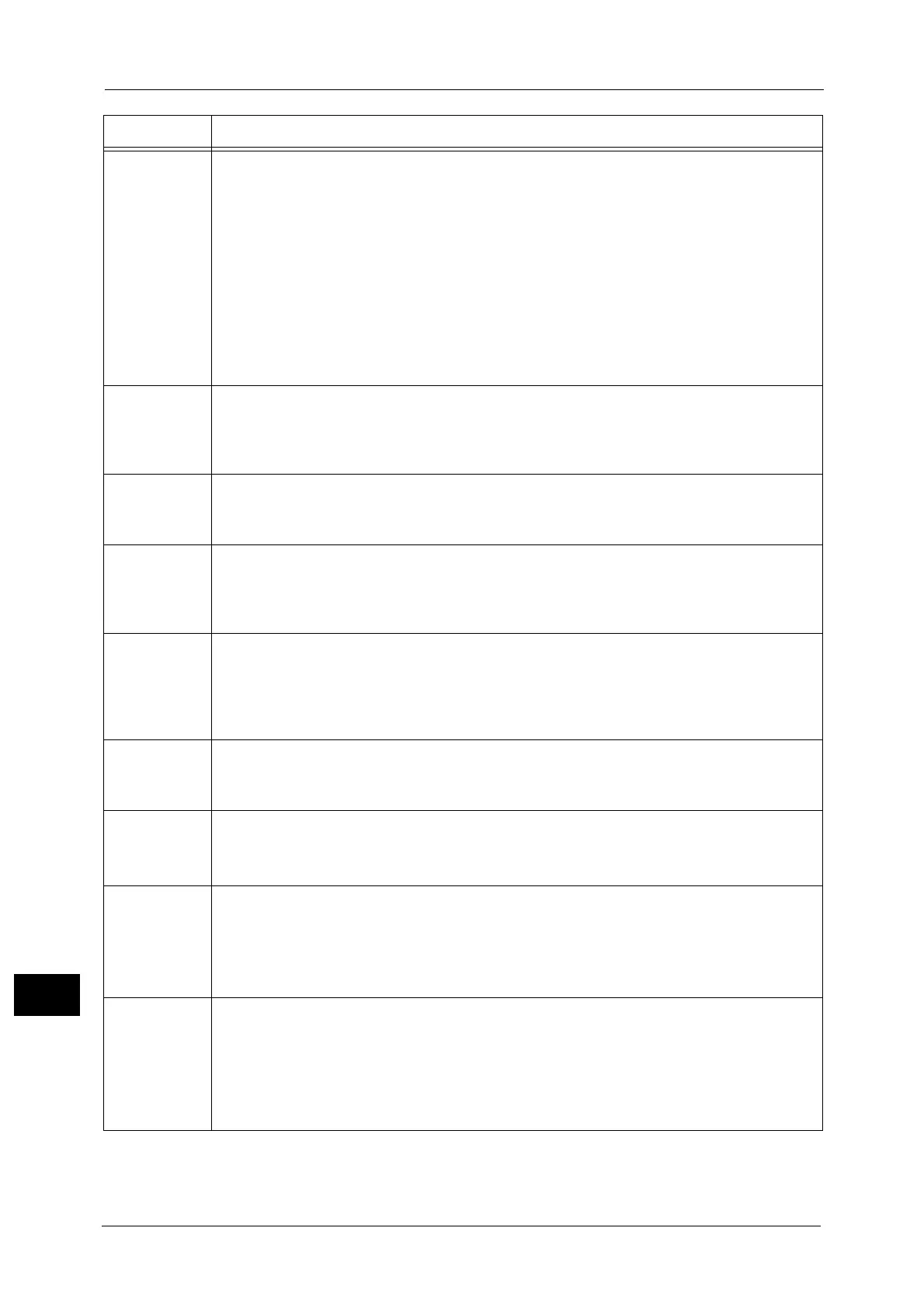15 Problem Solving
456
Problem Solving
15
016-372
016-373
016-374
016-375
016-376
016-377
016-378
016-379
016-380
016-381
016-382
[Cause] An error occurred.
[Remedy] Switch off the machine power, make sure that the touch screen is blank, and then switch
on the machine power. If the same message is displayed again, contact our Customer
Support Center.
016-400
[Cause] The user name or password for 802.1x authentication does not match in the setting of
Ethernet1.
[Remedy] Confirm and correctly enter the user name or password in the setting of Ethernet1. If
the error still is not resolved, check whether the network environment is set correctly.
016-401
[Cause] The 802.1x authentication method cannot be processed in the setting of Ethernet1.
[Remedy] Set the authentication method of the machine to the same method as set for the
authentication server in the setting of Ethernet1.
016-402
[Cause] The authentication connection of Ethernet1 timed out.
[Remedy] Confirm the network connection of Ethernet1 and switch setting of the authentication
device physically connected to the machine via a network, and check whether it is
connected to the machine correctly.
016-403
[Cause] The root certificate of Ethernet1 did not match.
[Remedy] Confirm the authentication server and store the root certificate of the server certificate
of the authentication server into the machine.
If you cannot acquire the root certificate of the server certificate, set [Server Certificate
Verification] of [IEEE 802.1X Settings] for Ethernet1 to [Disabled] on the touch screen.
016-404
[Cause] An internal error occurred.
[Remedy] Execute the operation again. If the error still is not resolved, contact our Customer
Support Center.
016-405
[Cause] An error occurred in the certificate stored in the machine.
[Remedy] Initialize the certificate.
For more information on initializing certificates, refer to "Delete All Certificates/Initialize Settings" (P.148).
016-406
[Cause] An error occurred in the SSL client certificate.
[Remedy] Take one of the following measures:
1)Store an SSL client certificate in the machine, and set it as the SSL client certificate.
2)If an SSL client certificate cannot be set on the machine, select an option other than
[EAP-TLS] in [Authentication Method].
016-407
016-408
016-409
016-410
016-411
016-412
[Cause] After automatically obtained the IP address, the machine failed to retrieve proxy server
settings from the DHCP server.
[Remedy] Modify the customized program and install it again.
Error Code Cause and Remedy
