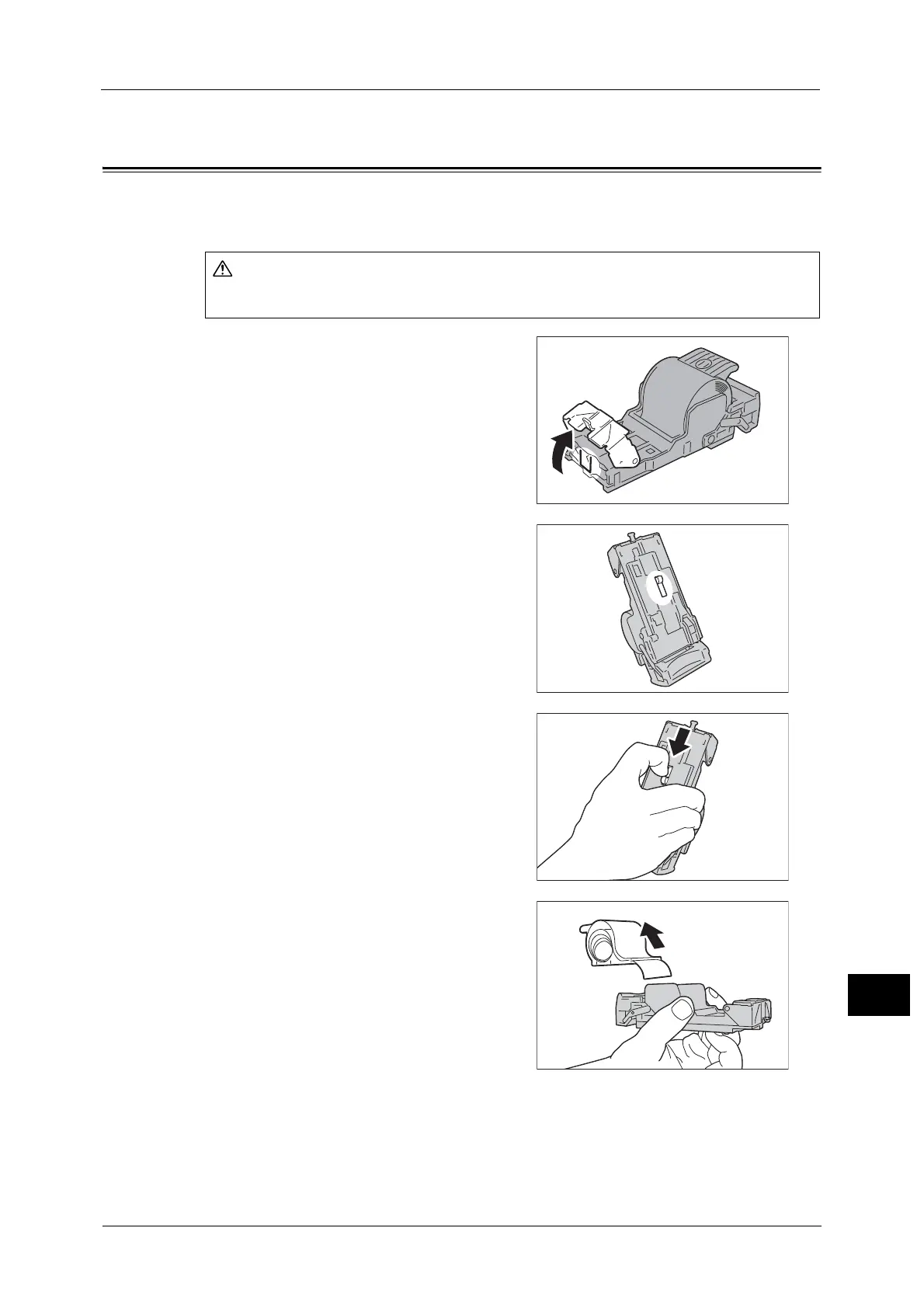Staple Cartridge Taken Off from the Unit (for D2-Staple-Finisher with Booklet Maker)
599
Problem Solving
15
Staple Cartridge Taken Off from the Unit (for D2-Staple-Finisher
with Booklet Maker)
The following describes how to set the staple cartridge to its unit when it has been attached
incorrectly or taken off from its unit accidentally.
1 Open the staple cartridge cover as shown in the
figure, and remove the jammed staple.
2 Find a lever on the rear side of the unit.
3 Move the lever in the direction of the arrow
shown in the figure.
Important • Be careful when removing jammed staples to
avoid hurting your fingers and nails.
4 Turn the unit upside holding the lever, and then
take off the staple cartridge from its unit.
Be careful in removing jammed staples.
