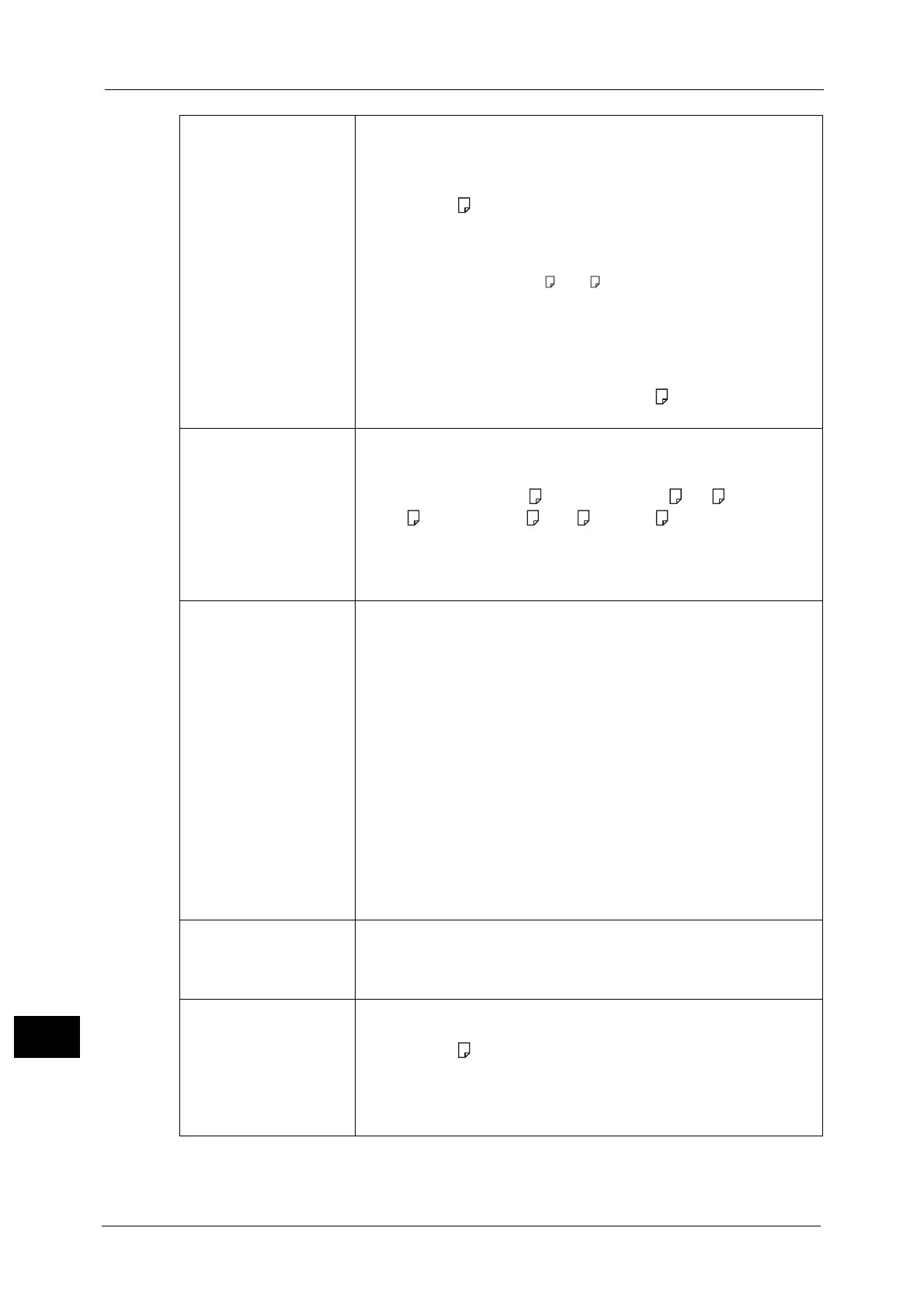16 Appendix
618
Appendix
16
Staple
z
Capacity
*1*2
100 sheets (80 gsm or less)
z
Paper Size
Maximum: A3, 11 x 17"
Minimum: B5
z
Position
1 place (front and back/angled stapling, center and back/parallel
stapling)
*3
, 2 places (parallel stapling), 4 places (parallel stapling)
* : 4places stapling is available for A4 , Letter only.
Important •
*1
When using paper over A4 or 8.5 x 11", the maximum stapled sheets
is 65 sheets.
•
*2
Depending on the type of paper that is being staple, the stapled
nails may be bent.
•
*3
Back corner stapling is available for A4 , A3 only. In the other sizes,
single position parallel stapling is applied.
Punch
z
Number of Holes
2/4 holes (Optional: US 2/3 holes)
z
Paper Size
A3*, 11 x 17"*, B4, A4, A4 *, 8.5 x 11", 8.5 x 11" *, B5 , 7.25 ×
10.5" *, 8 × 10", 8 × 10" *, 16K *, CoverA4 *, 9 × 11"*, 215 × 315
mm, 8.5 × 13", Legal, 11 × 15*, 8K*
* : 4-hole punch is available for these sizes.
z
Paper Weight
52 - 200 gsm
Booklet Finishing
z
Capacity
15 sheets
*1
(center binding), 5 sheets (center folding), 1 sheet (single
folding)
z
Paper Size
Maximum: 12 ×18" (304.8 × 457.2 mm)
Minimum: A4, 8.5 x 11"
z
Paper Weight
60 - 90 gsm
*2
(center binding), 60 - 105 gsm (center folding), 60 - 220
gsm (single folding)
Important • When using 80 gsm paper
•
*1
14 sheets when attaching a cover. In the case of center folding, the
maximum number of sheets can be changed by the customer
engineer.
•
*2
Up to 220 gsm paper can be used for covers. When 91 to 220 gsm
paper is used for a cover, paper that can be used for body contents
becomes 64 to 80 gsm.
Folding
z
Z-Fold:
A3, 11 x 17", B4, 60 - 90 gsm
z
Tri-Fold:
A4, 8.5 x 11", 60 - 90 gsm
Inserter
z
Paper Size
Maximum: A3, 11 x 17"
Minimum: B5
z
Paper Weight
60 - 220 gsm
z
Capacity
200 sheets
