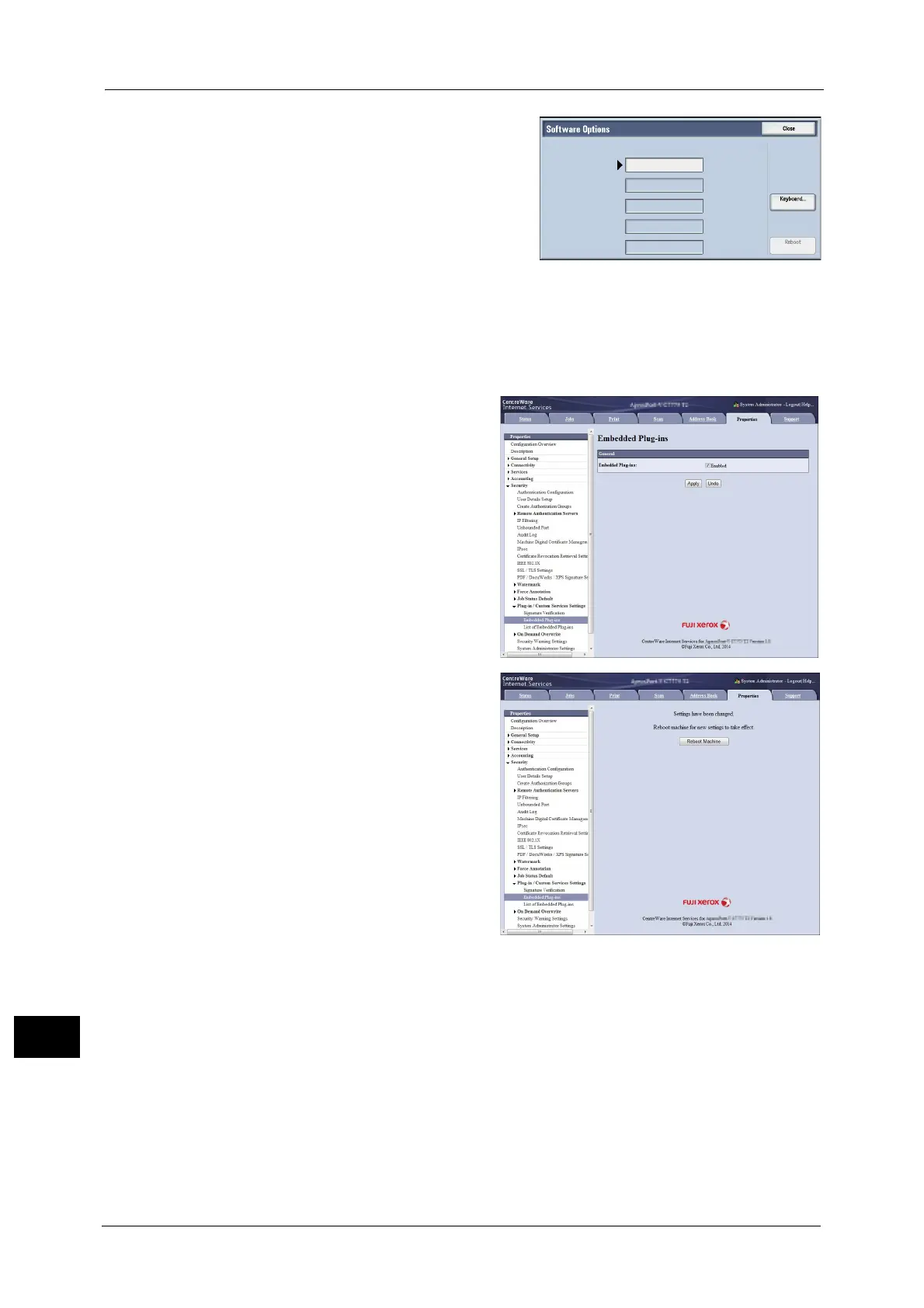16 Appendix
724
Appendix
16
6 Enter the passcode for the extended function
with the keyboard.
7 Select [Reboot].
8 After rebooting the machine, start CentreWare Internet Services.
9 Select [Embedded Plug-ins] in [Plug-in / Custom Services Settings] under [Security] from
[Properties] tab.
10 Check the [Enabled] checkbox and click
[Apply].
11 Click [Reboot Machine].
After rebooting the machine, the setting
will be enabled.
