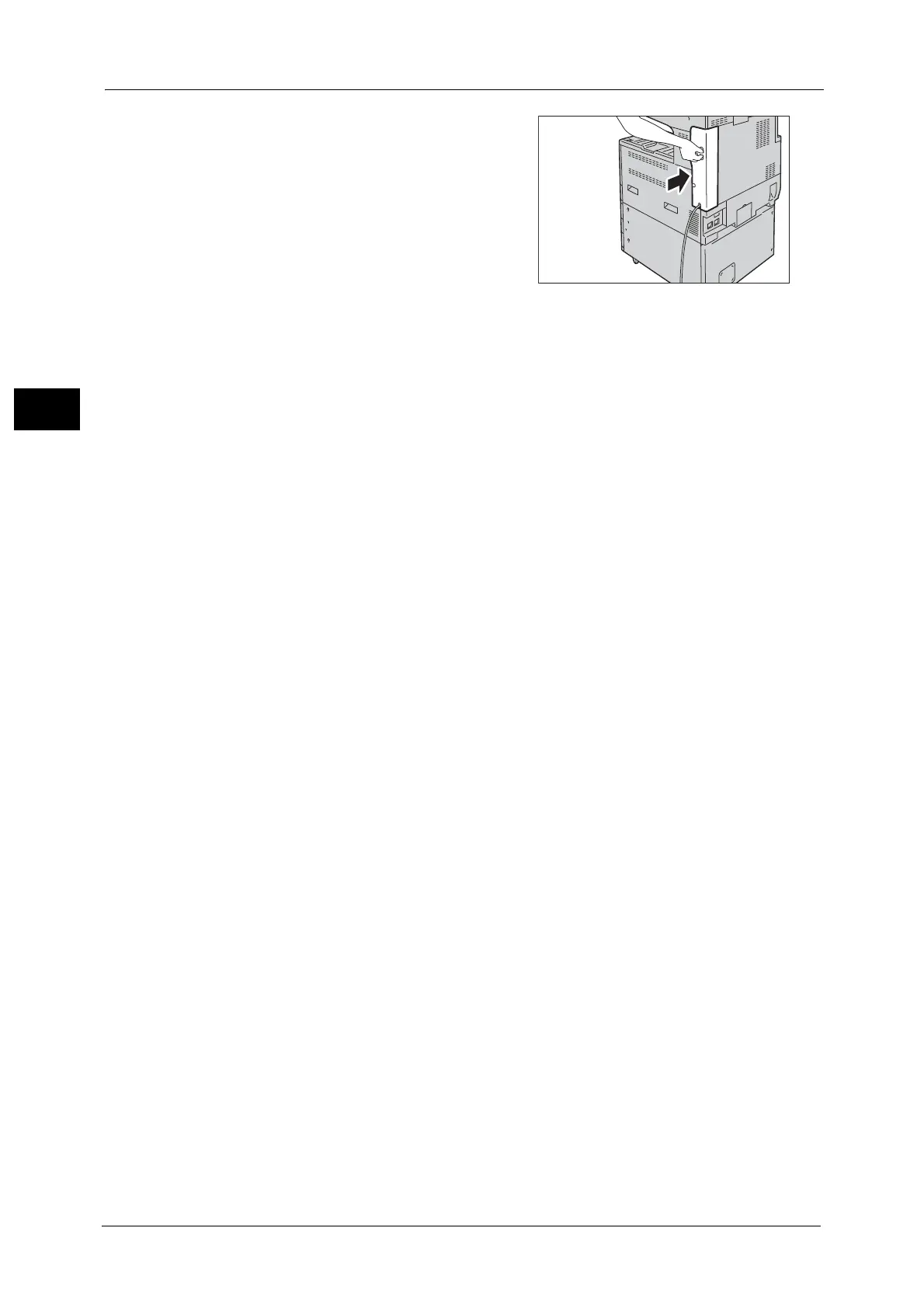1 Before Using the Machine
26
Before Using the Machine
1
7 Return the rear right cover to its original
position.
8 Press the main power switch to the [ | ] position to switch on the main power.
9 Close the front cover.
10 Press the push-button power switch to switch on the power.
For more information on setting items, refer to "Printer Environment Settings" (P.343).
