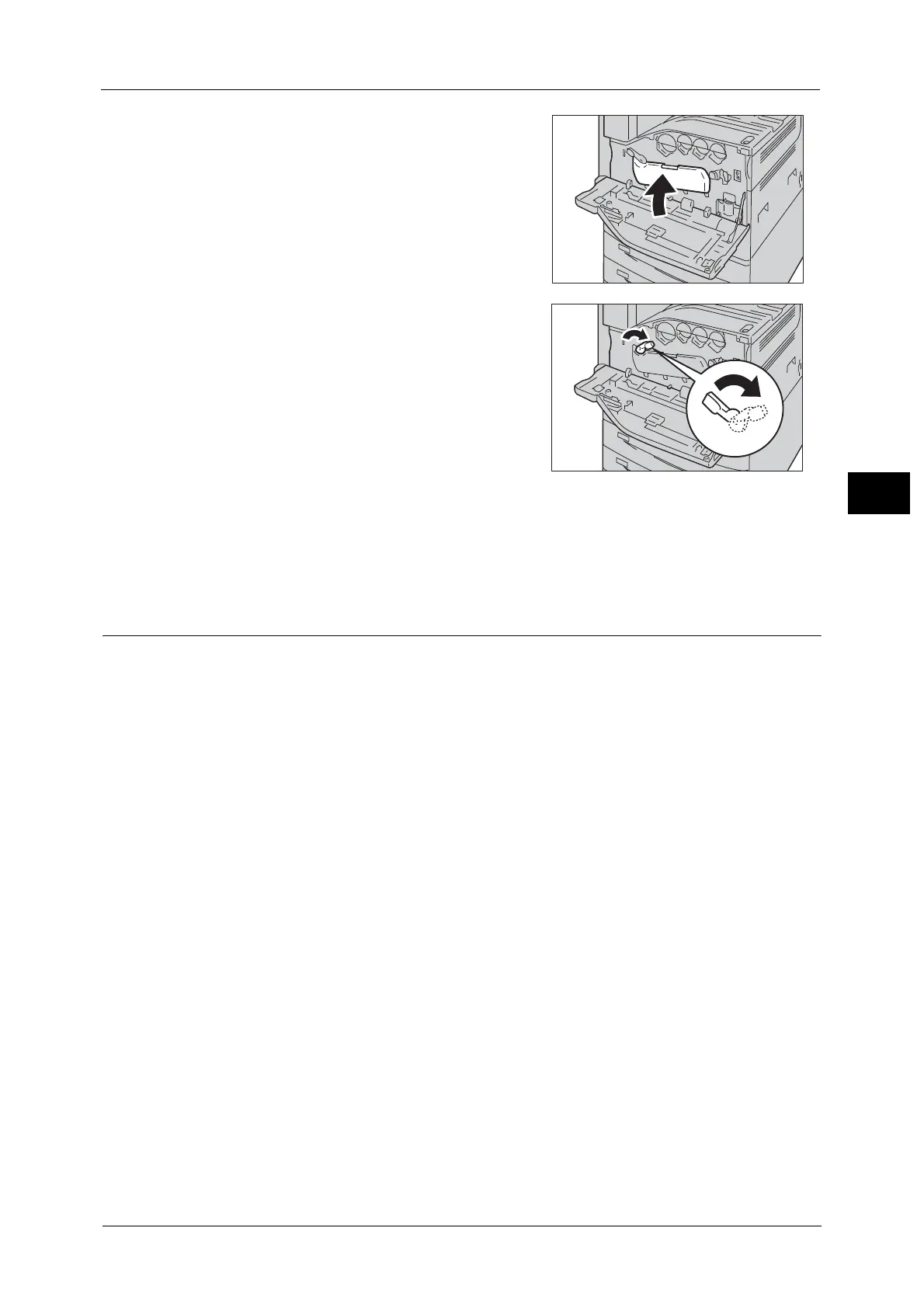Replacing Consumables
85
Maintenance
3
11 Return the cover to the original position.
Note • Push the cover until it clicks into place.
12 Rotate the release lever clockwise to lock the
cover.
13 Close the front cover.
Note • If the front cover is not closed completely, a message appears and the machine will remain paused.
Replacing Drum Cartridges R1, R2, R3, or R4
(for Customers Having a Spot Maintenance Contract)
The machine displays the following messages when a drum cartridge R1, R2, R3 or R4 needs
to be replaced. When the message is displayed, contact our Customer Support Center.
If you have a spot maintenance contract, follow the instructions described below and
replace the drum cartridge.
