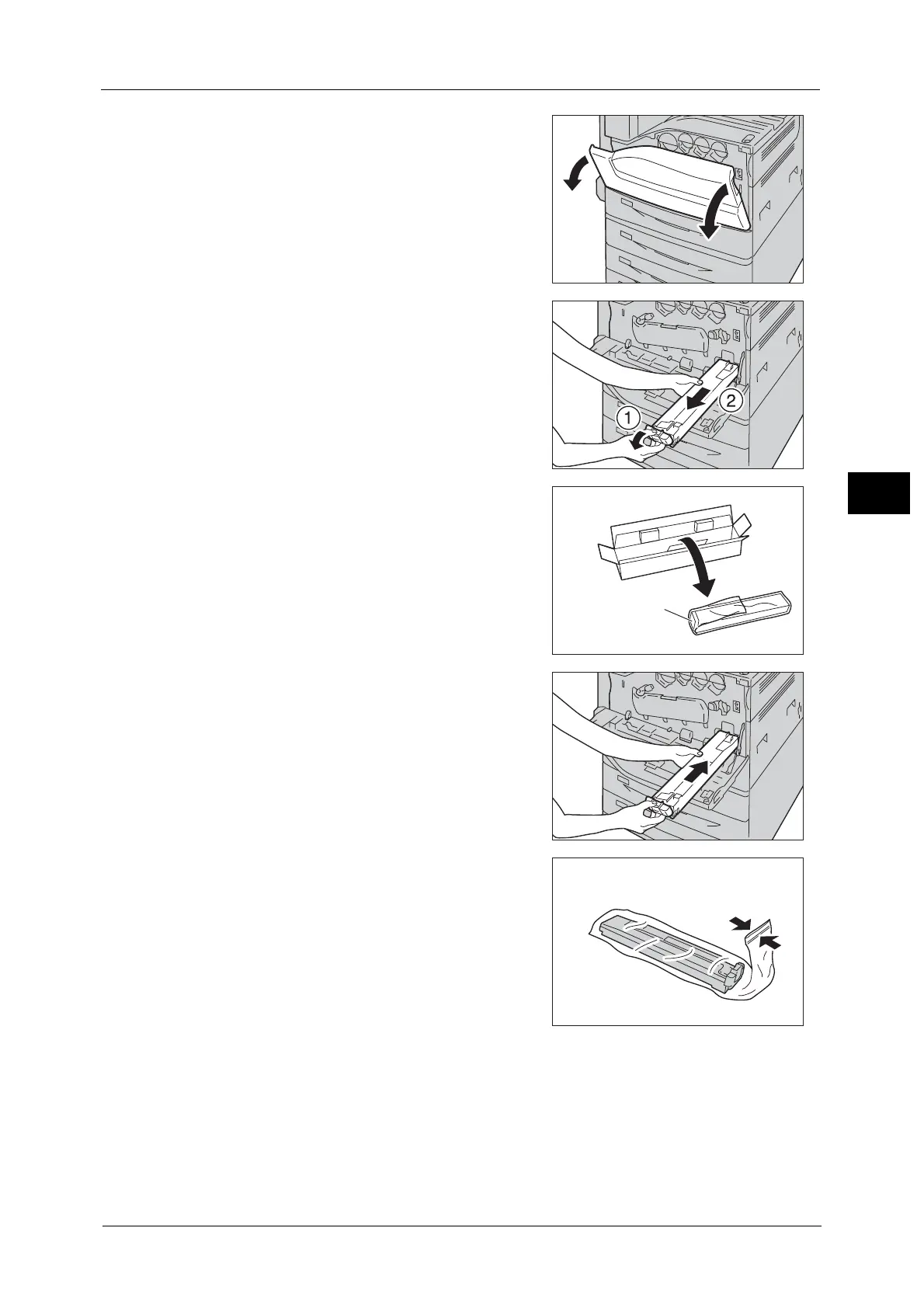Replacing Consumables
83
Maintenance
3
1 Make sure that the machine is not operating, and
open the front cover.
2 Pull out the toner cartridge slowly while holding
its left side with one hand.
3 Prepare a new waste toner container out of a box.
4 While holding the left side of the waste toner
container, push the bottle in until it clicks.
5 Insert the used waste toner container into the
supplied plastic bag and then seal it firmly with
the zipper.
