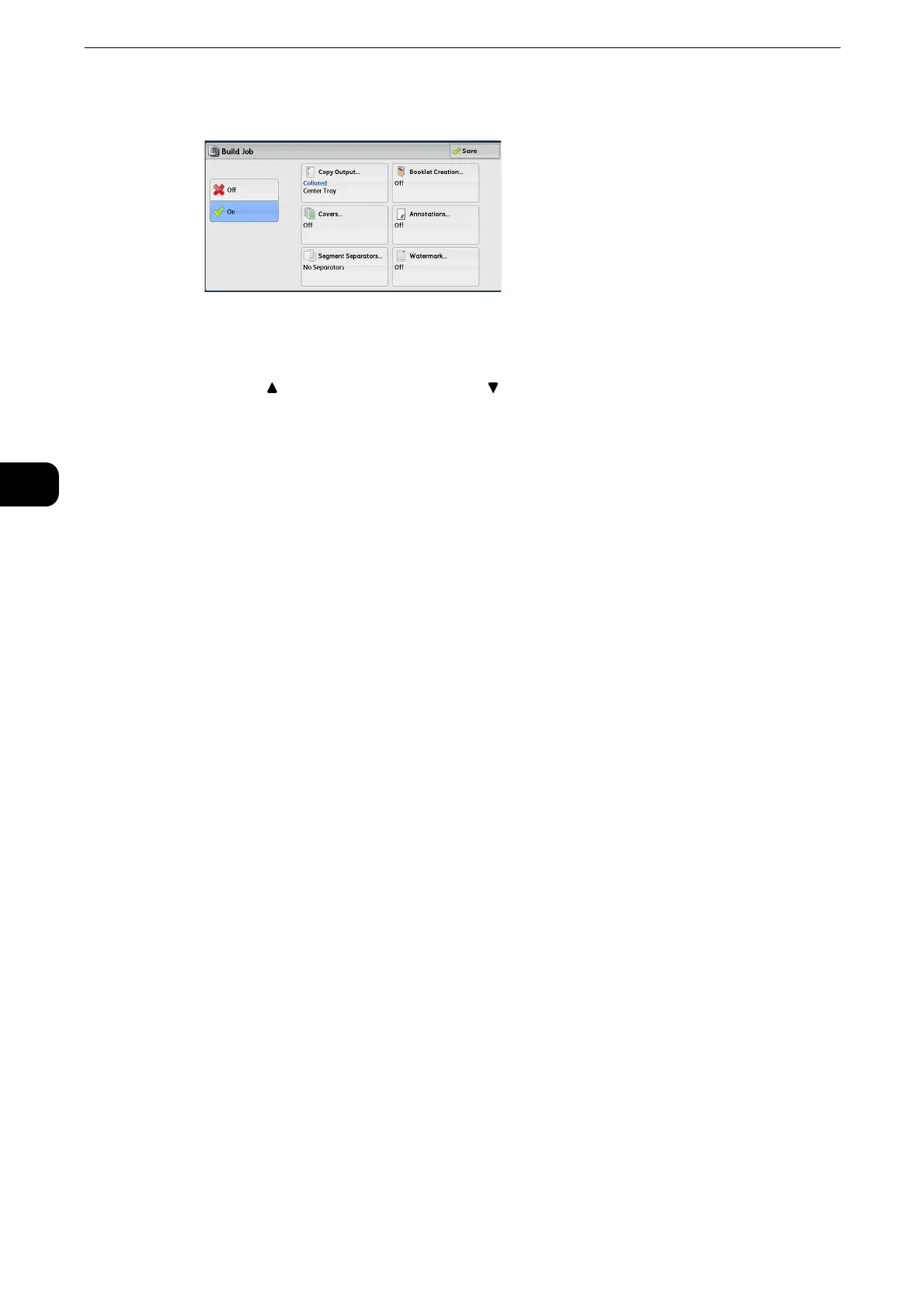Copy
174
Copy
3
2 Select [On].
3 Select any option.
z
Select [ ] to return to the previous screen or [ ] to move to the next screen.
z
Scroll the list by drag or flick operation to switch the screen to be displayed. For information on how to drag or
flick, refer to "Touch Screen" (P.74).
Off
Build Job is not applied.
On
Build Job is applied. The feature buttons appear. Specify any option if necessary.
z
The features selected here cannot be canceled or changed while the machine executes a copy job.
z
For information on features available in Build Job, refer to "Features that can be set in Build Job" (P.174).
Features that can be set in Build Job
Copy Output
z
For more information, refer to "Copy Output (Specifying Finishing Options)" (P.165).
Booklet Creation
z
For more information, refer to "Booklet Creation (Creating a Bound Booklet)" (P.139).
Covers
z
The machine does not copy on a cover when using the Build Job feature.
z
For more information, refer to"Covers (Attaching Covers to Copies)" (P.143).
Annotations
z
For more information, refer to "Annotations (Adding a Comment/a Date/Page Numbers to Copies)" (P.149).
Segment Separators
z
For more information, refer to "[Segment Separators] Screen" (P.177).
