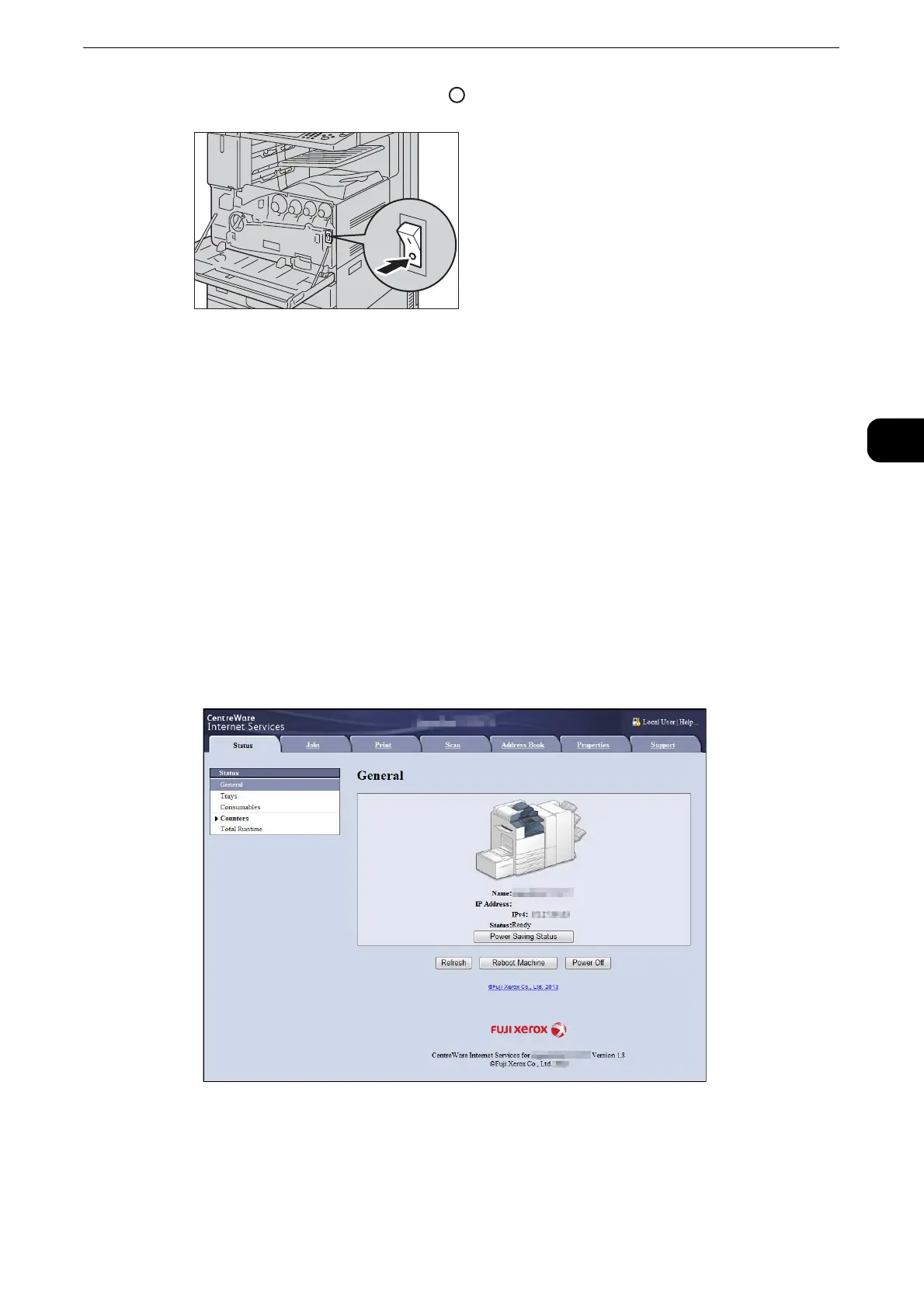Power Source
53
Product Overview
2
4 Press the main power switch to the [ ] position to switch the main power off.
The <Main Power> indicator goes out on the control panel.
5 Close the front cover.
Switching the Power Off from Remote Location
The following describes how to switch the power off from remote location.
z
A user ID and passcode are required to switch the power off. Ask your system administrator for the user ID
and passcode.
1 From your computer, access to CentreWare Internet Services.
z
For information on how to access to CentreWare Internet Services, refer to "Starting CentreWare Internet Services" (P.538).
2 Click [Power Off].
z
If there are any jobs in process, the request for powering off the machine will not be processed.
