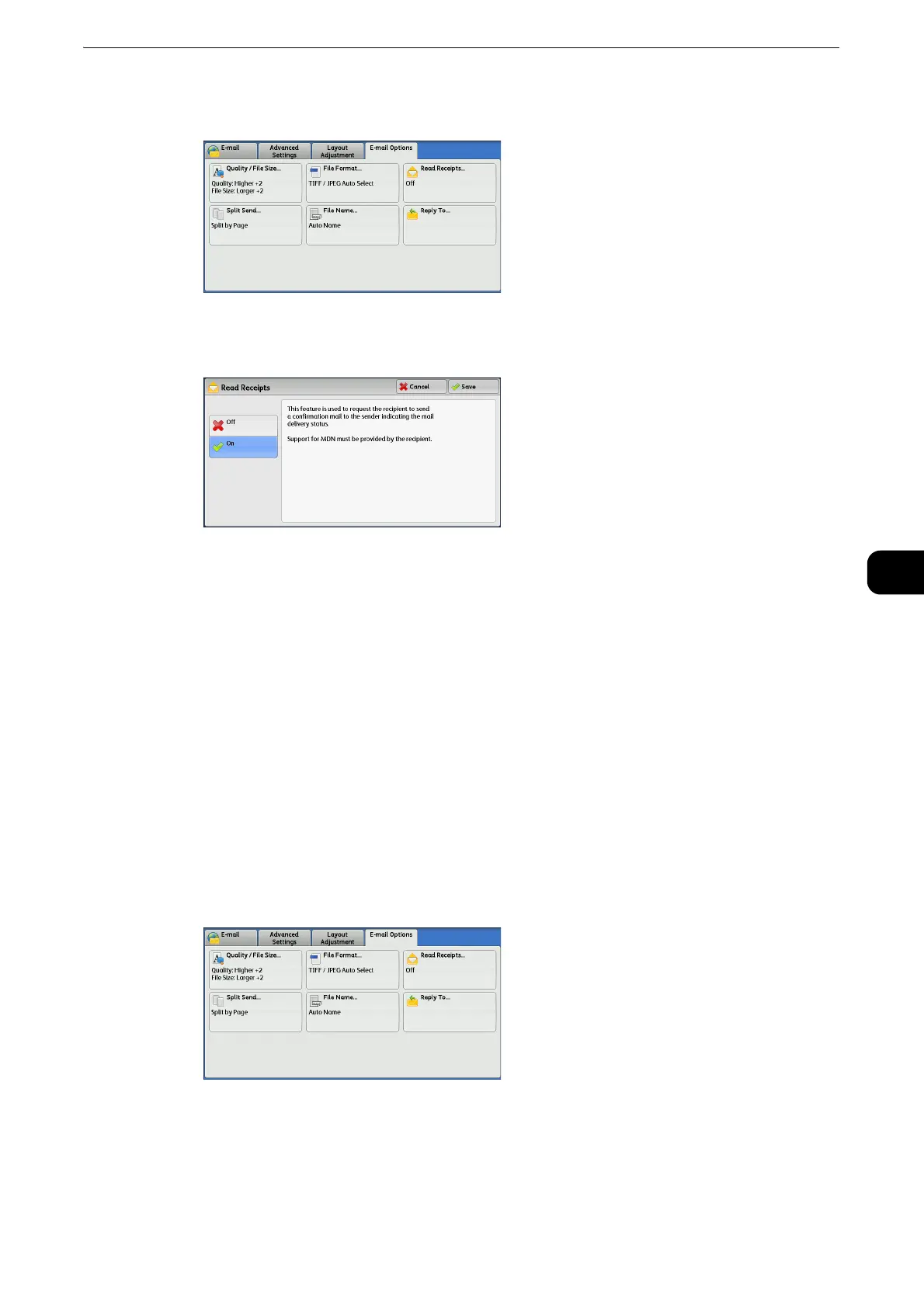E-mail Options/Filing Options
407
Scan
5
1 Select [Read Receipts].
2 Select [On].
Off
Select this option when you do not request read receipts.
On
Select this option when you request read receipts.
Split Send (Sending in Sections)
When using the E-mail service, and the size of the data to be attached is large, you can split
the data at page breaks or by a certain data size and then send the data.
z
For information on [Split Send], refer to "Tools" > "E-mail/Internet Fax Service Settings" > "E-mail Control" > "Split Send Method" in
the Administrator Guide.
1 Select [Split Send].
