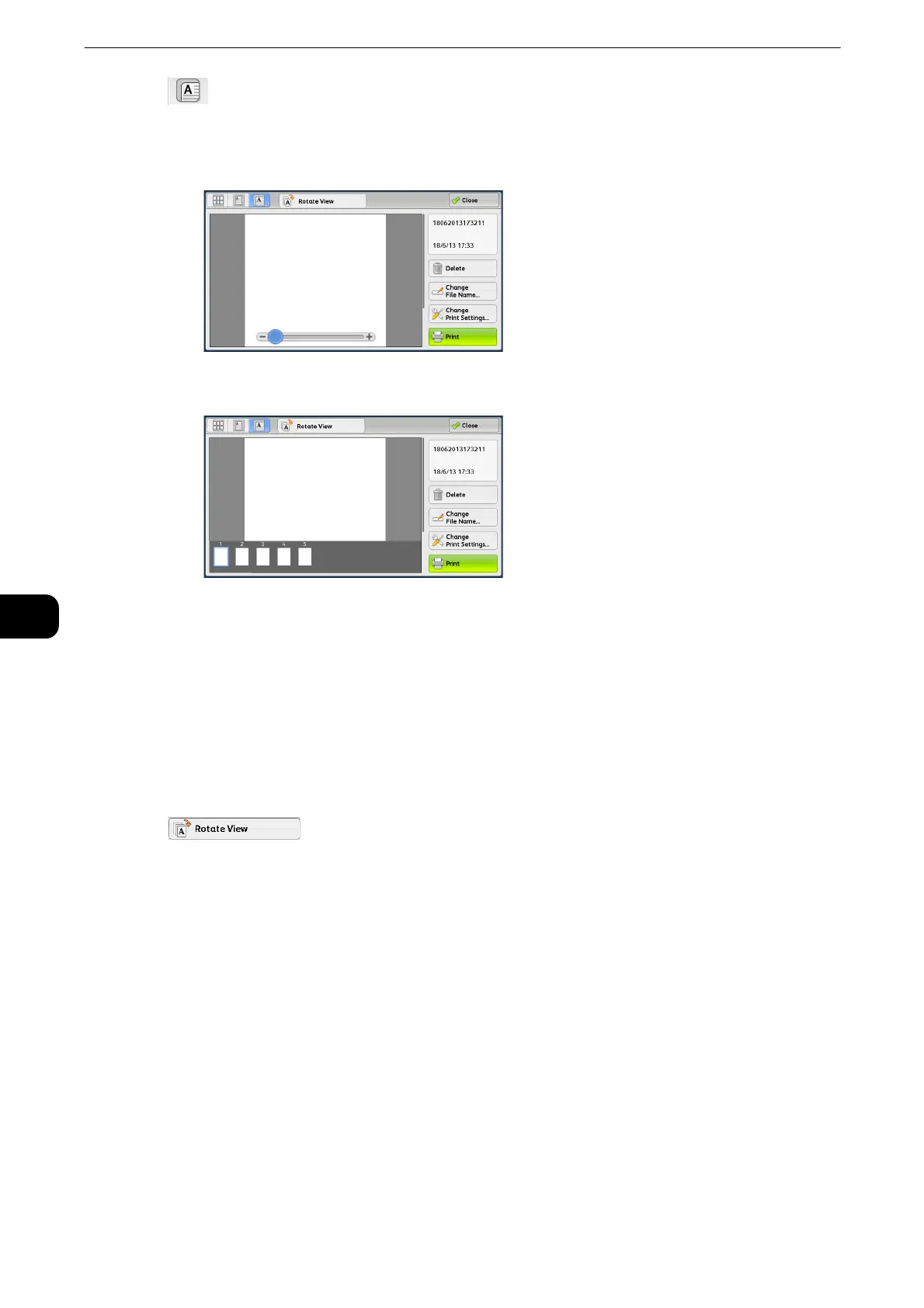Send from Folder
422
Send from Folder
6
(Enlarged view)
A previewed image is enlarged or reduced.
z
When the slider is displayed
z
When the thumbnailed bar is displayed
In the enlarged view, the following operations are available:
z
Drag or flick the enlarged image side to side or up and down to move the position to be
displayed.
z
Double-tap the previewed image to change the ratio of the image size.
z
Tap the preview area to switch whether to display the slider or thumbnail bar.
z
Drag the slider to change the ratio of the image size.
z
Drag the thumbnail bar side to side to scroll thumbnails. Tap the desired thumbnail to be
displayed.
(Rotate View)
Rotates all previewed images 90 degrees right from the currently displayed angle.
Delete
Deletes the selected files in the folder.
Change File Name
Allows you to change the file name. Use the displayed keyboard to enter a new name.
Change Print Settings
Allows you to change the print settings of the file previewed on the screen.
Print
Prints the selected files.
