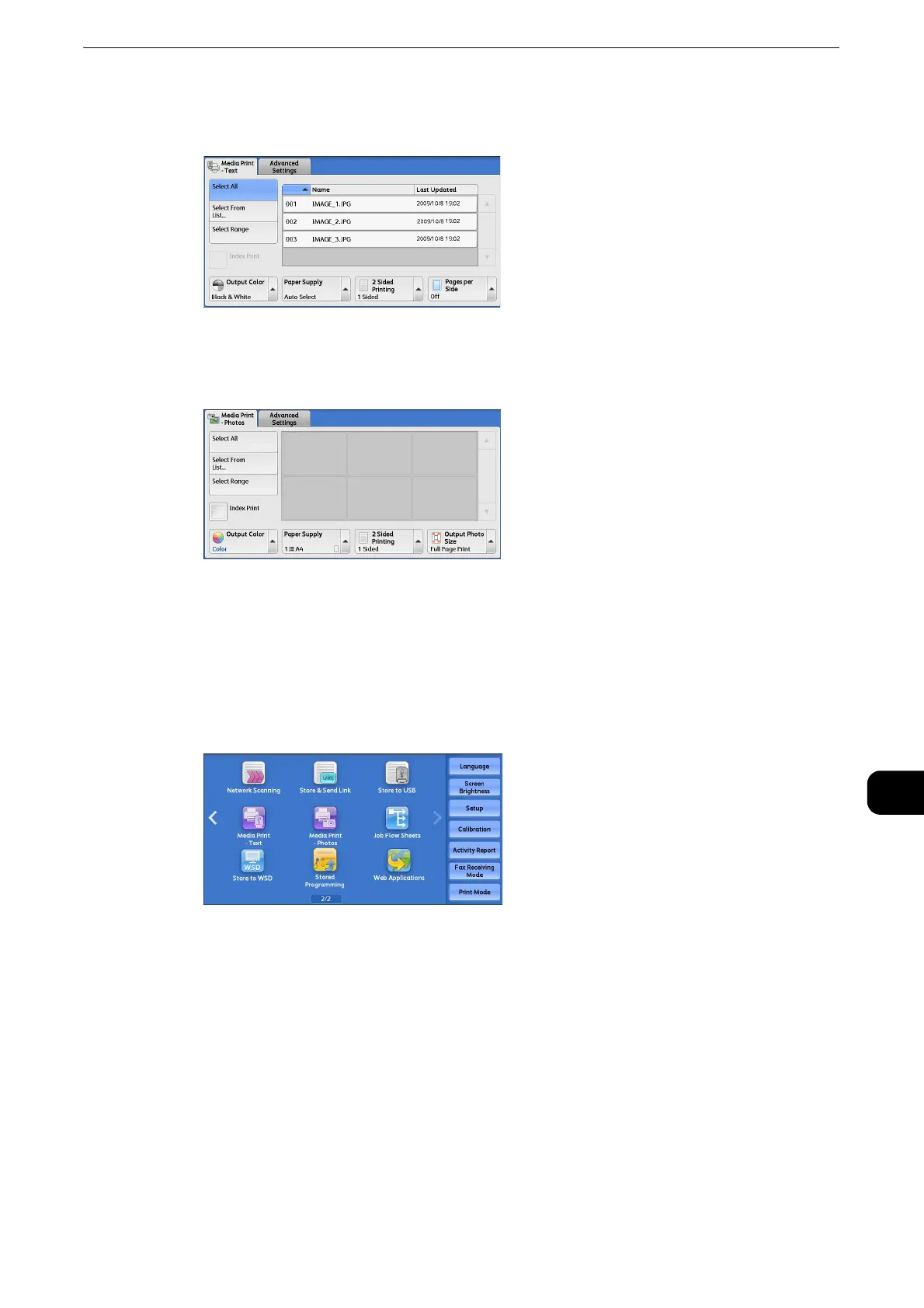Inserting USB Memory Device
467
Media Print (Text and Photos)
10
When the [Media Print - Text] Screen Appears
Select a feature on the [Media Print - Text] screen.
When the [Media Print - Photos] Screen Appears
Select a feature on the [Media Print - Photos] screen.
When the Screen Display Does Not Change
1 If any screen other than the Services Home screen is displayed, press the <Services Home>
button.
2 Select [Media Print - Text] or [Media Print - Photos] on the Services Home screen.
z
WSD stands for Web Services on Devices.
