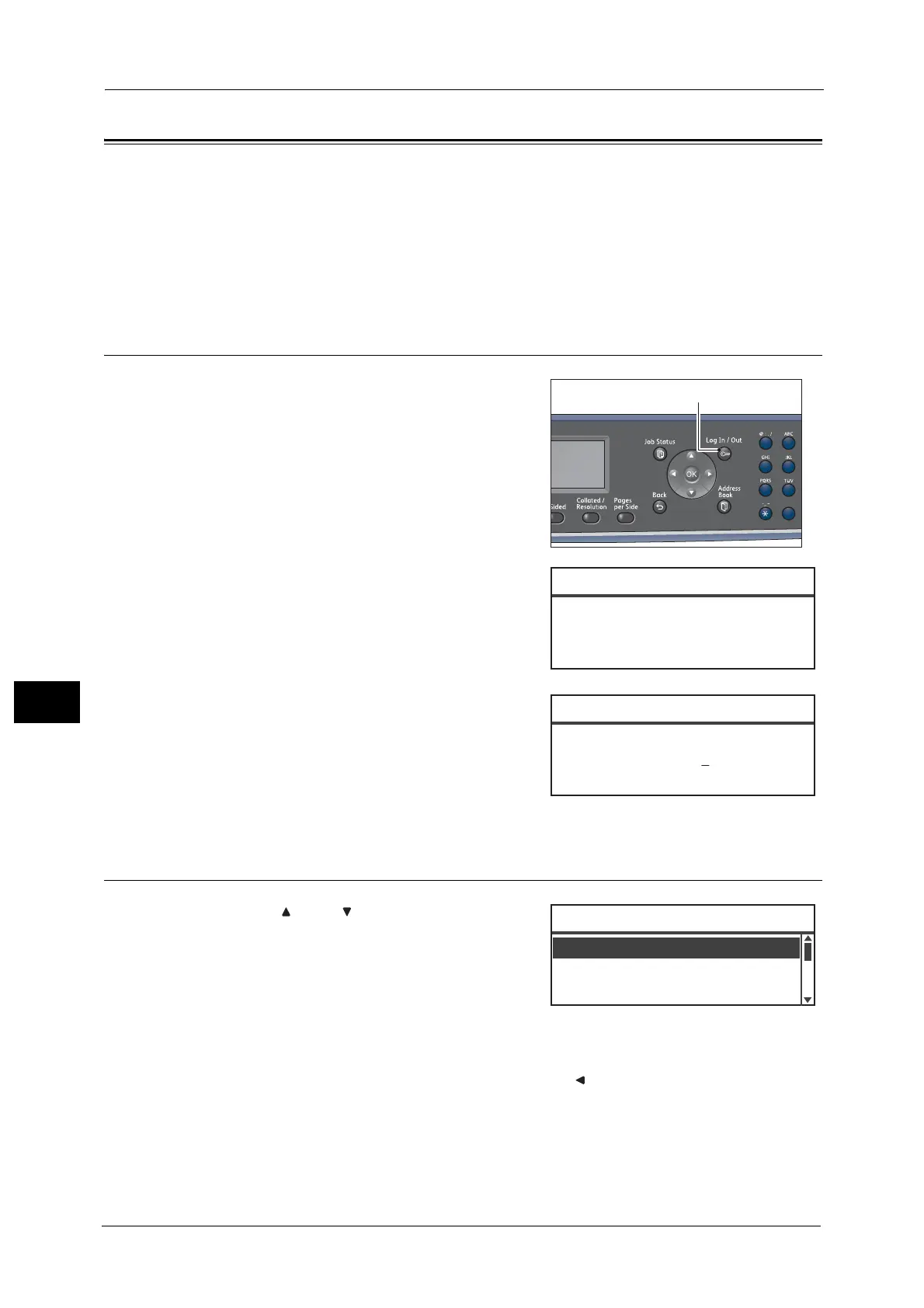8 Tools
136
Tools
8
System Settings Procedure
An overview of how to change the machine's default settings is shown below.
Important • If there are any current or pending jobs, you cannot enter System Administration mode. If you still
cannot enter System Administration mode, wait for 5 minutes and try again since there may be
background process running.
• During System Administration mode, the following operations cannot be performed.
- Receiving a print job, and starting a print or scan job.
Enter System Administration Mode
1
Press the <Log In/Out> button.
The passcode input screen appears.
Note • The passcode is initially set to "11111" (five "1"
digits).
• The passcode can be changed.
For information on how to change the
passcode, refer to "System Admin. Passcode"
(P.145).
2 Use the numeric keypad to enter the passcode,
and then press the <OK> button. The [Tools]
screen appears.
Note • The <Log In/Out> button lights up when the
machine is in System Administration mode.
Set Functions
1
Press the < > and < > buttons to select the item
to set.
For more information on setting items, refer to "List of Tools Menu
Items Displayed in System Administration Mode" (P.138).
2 Press the <OK> button.
Note • To return to the [Tools] screen, press the <Clear All> button.
To return to the previous screen, press the <Back> or < > button.
3 Repeat Steps 1 and 2 as needed to set all the desired functions.
Note • Some setting items require input of numerical values using the numeric keypad.
1
2
45
78
0
[ ]
System Admin. Passcode
[* * * * * ]
System Admin. Passcode
Network Settings
...
Copy Settings
...
Tools
System Settings
...
