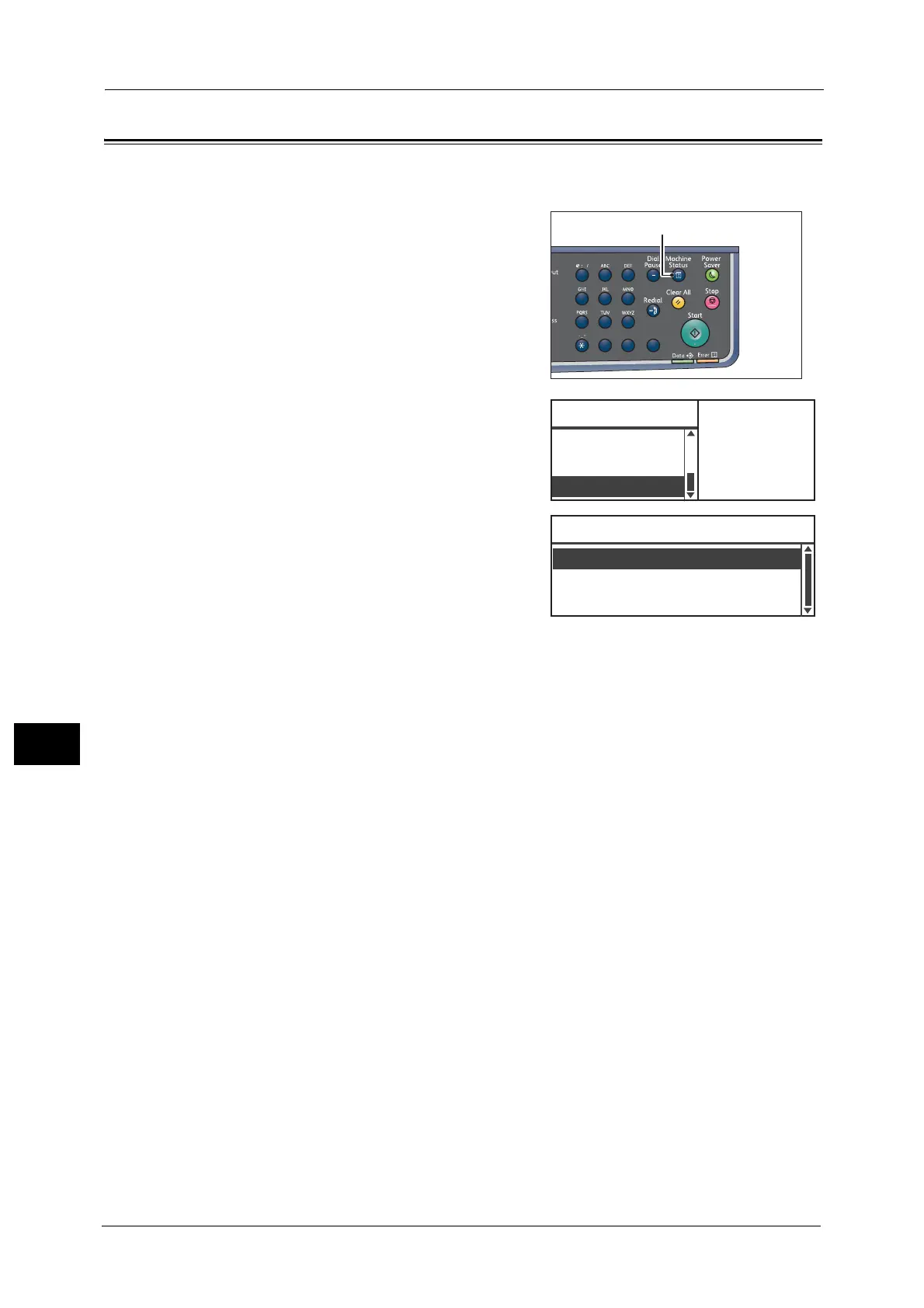9 Machine Status
172
Machine Status
9
Firmware Version
You can check the firmware version of the machine.
1 Press the <Machine Status> button.
2 Select [Firmware Version], and then press the
<OK> button.
3 Select the item to be verified.
Note • The displayed items vary depending the model
you use.
1
23
456
789
0#
C
Print Counter Status
...
..
Firmware Version
...
Machine Status Toner Status:
OK
Drum Status:
OK
Qucik-Button Selection T
...
..
Document Feeder 0.0.0
4 seconds
Firmware Version
Controller 0.0.0
