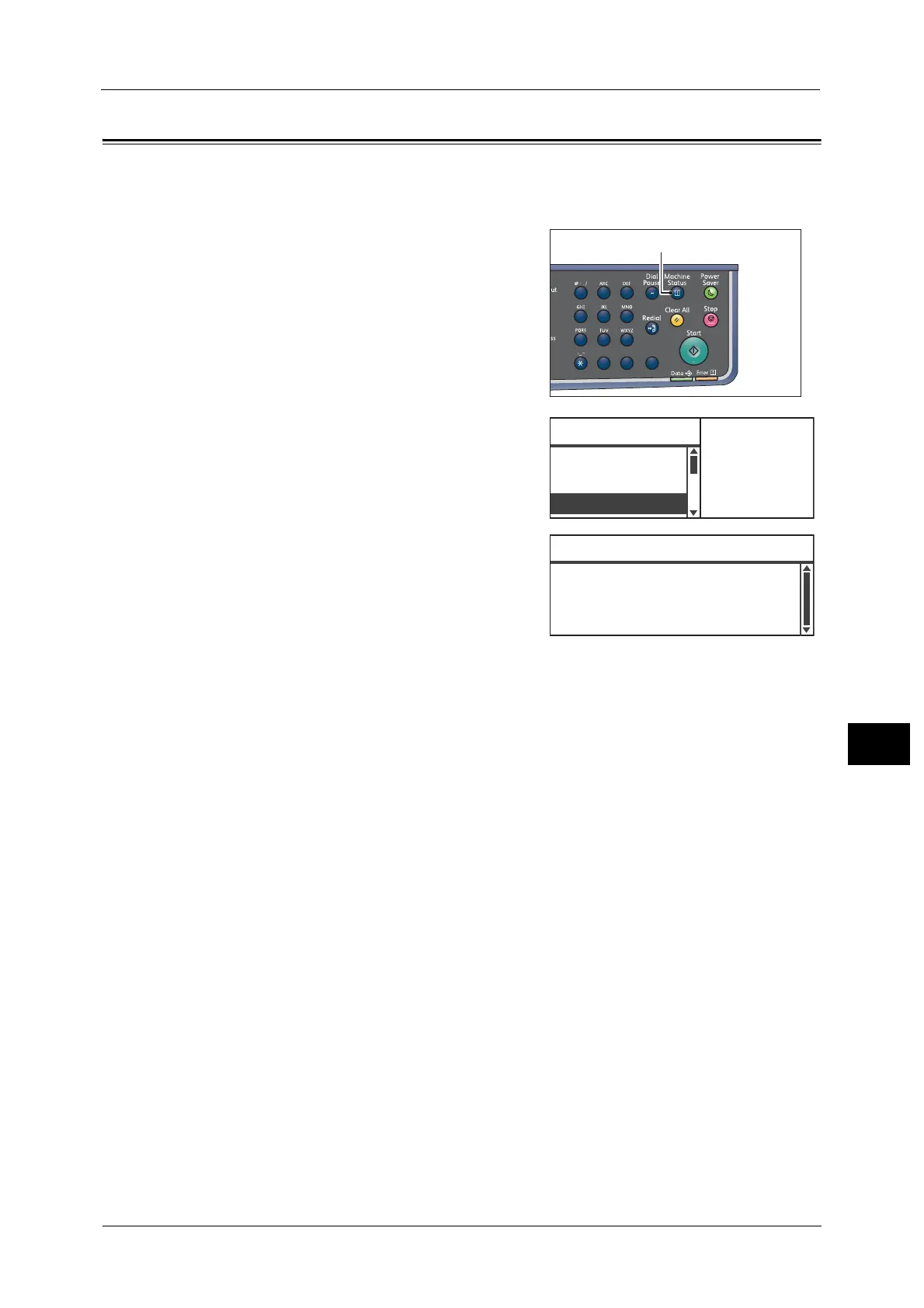Checking the User Account Information
165
Machine Status
9
Checking the User Account Information
You can check the total number of copied impression by the user and the maximum number
of impressions the user is permitted to copy.
1 Press the <Machine Status> button.
2 In the [Machine Status] screen, select [User
Account Information].
3 Check the desired item.
1
23
456
789
0#
C
User Account Informati
...
Machine Status
Language
...
IP Address
...
Toner Status:
OK
Drum Status:
OK
User Account Information
Copied
...
Copy Limit
...
