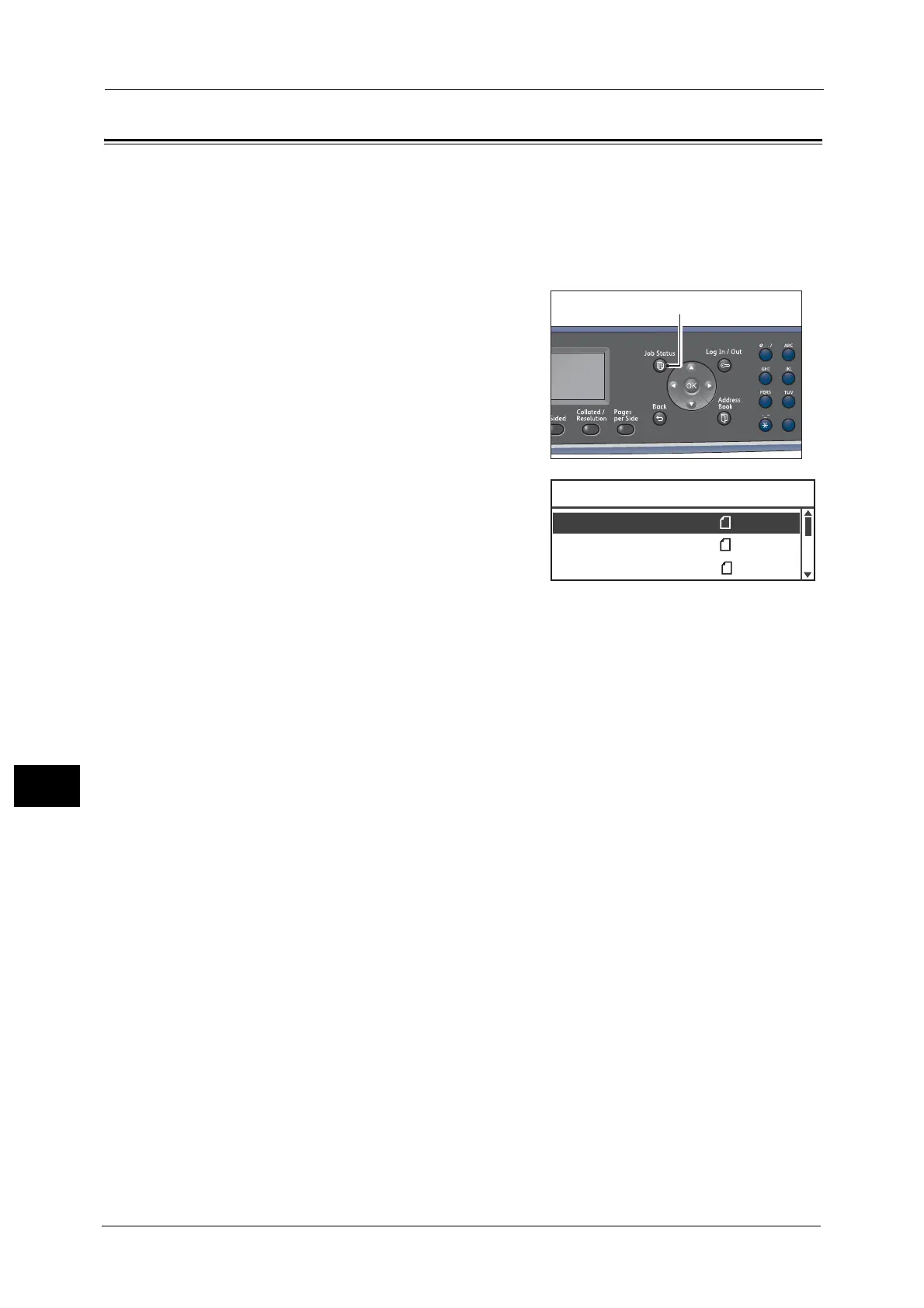10 Job Status
174
Job Status
10
Checking Current/Pending Jobs
You can check the status of the following current or pending jobs:
Current printor scan job
Pending print jobs
Note • Completed jobs are not displayed.
1 Press the <Job Status> button.
2 Used to check the jobs.
1
2
45
78
0
06/18 Print A4
06/18 Scan B5
Active Jobs ࠉࠉ[Stop]:Delete
06/18 Print A4
06/18 Print A4
06/18 Scan B5
Active Jobs ࠉࠉ[Stop]:Delete
06/18 Print A4
