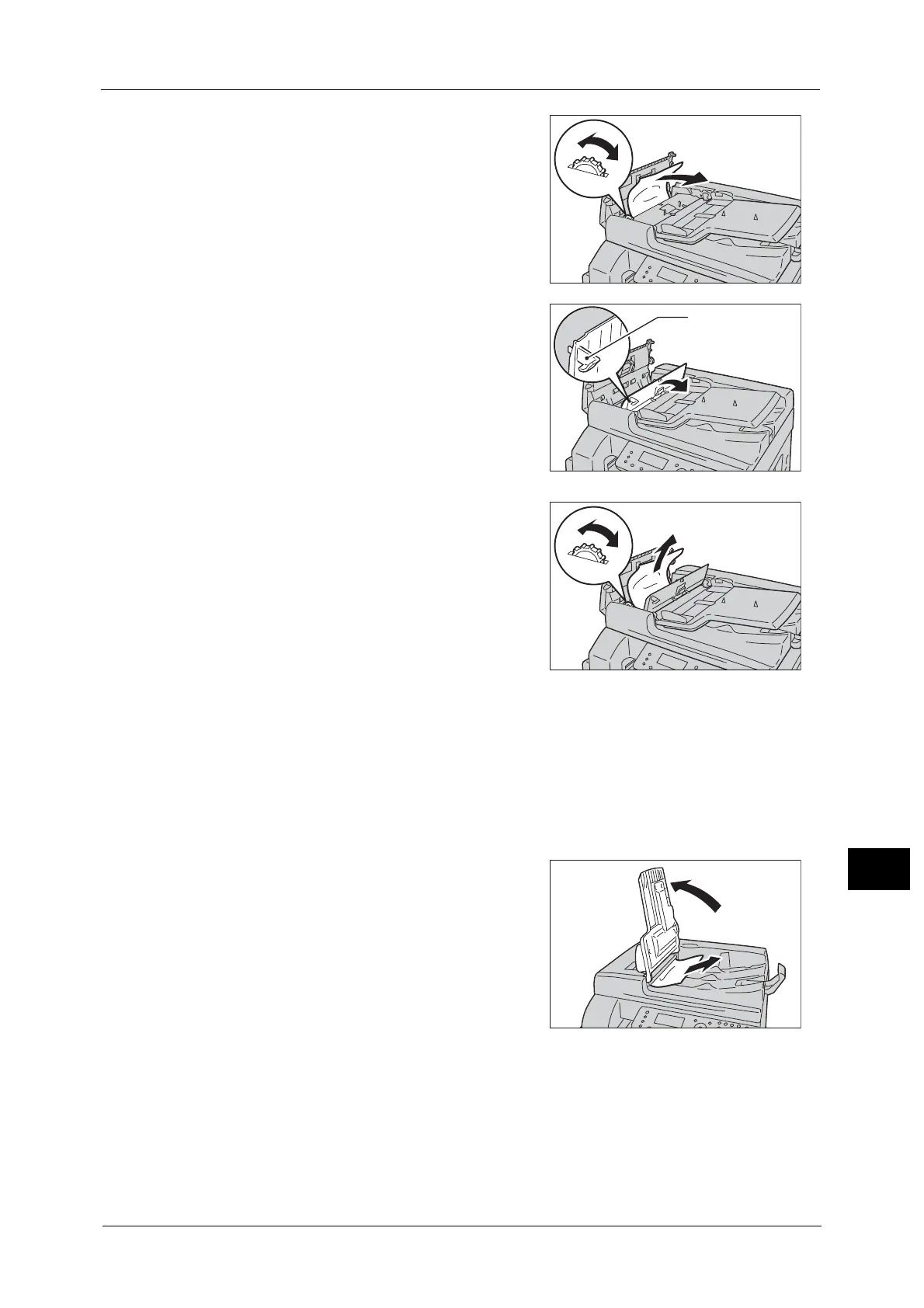Document Jams
235
Problem Solving
12
3 If you cannot find the document, turn the knob
to feed the document to the top, then remove it.
Important • If the document has been fed into the feeder,
do not pull it out directly. The document may
tear.
4 If you cannot find the document, lift up the
handle to open the inner cover.
5 Turn the knob to feed the document to the top,
then remove it.
Note • If the document has been fed into the feeder, do not pull it out directly. The document may tear.
6 Close the document feeder's inner cover.
7 Close the document feeder cover until it clicks into place, and confirm that there is no space
between the near or far side of the cover and the document feeder.
8 If you cannot find the document, carefully lift up the document feeder. If you find the
document, remove it, and then close the document feeder.
9 If you cannot find the document in Step 8, lift up
the document feeder tray and remove the
document.
10 Carefully move the document feeder tray back into position.
