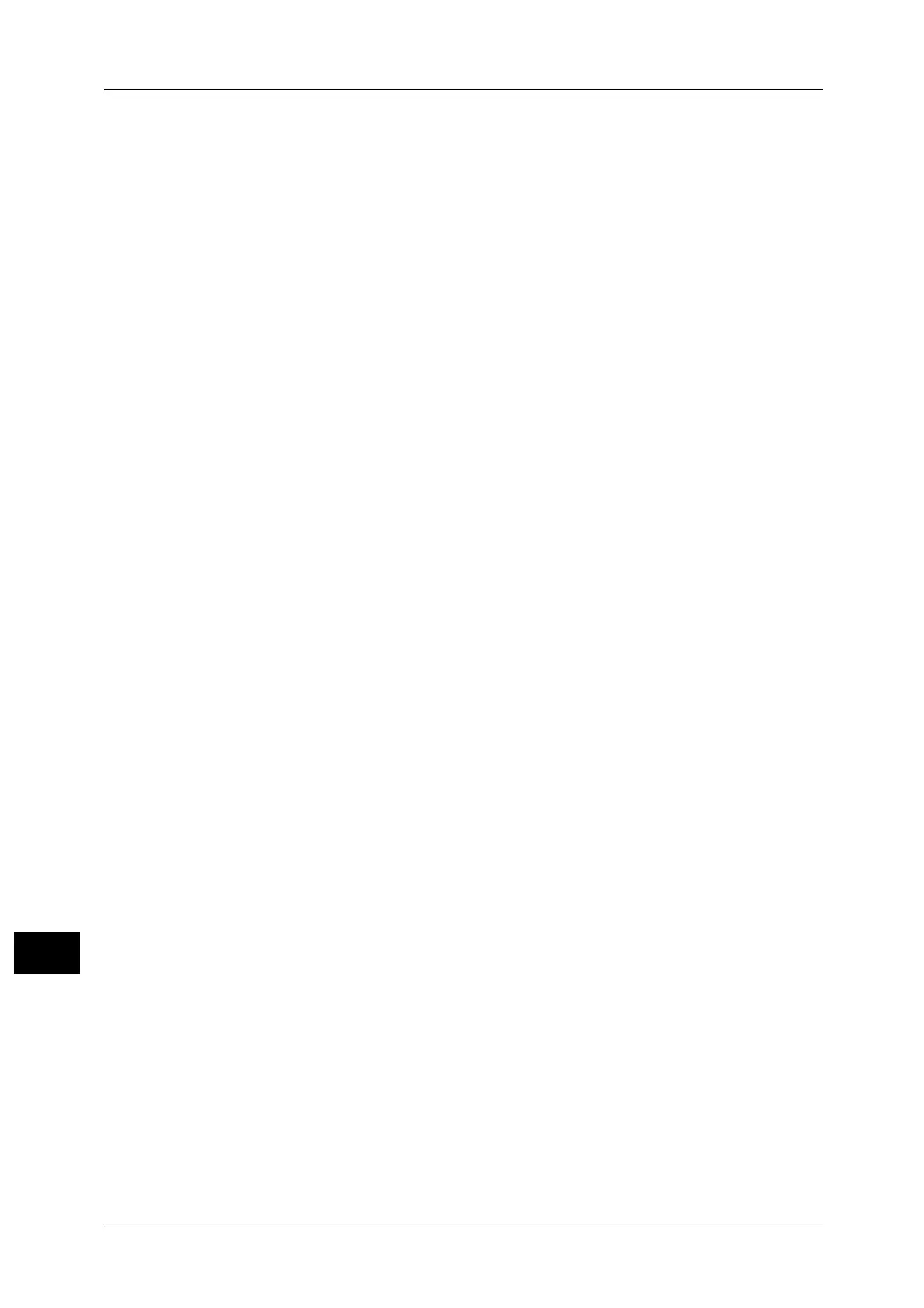254
Index
extension tray.............................................................................89
F
feeding speed .......................................................................... 242
file format (B&W)................................................................... 155
file format (Color) .................................................................. 155
first copy output time...........................................................238
front cover....................................................................................60
fusing unit ....................................................................................62
H
halftone......................................................................................238
hard disk capacity .................................................................. 238
HTTP ...............................................................................................50
I
ID Card Copy............................................................................ 103
ID Card Copy button................................................................67
idle timeout .............................................................................. 143
image compression................................................................ 156
image quality problems....................................................... 196
inner cover....................................................................................63
installing the print driver ........................................................57
installing the scan driver.........................................................57
interface.....................................................................................240
interface cables..........................................................................30
IP Address (IPv4).......................................................................32
IP Address (IPv6).......................................................................32
IP Filter Settings...................................................................... 148
IP Filtering....................................................................................52
J
job cancel................................................................................... 143
job counter report .................................................................. 167
job history report.................................................................... 167
job history verbose.................................................................146
Job Status button.................................................67
,
174
,
175
L
left cover .......................................................................................61
lighten/darken ......................................... 106
,
126
,
150
,
154
Lighten/Darken button ...........................................................68
loading paper..............................................................................87
loading paper in Trays 1 to 4 ...............................................87
loading paper into the Bypass tray....................................88
localize kit for TH.................................................................... 244
localize kit for VI..................................................................... 244
locking casters ............................................................................60
Log In/Out button................................................67
,
136
,
185
login passcode......................................................................... 158
low power mode ........................................................................65
LPD ..........................................................................................36
,
49
M
machine components..............................................................60
machine problems ................................................................. 193
Machine Status button ...........................................................67
maintenance............................................................................ 145
management ..............................................................................56
managing the copy paper with accounting ................ 114
maximum attachment size ................................................ 156
maximum fill line...............................................................88
,
89
memory capacity.................................................................... 238
Microsoft networking...............................................................48
N
narrow glass strip ......................................................................63
Network TWAIN.........................................................................51
notes and restrictions ........................................................... 245
numeric keypad..........................................................................67
O
OK button .....................................................................................67
one tray module ...................................................60
,
242
,
244
one tray module cover ............................................................61
optional components............................................................ 244
original - binding position................................................... 112
original scanning speed....................................................... 240
original size.....................................111
,
130
,
155
,
238
,
240
original size/paper size......................................................... 242
original type ...................................107
,
127
,
150
,
153
,
154
Original Type button................................................................68
output - binding position..................................................... 112
output tray capacity ............................................................. 239
