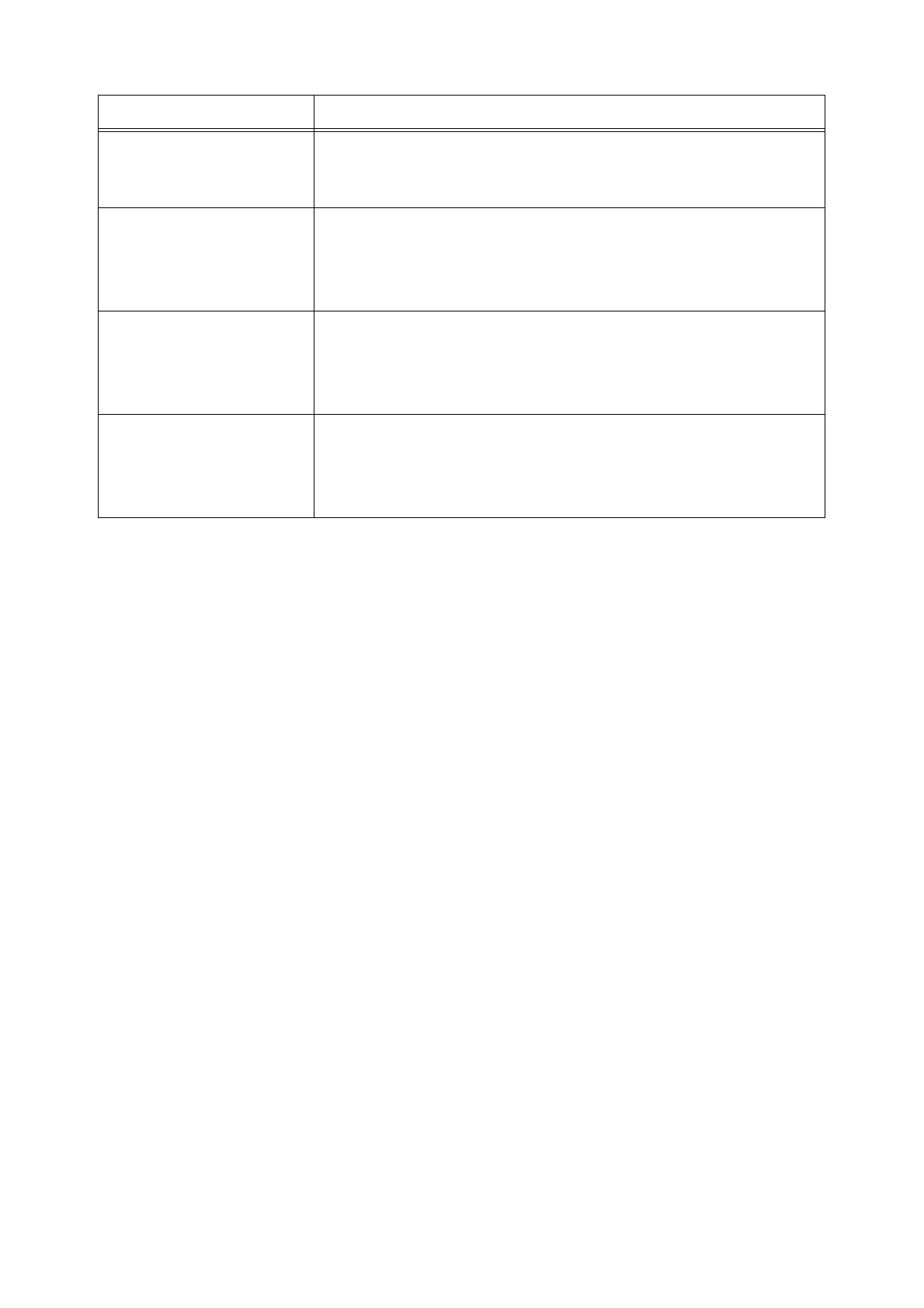6.6 Error Messages (in Alphabetical Order) 119
Toner Cartridge
[X] Mismatch
(X: Y, M, C, or K)
The X toner cartridge is not appropriate for the printer.
Use an appropriate toner cartridge and install it correctly in the printer.
Wrong Paper Size
Reload Tray 1
Load Tray 1
XXXXXXXX
The paper size loaded in the tray 1 does not match the paper size set on the control
panel.
Load paper of the size indicated in the message (XXXXXXXX) in the tray 1.
Refer to
• "Loading Paper in the Tray 1" (P. 76)
Wrong Password
Press SET
The password of the PDF file and that set on the printer do not match.
Cancel the job by pressing the <Eject/Set> button on the control panel.
Set the correct password on the control panel and try printing again.
Refer to
•"PDF" (P. 94)
Wrong SizePaper
at Manual Feeder
Load Proper Size
The paper size loaded in the manual feeder does not match the paper size set on the
print driver.
Load paper of the size set on the print driver.
Refer to
• "Loading Paper in the Manual Feeder" (P. 75)
Message Symptom/Cause/Remedy
