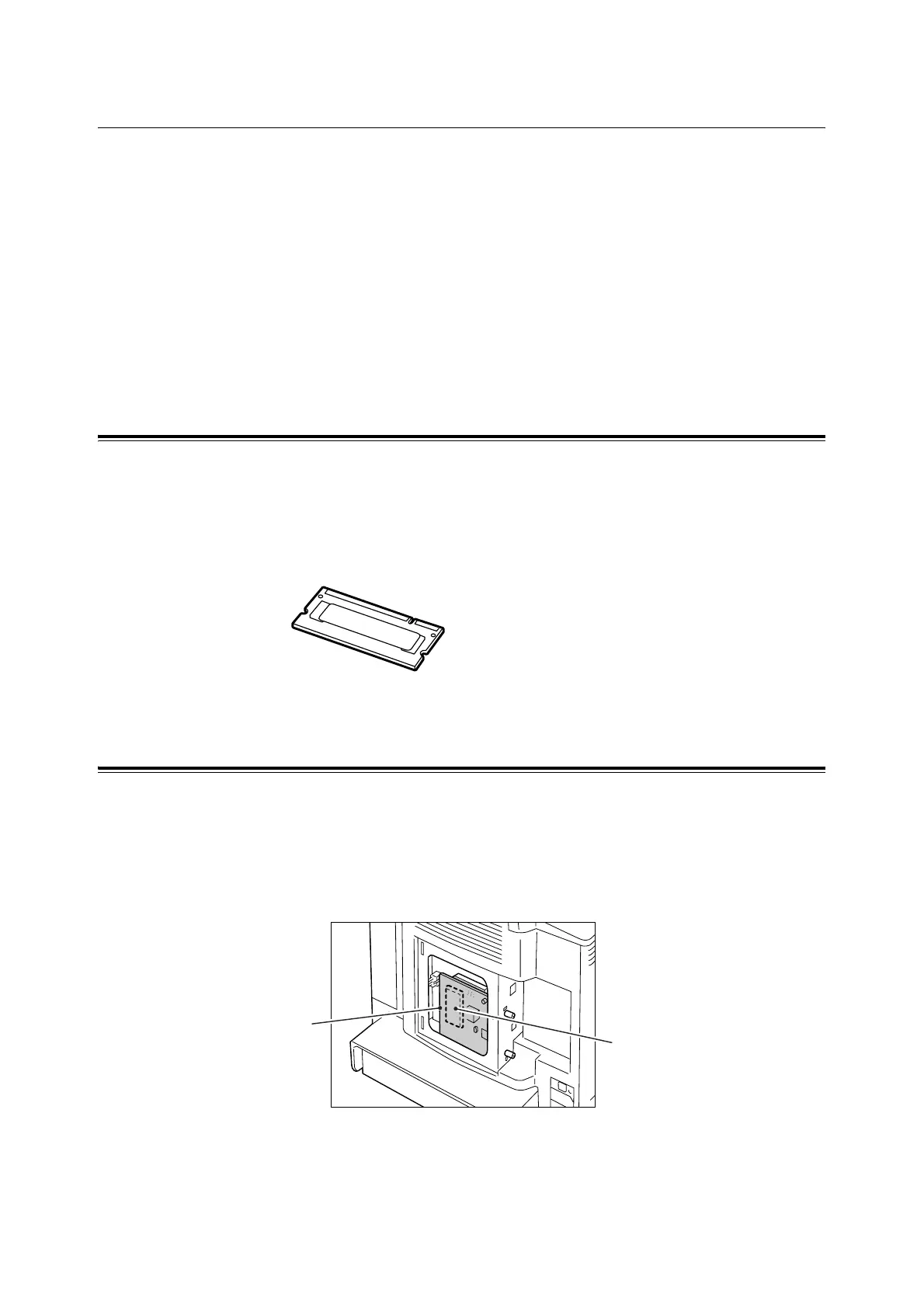A.5 Installing Additional Memory 185
A.5 Installing Additional Memory
In case of the following situations, install additional memory to the printer.
• When the [Out of Memory] message appears frequently on the control panel
• When using the Secure/Sample Print feature
• When using the electronic sort function
Additional memory may be required also when printing large data such as complex
graphics.
Note
• For more information about additional memory and how to order it, refer to "A.2 Optional Accessories"
(P. 182).
Checking the Package Contents
The packaging box contains the following item. If you find any item missing, please contact
our Customer Support Center or your dealers.
Installation Procedure
Additional memory goes into the controller board right underneath a network expansion
card (optional). If your printer is the DocuPrint 1110 with a network expansion card installed,
remove the network expansion card to get an access to the RAM slot. For information on
how to uninstall/re-install the network expansion card, refer to the installation guide included
with the printer.
• Memory card
Network expansion card
Additional memory
