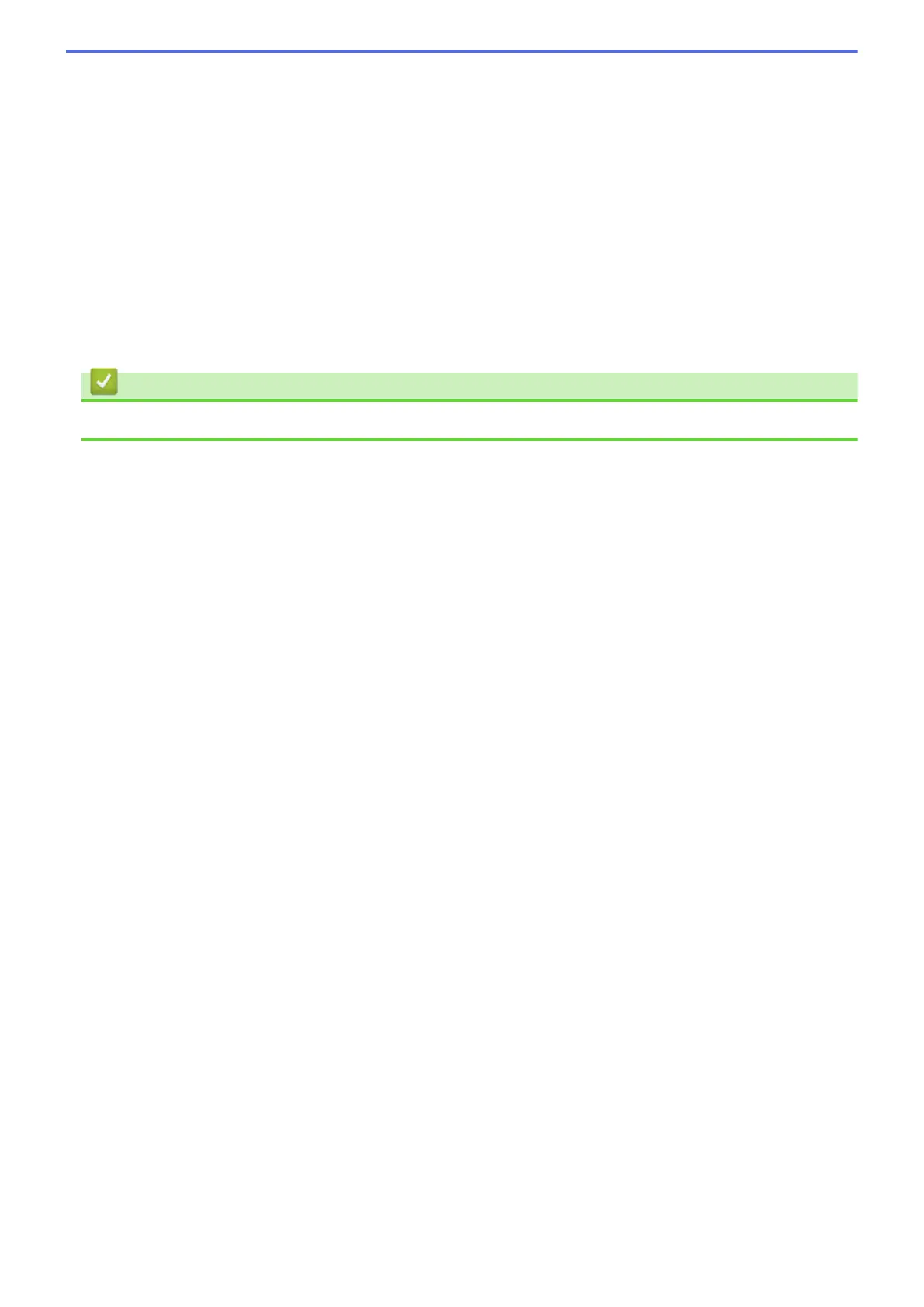a or b ( + or -)
• Press to scroll through menus and options.
• Press to enter a number or to increase or decrease the number. Press and hold down a or b to scroll
faster. When you see the number you want, press OK.
5. Go Button
• Press to clear certain error messages. To clear all other errors, follow the control panel instructions.
• Press to print any data remaining in the machine's memory.
• Press to select the displayed option. After you change a setting, the machine returns to Ready Mode.
• Press and hold Go for about two seconds to cancel a print job.
6. Near Field Communication (NFC) (DocuPrint P275 dw/DocuPrint P285 dw)
If your Android
™
device supports the NFC feature, you can print from your device by touching it to the NFC
symbol on the control panel.
Related Information
• Introduction to Your Fuji Xerox Machine
8