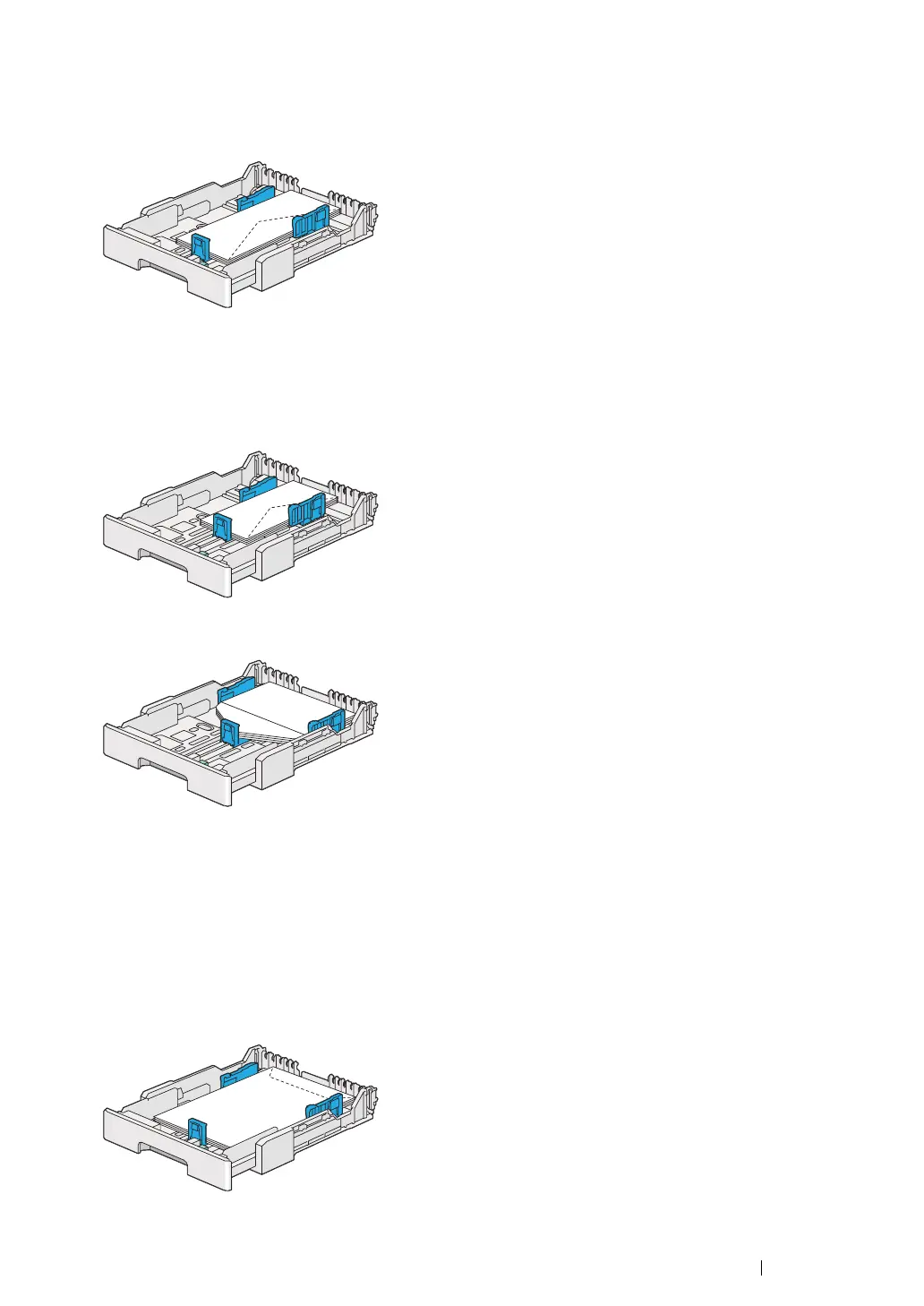Printing Basics 131
• Loading Com-10, Yougata 4/6, or Younaga 3 Envelopes
Load envelopes with the print surface facing up. Ensure that the flapped edge is pointing toward the
right of the printer and each flap is folded under the envelope.
• Loading Monarch, DL, or Yougata 2/3 Envelopes
You can load Monarch, DL, and Yougata 2/3 Envelopes in either of the following orientations:
SEF: Load envelopes with the print surface facing up. Ensure that the flapped edge is pointing toward
the right of the printer and each flap is folded under the envelope.
LEF: Load envelopes with the print surface facing up. Ensure that the flapped edge is pointing toward
the front of the printer and the flaps are left unfolded.
NOTE:
• When you load the envelopes in the LEF orientation, be sure to specify the landscape orientation on the print
driver.
• To confirm the correct orientation of each print media such as envelopes, see the instructions on the
Envelope/Paper Setup Navigator dialog box of the print driver.
• Loading C5, Nagagata 3/4, or Kakugata 3 Envelopes
Load envelopes with the print surface facing up. Ensure that the flapped edge is pointing toward the
rear of the printer and each flap is folded under the envelope.
