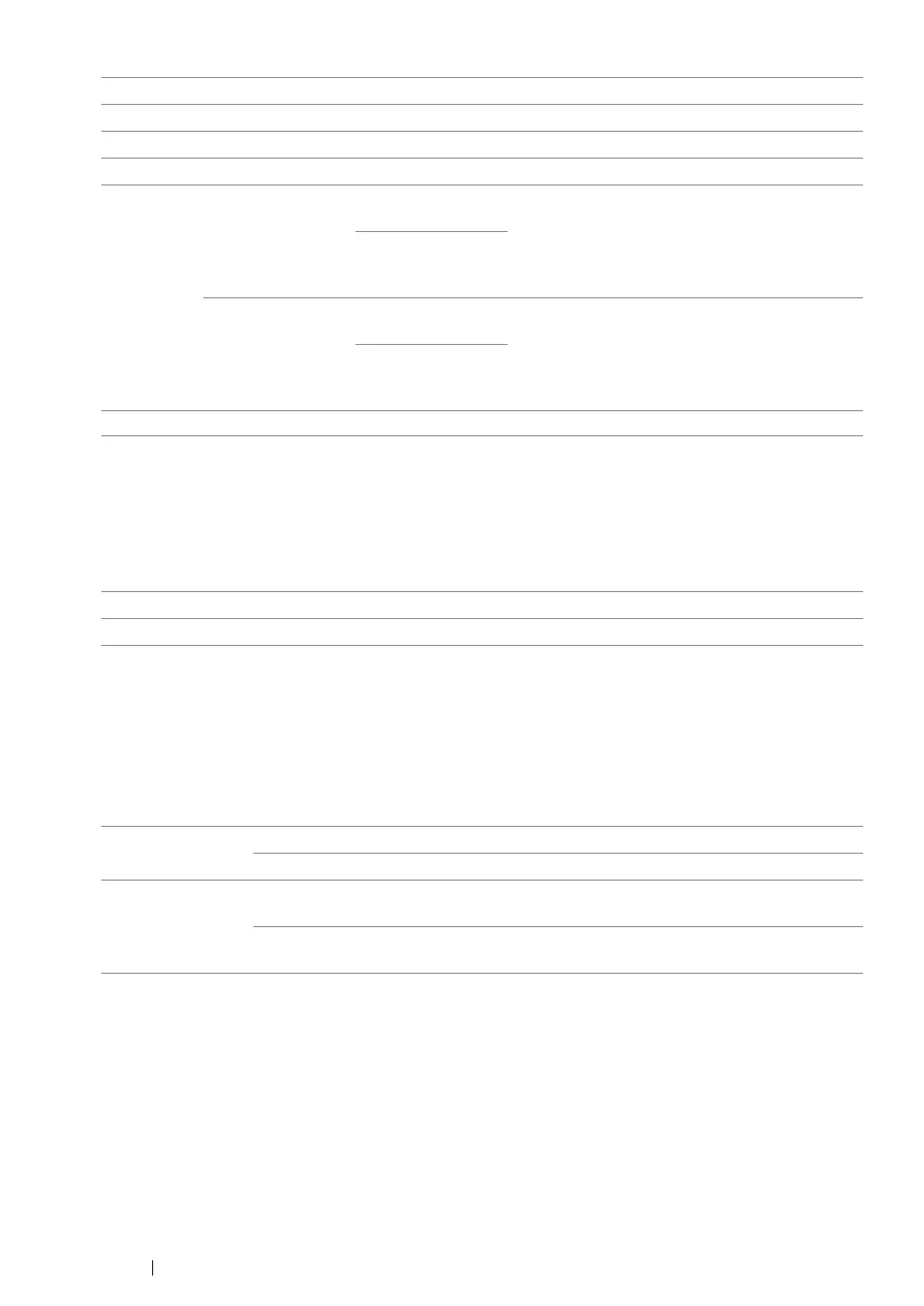176 Using the Operator Panel Menus
• Image Orientation
Purpose:
To specify how text and graphics are oriented on the page.
Values:
• 2 Sided Options
Purpose:
To specify whether to print on either side of paper.
Values:
Env Younaga3
Env Nagagata3
Env Nagagata4
Env Kakugata3
New
Custom
Size
Portrait(Y) 297mm*/11.7inc
h*
Specifies the length of the custom size paper.
Which factory default menu setting displays
depends on the value selected for mm / inch
under the System Settings menu. See "mm
/ inch" on page 169 for more information.
127mm -
355mm/5.0inch
- 14.0inch
Landscape(X) 210mm*/8.3inch
*
Specifies the width of the custom size paper.
Which factory default menu setting displays
depends on the value selected for mm / inch
under the System Settings menu. See "mm
/ inch" on page 169 for more information.
77mm -
215mm/3.0inch
- 8.5inch
* Factory default menu setting.
Portrait* Prints text and graphics parallel to the short edge of the paper.
Landscape Prints text and graphics parallel to the long edge of the paper.
* Factory default menu setting
2 Sided Print Off* Does not print on either side of paper.
On Prints on either side of paper.
Binding Edge Flip Long
Edge*
Prints on either side of paper to be bound on the long edge.
Flip Short
Edge
Prints on either side of paper to be bound on the short edge.
* Factory default menu setting
