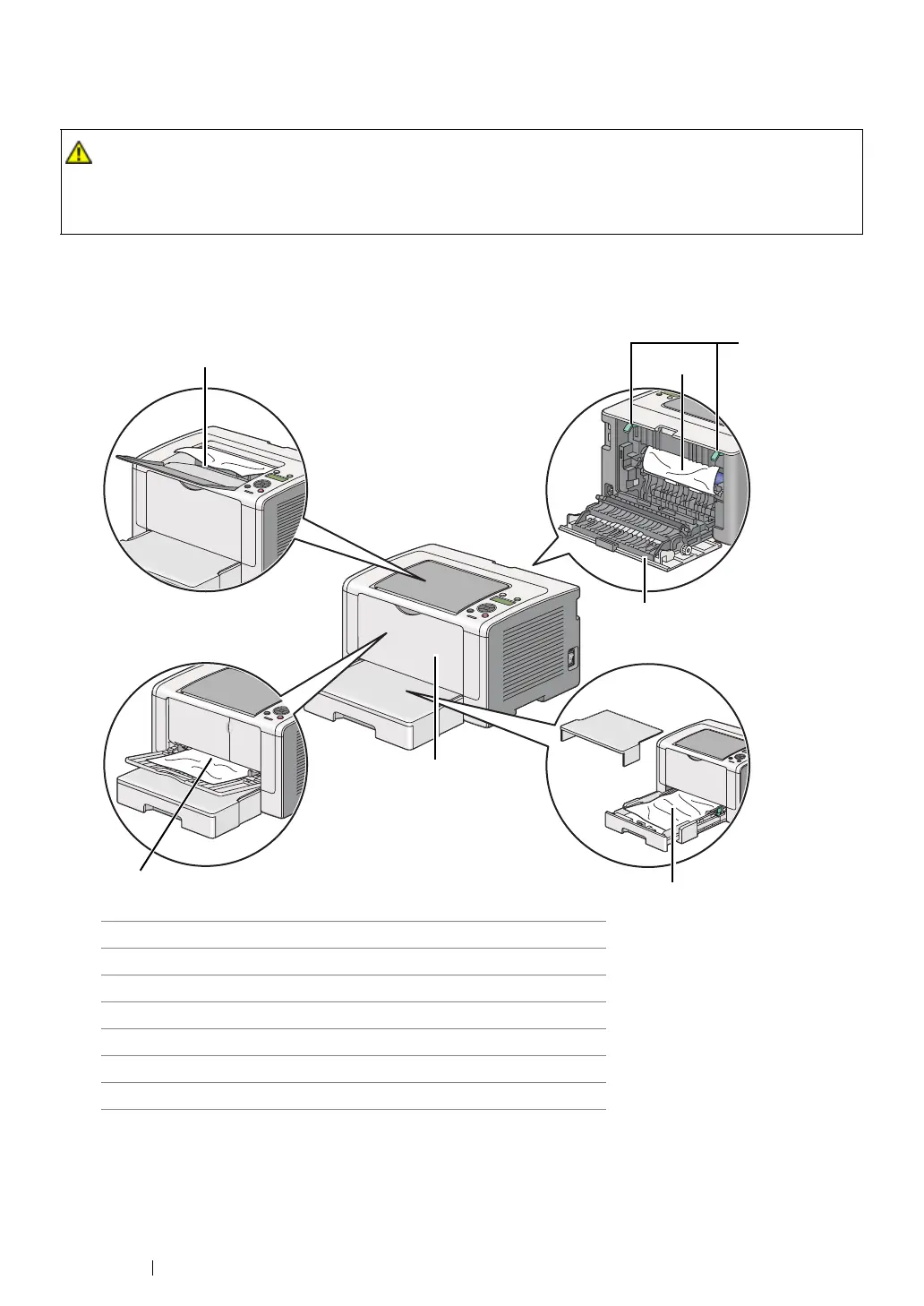192 Troubleshooting
Identifying the Location of Paper Jams
IMPORTANT:
• Do not attempt to clear any jams using tools or instruments. This may permanently damage the printer.
The following illustration shows where paper jams may occur along the print media path.
CAUTION:
• Do not attempt to remove a paper deeply jammed inside the product, particularly a paper wrapped
around the fusing unit or the heat roller. Otherwise, it may cause injuries or burns. Switch off the
product immediately and contact your local Fuji Xerox representative.
1 Center Output Tray
2OPC Drum
3 Levers
4 Rear Cover
5 Front Cover
6 Paper Tray
7 Priority Sheet Inserter (PSI)
1
3
4
5
6
7
2
