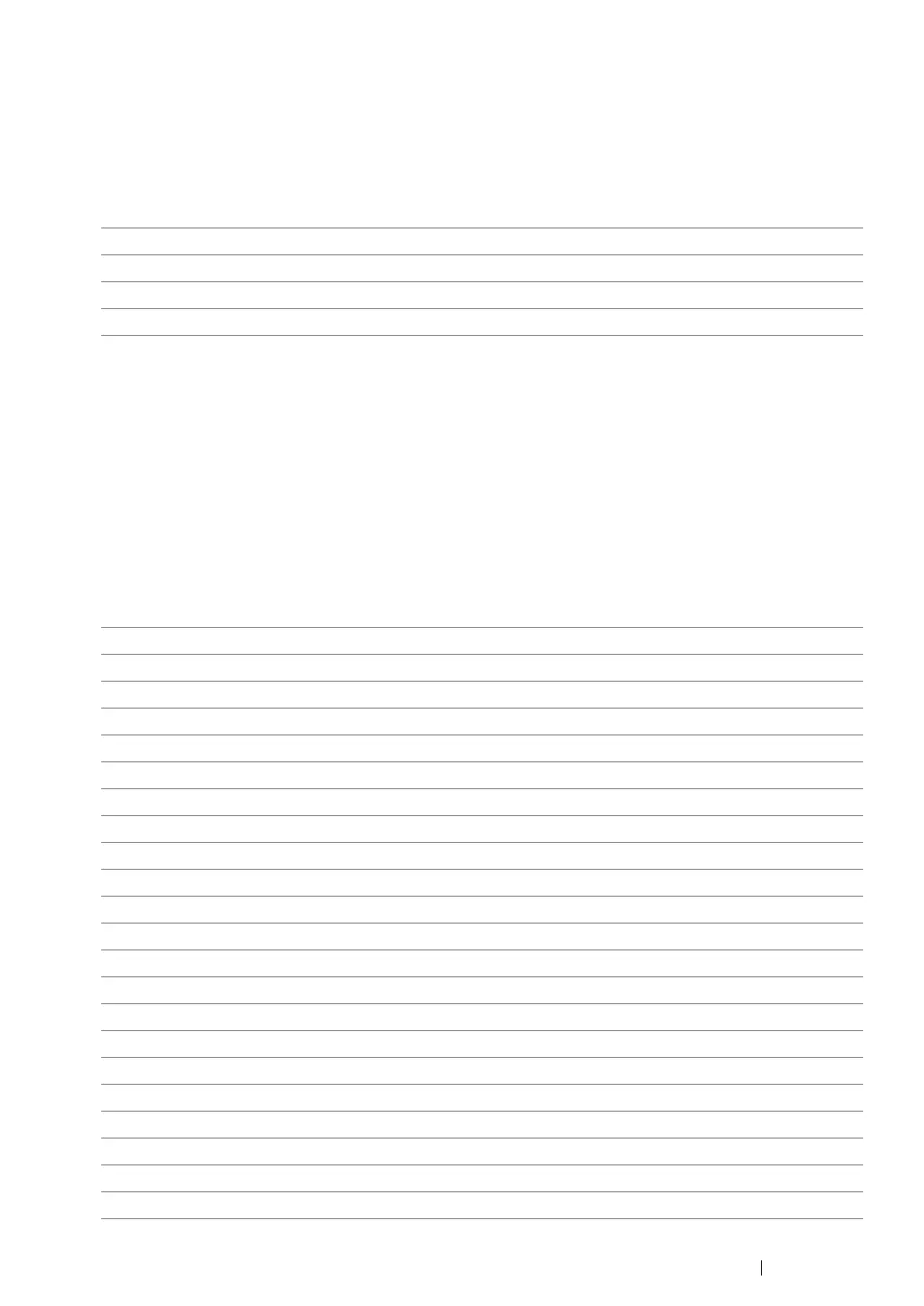Using the Operator Panel Menus 175
• PS Data Format
Purpose:
To set the PS data communications protocol. To make any changes effective, turn off the printer and
then turn it back on.
Values:
PCL Settings
Use the PCL Settings menu to change printer settings that only affect jobs using the PCL emulation
printer language.
• Paper Size
Purpose:
To specify the default paper size.
Values:
Auto* Sets the PS data communications protocol automatically.
Standard Sets the PS data communications protocol to Standard.
BCP Sets the PS data communications protocol to BCP.
TBCP Sets the PS data communications protocol to TBCP.
* Factory default menu setting
A4 - 210x297
*
A5 - 148x210
B5 - 182x257
Letter - 8.5x11
Folio - 8.5x13
Legal - 8.5x14
Executive
Statement
#10Env - 4.125x9.5
Monarch Env.
Monarch Env.L
DL Env - 110x220
DL Env L
C5 Env - 162x229
148 x 100mm
148 x 200mm
Env Yougata2
Env Yougata2L
Env Yougata3
Env Yougata3L
Env Yougata4
Env Yougata6
