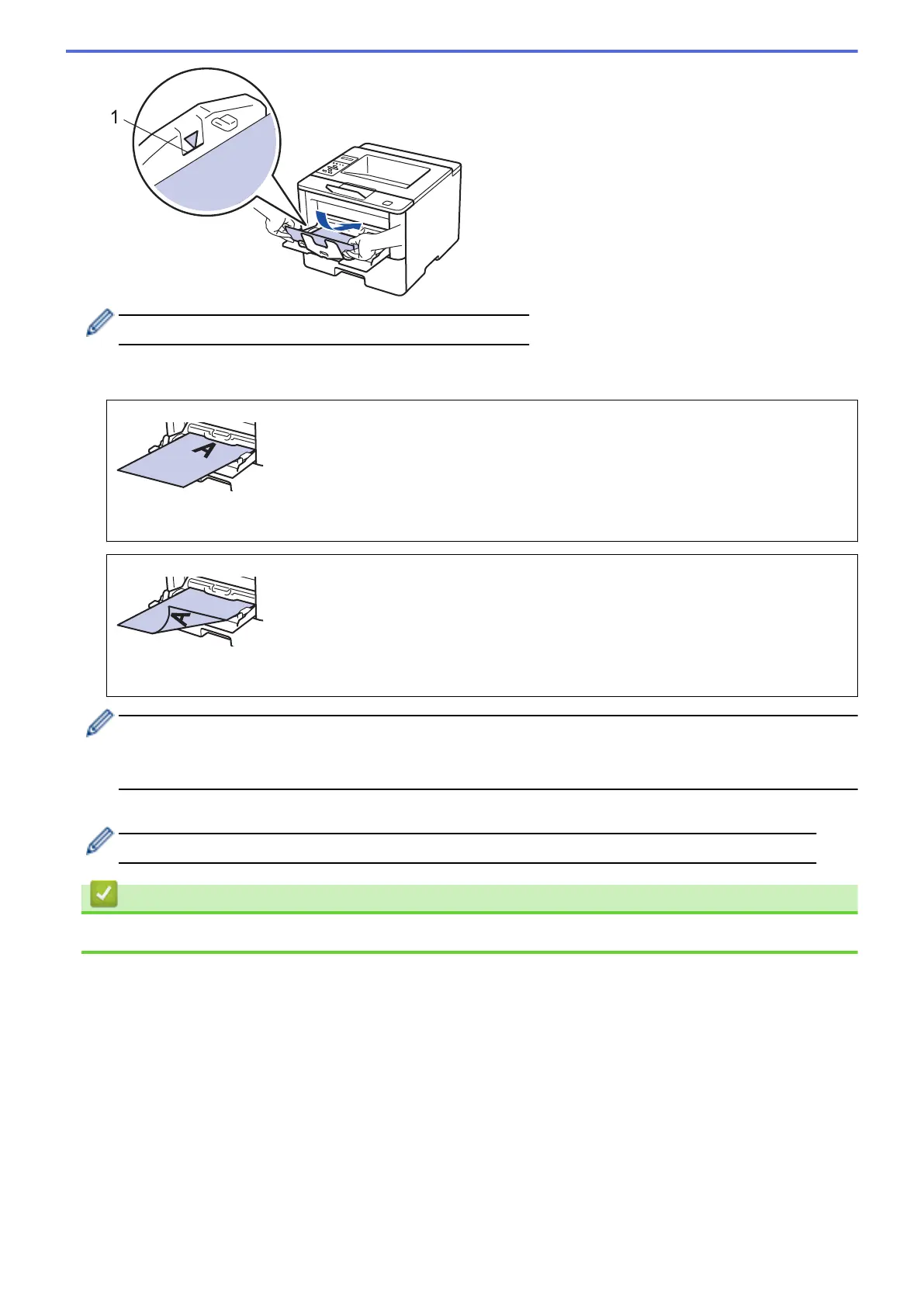Make sure the paper is below the maximum paper mark (1).
Paper Orientation for Letterhead and Preprinted Paper
For 1-sided printing
• face up
• top edge first
For automatic 2-sided printing (long edge binding)
• face down
• bottom edge first
When you use Letterhead or Preprinted paper for 2-sided printing, change the machine's setting by
completing the following step:
• Press [Paper Tray] > [2-sided] > [Single Image] > [2-sided Feed].
6. Send your print job to the machine.
Change your print preferences in the Print dialog box before sending the print job from your computer.
Related Information
• Load and Print Using the Multi‑purpose Tray (MP Tray)
24
