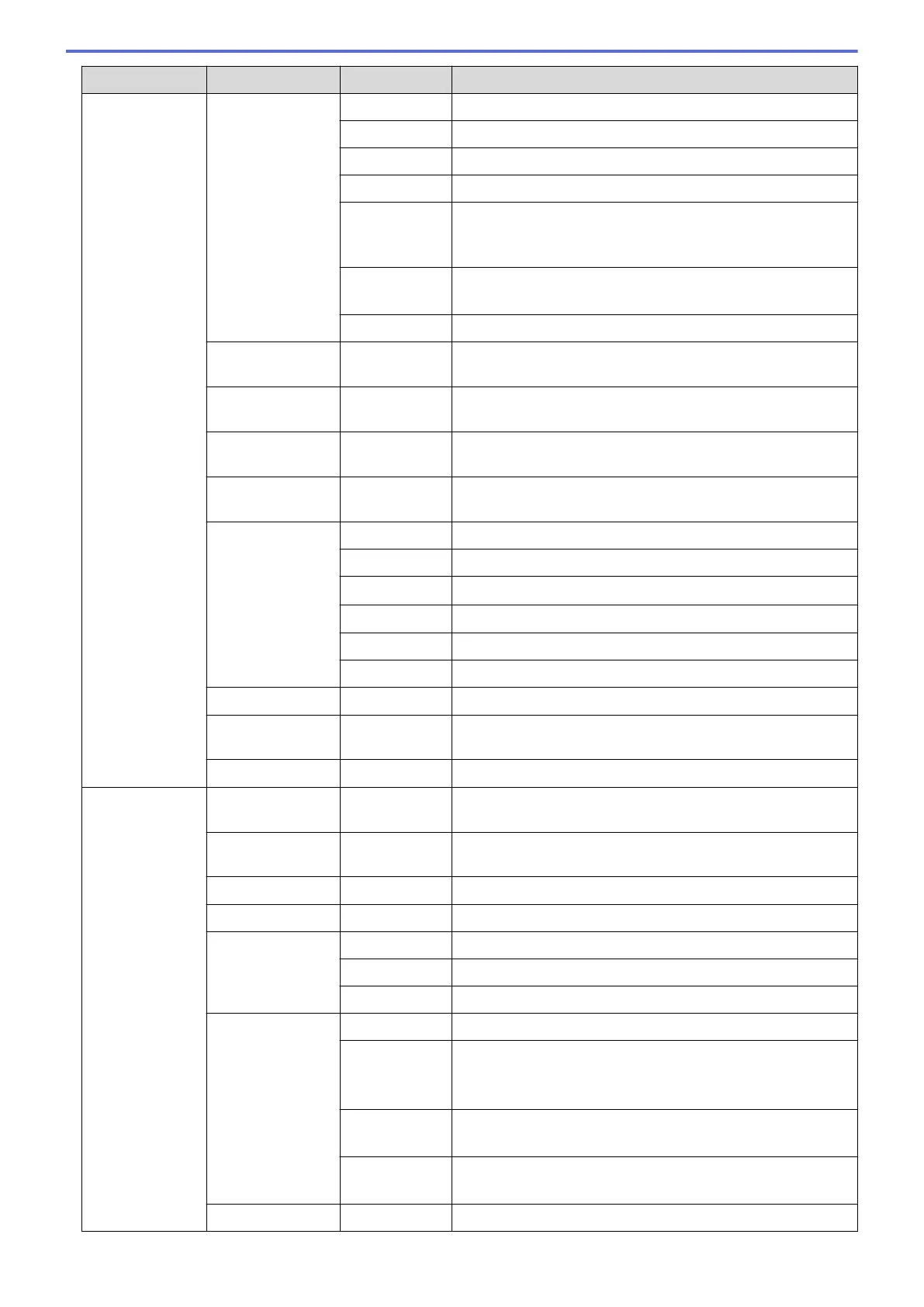Level 1 Level 2 Level 3 Description
WLAN TCP/IP Boot Method
Choose the IP method that best suits your needs.
IP Address
Enter the IP address.
Subnet Mask
Enter the Subnet mask.
Gateway
Enter the Gateway address.
IP Boot
Tries
Specify the number of attempts the machine will try to obtain
an IP address when the Boot Method is set to any setting
except Static.
APIPA
Allocate the IP address from the link-local address range
automatically
1
.
IPv6
Enable or disable the IPv6 protocol.
Setup Wizard
- Configure the wireless network settings using the setup
wizard.
WLAN Assistant
- Configure your wireless network settings using the Fuji
Xerox installation disc.
WPS
- Configure your wireless network settings using the one-
button push method.
WPS w/PIN Code
- Configure the wireless network settings using WPS with a
PIN code.
WLAN Status Status
Display the wireless Ethernet link status.
Signal
Display the signal condition.
Channel
Display the channel in use when Status is Active.
Speed
Display the connection speed when Status is Active.
SSID
Display SSID.
Comm. Mode
Display the current Communication Mode.
MAC Address
- Display the MAC address of the machine.
Set to Default
- Restore wireless network settings of your machine to the
factory settings.
WLAN Enable
- Turn the wireless interface on or off.
Wi-Fi Direct Push Button
- Configure your Wi-Fi Direct network settings using the one-
button push method quickly.
PIN Code
- Configure your Wi-Fi Direct network settings using WPS with
a PIN code quickly.
Manual
- Configure your Wi-Fi Direct network settings manually.
Group Owner
- Set your machine as the Group Owner.
Device Info. Device Name
View your machine's device name.
SSID
Display the Group Owner's SSID.
IP Address
Display your machine's IP Address.
Status Info. Status
Display the Wi-Fi Direct network status.
Signal
Display the current Wi-Fi Direct network signal strength.
When your machine acts as Group Owner, the LCD always
displays Strong.
Channel
Display the channel in use when the Status is G/O
Active or Client Active.
Speed
Display the connection speed when the Status is G/O
Active or Client Active.
I/F Enable
- Enable or disable the Wi-Fi Direct connection.
279
