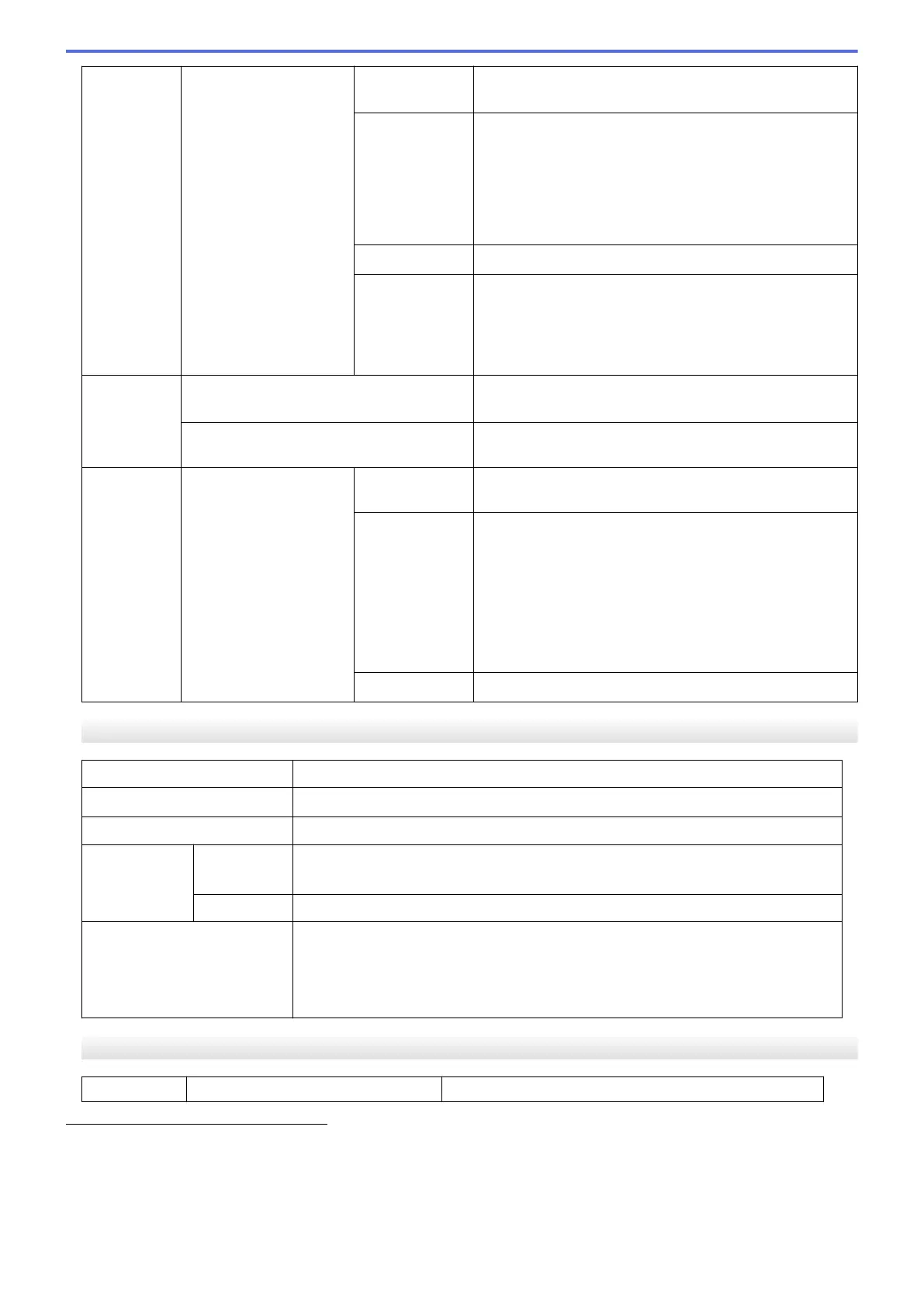Paper Input Tray Module 2, 3
(Optional)
5
Paper Type Plain Paper, Letterhead, Coloured Paper, Thin Paper,
Recycled Paper, Thick Paper
4
Paper Size (For Taiwan)
A4, Letter, B5 (JIS), A5, Executive, Legal, Folio, Mexico
Legal, India Legal
(Except Taiwan)
A4, Letter, A5, Executive, Legal, Folio, Mexico Legal,
India Legal
Paper Weight
60 to 120 g/m
2
Maximum
Paper Capacity
(EL300934 )
Up to 250 sheets of 80 g/m
2
Plain Paper
(EL300935)
Up to 520 sheets of 80 g/m
2
Plain Paper
Paper
Output
6
Face Down Output Tray
• Up to 150 Sheets of 80 g/m
2
Plain Paper (face down
delivery to the face down output paper tray)
Face Up Output Tray • One sheet (face up delivery to the face up output
tray)
2-sided Automatic 2-sided
Printing
Paper Type Plain Paper, Letterhead, Coloured Paper, Thin Paper,
Recycled Paper
Paper Size (For models without the lever on the 2-sided tray)
A4
(For models with the lever on the 2-sided tray)
Select the paper size you want to use by sliding the 2-
sided lever:
• A4
• Letter, Legal, Mexico Legal, India Legal, Folio
Paper Weight
60 to 105 g/m
2
Printer Specifications
Automatic 2-sided Print
Yes
Emulation
PCL6, PostScript
®
3
™
, PDF version1.7, XPS (XML Paper Specification) version 1.0
Resolution Up to 1200 x 1200 dpi
Print Speed
7
8
1-sided print • Up to 42 pages/minute (Letter size)
Up to 40 pages/minute (A4 size)
2-sided Print • Up to 20 sides/minute (Up to 10 sheets/minute) (Letter or A4 size)
First Print Time
9
• (For Taiwan)
Less than 7.2 seconds at 23 °C / 115 V
(Except Taiwan)
Less than 7.2 seconds at 23 °C / 230 V
Interface Specifications
USB
10 11
All Hi-Speed USB 2.0
5
You can install up to two Tray Modules.
6
For labels, we recommend removing the printed sheets from the output paper tray immediately after they exit the machine to avoid the
possibility of smudging.
7
The print speed may change depending on the type of document you print.
8
Print speed may be slower when the machine is connected by wireless LAN.
9
From Ready mode and standard tray
290
