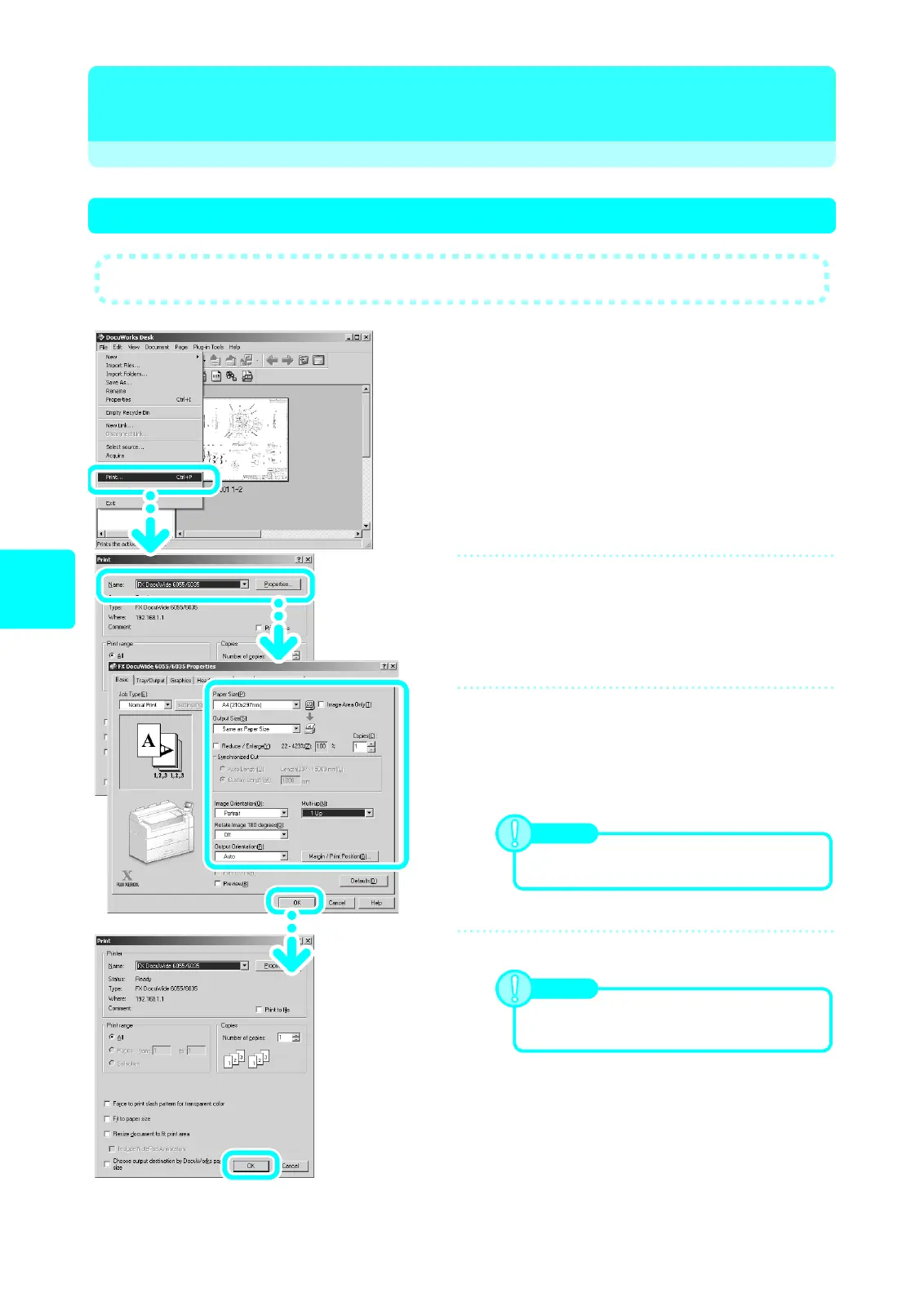10
Print
Print
Printing Using the Printer Driver
1
Select [Print] from the application's
[File] menu.
2
Select [FX DocuWide 6055/6035] from
the [Name] menu.
3
Select the print settings, and click
[OK].
Click [Properties] and set the settings such as [Paper
Size] and [Media Type].
4
Click [OK].
● The Printer Driver must be installed on the computer using the provided CD-ROM.
Note
Click [Help] to see the explanation for the topic.
Note
To print according to the media size used on
DocuWorks, check [Fit to paper size].
