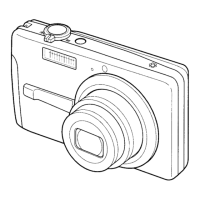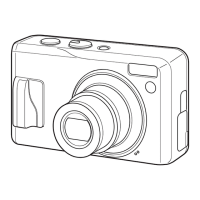V
Valerie AyalaAug 19, 2025
Why won't my FujiFilm FinePix F200EXR turn on?
- DDr. Sarah May DDSAug 19, 2025
If your FujiFilm Digital Camera won't turn on, it could be due to several reasons: * The battery is exhausted. Insert a fresh or fully-charged spare battery. * The battery is not in the correct orientation. Re-insert the battery in the correct orientation. * The battery-chamber cover is not latched. Latch the battery-chamber cover. * The AC adapter and DC coupler are not connected properly. Ensure that the AC adapter and DC coupler are properly connected.