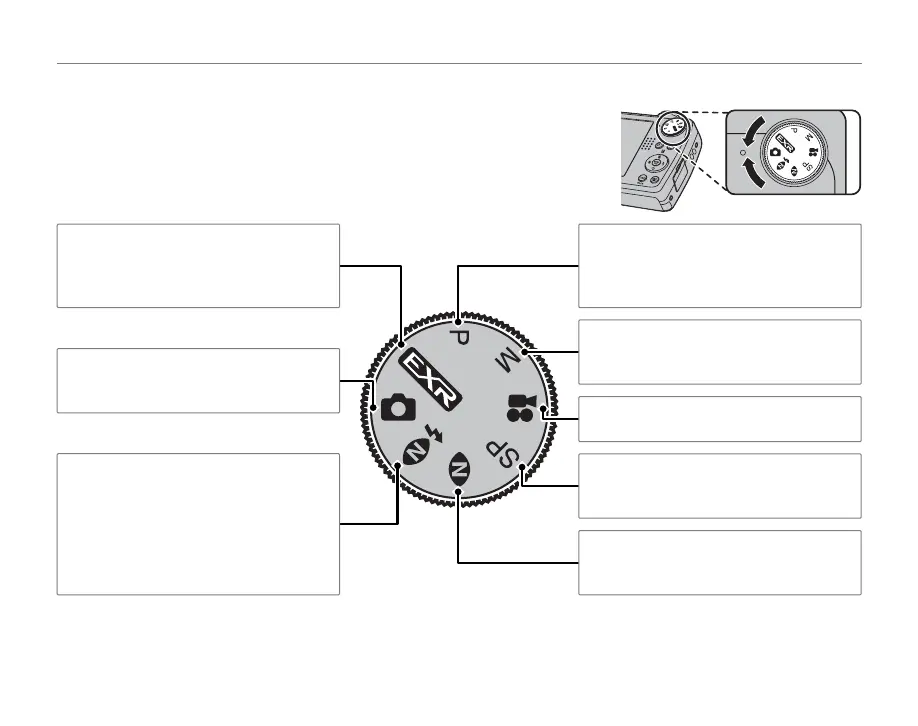4
Introduction
The Mode Dial
To select a shooting mode, align the mode icon with the mark next
to the mode dial.
A (NATURAL & K): Helps ensure good
results in situations with difficult lighting.
Each time the shutter button is pressed,
the camera takes two shots: one shot
without the flash to preserve natural
lighting, followed immediately by a
second shot with the flash (pg. 34).
k (AUTO): A simple “point-and-shoot”
mode recommended for first-time users
of digital cameras (pg. 14).
O: Improve clarity, reduce noise,
increase dynamic range, or let the camera
automatically adjust settings to suit the
scene (pg. 32).
B (NATURAL LIGHT): Capture natural light
indoors, under low light, or where the
flash can not be used (pg. 35).
P (PROGRAM AE): Select for full control over
all camera settings except shutter speed
(pg. 39). Choose between program and
aperture-priority AE.
M (MANUAL): Select for full control over
camera settings, including shutter speed
and aperture (pg. 38).
A (MOVIE): Record movies with sound
(pg. 47).
SP (SCENE POSITION): Choose a scene suited
to the subject or shooting conditions and
let the camera do the rest (pg. 35).
