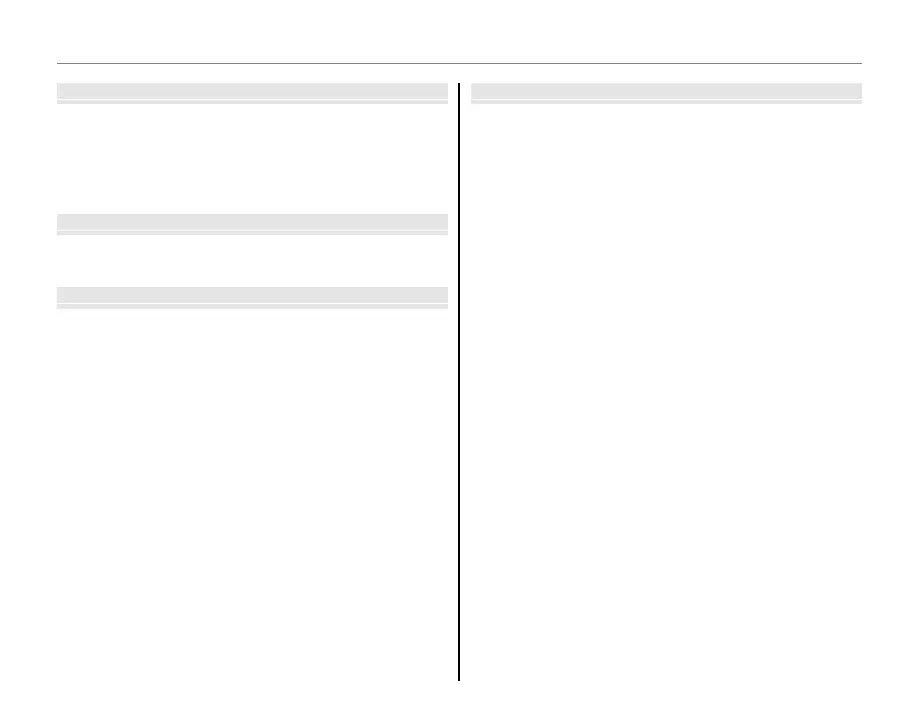vii
Table of Contents
More on Playbac
k
Playback Options ...........................................................................41
Playback Zoom ..............................................................................42
Multi-Frame Playback .................................................................43
Sort by Date ....................................................................................44
M Deleting Pictures .................................................................... 45
Movie
s
A Recording Movies ................................................................... 47
D Viewing Movies .......................................................................49
Connection
s
Viewing Pictures on TV ............................................................... 50
Printing Pictures via USB ...........................................................51
Connecting the Camera ............................................................51
Printing Selected Pictures ........................................................51
Printing the DPOF Print Order ................................................53
Creating a DPOF Print Order ....................................................54
Viewing Pictures on a Computer ............................................56
Installing FinePixViewer ............................................................56
Connecting the Camera ............................................................60
Menu
s
Using the Menus: Shooting Mode .........................................62
Using the v-Mode Menu .........................................................62
v-Mode Menu Options ............................................................63
n ISO ............................................................................................64
o IMAGE SIZE ...........................................................................64
W FILM SIMULATION ..............................................................65
Using the Shooting Menu .........................................................66
Shooting Menu Options ............................................................67
T IMAGE QUALITY ..................................................................69
U DYNAMIC RANGE ...............................................................69
C WHITE BALANCE .................................................................69
E CONTINUOUS ......................................................................71
B PHOTOMETRY ......................................................................72
F AF MODE ...............................................................................72
Using the Menus: Playback Mode ..........................................74
Using the v-Mode Menu .........................................................74
v-Mode Menu Options ............................................................74
q SLIDE SHOW .........................................................................75
Using the Playback Menu .........................................................76
Playback Menu Options .............................................................77
a RED EYE REMOVAL .............................................................77
N IMAGE ROTATE ....................................................................78
O PROTECT ................................................................................79
R CROP .......................................................................................80
j RESIZE .....................................................................................81
P COPY .......................................................................................81
Q VOICE MEMO ........................................................................83
