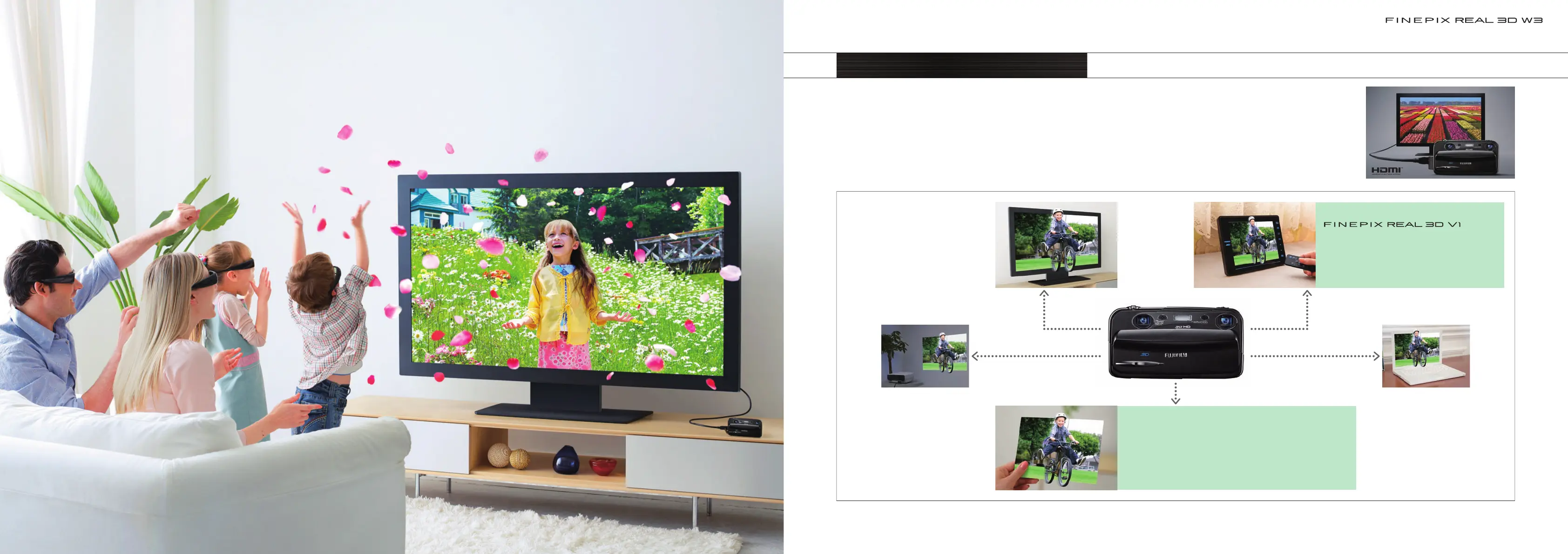3 4
Simply connect with HDMI cable to enjoy HDTV-quality images.
Simply connect your W3 camera to a 3DTV using a HDMI cable* and sit back and enjoy all your photos and home movies in amazing high
definition 3D!
3D HD Movies and Still Photos
3D Digital Viewer
The FinePix REAL 3D V1 3D digital viewer’s
innovative technology produces the sense of
depth experienced by human eyes. Enjoy
high-quality 3D images without the aid of
special glasses – just your eyes!
Store and enjoy your
3D images and movies in
a variety of different ways.
VIEW 3D.
Re-live those perfect moments in superb 3D in the comfort of your own home.
Allsamplephotosaresimulatedimages.
* Commercially available HDMI cable (high speed type) required.
*3D HD movies cannot be played.
3D Projector
3D TV
3D PC
FUJIFILM 3D Prints
Try out Fujifilm's 3D printing system which prints 3D
images directly on to special lenticular sheets. The result is
photos with spectacular depth, and memories preserved in
beautiful 3D.
*
