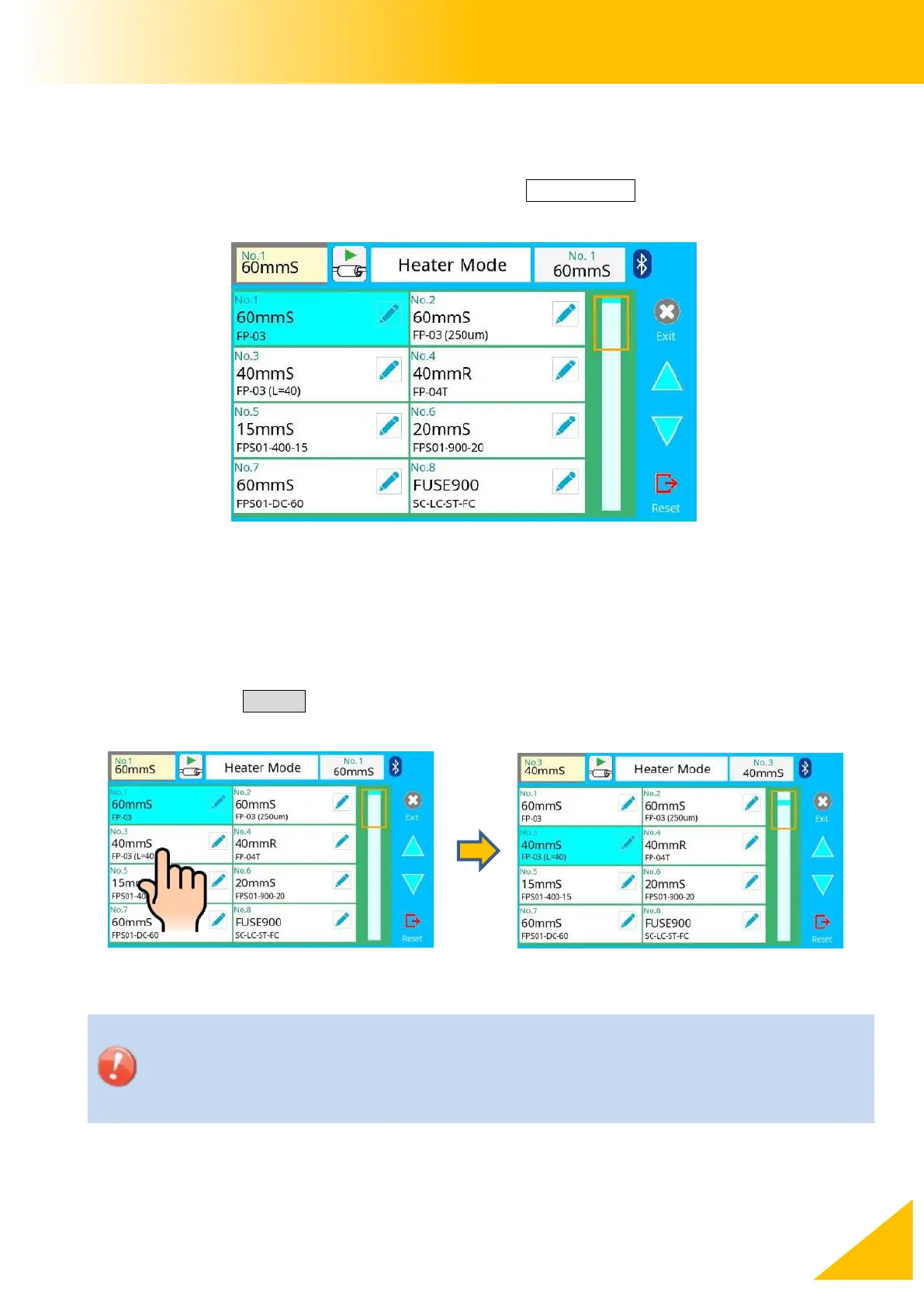41S_Rev01
Heater Menu
Composition of the Heater Menu
Common parameters for all heating modes can be set in this menu
[Heater Mode] screen appears when selecting the Heater Mode icon at [READY] screen.
How to change the heater mode.
1. When selecting the listed icon at [Heater Mode] screen, the color of the icon changes
to blue and the splice mode is changed.
2. Select the RESET icon to return to the [READY] screen.
When using a non-Fujikura protection sleeve, please set up parameters in
separate heater modes.
When using a non-Fujikura protection sleeve, the splice protection quality
cannot be guaranteed.
