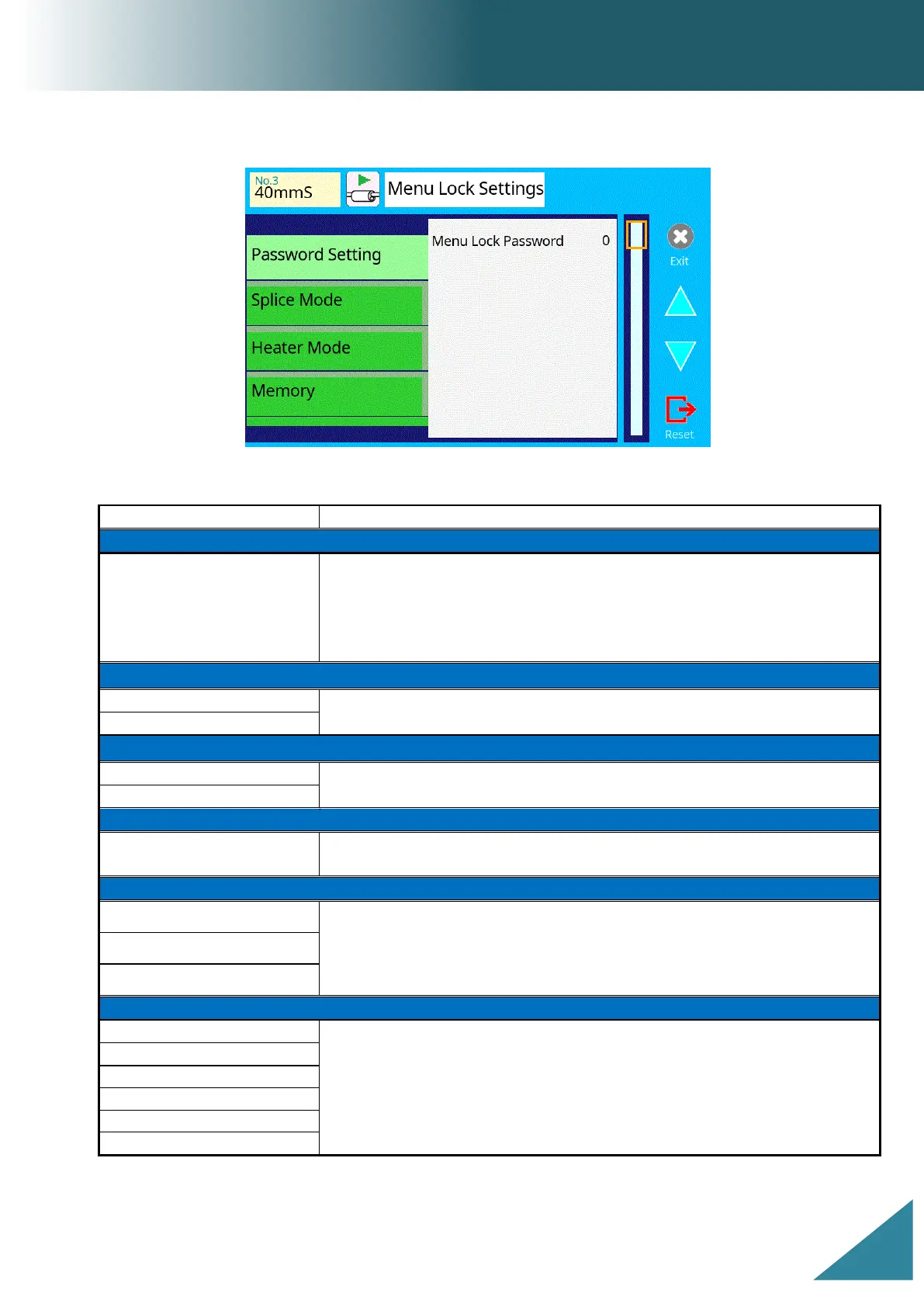41S_Rev01
Other Settings Menu
Menu Lock Settings
Used by Administrator to limit operator from selecting or changing certain functions.
The list of Menu Lock Settings parameters in this menu follow:
Sets a password to access the [Menu Lock Password] menus.
Maximum Characters: 9
At the time of shipment from factory, the password is set to “0”.
In the event you have forgotten your password, contact the
authorized distributor.
Setting to “Disable” prevents unauthorized editing and selecting of
splice modes.
Setting to “Disable” prevents unauthorized editing and selecting of
heater modes.
Setting to “Disable” prevents unauthorized erasing of splice result
data from memory.
Setting to “Disable” prevents unauthorized editing of the [Splice
Settings] menu.
Setting to “Disable” prevents unauthorized editing of the [Machine
Settings] menu.
