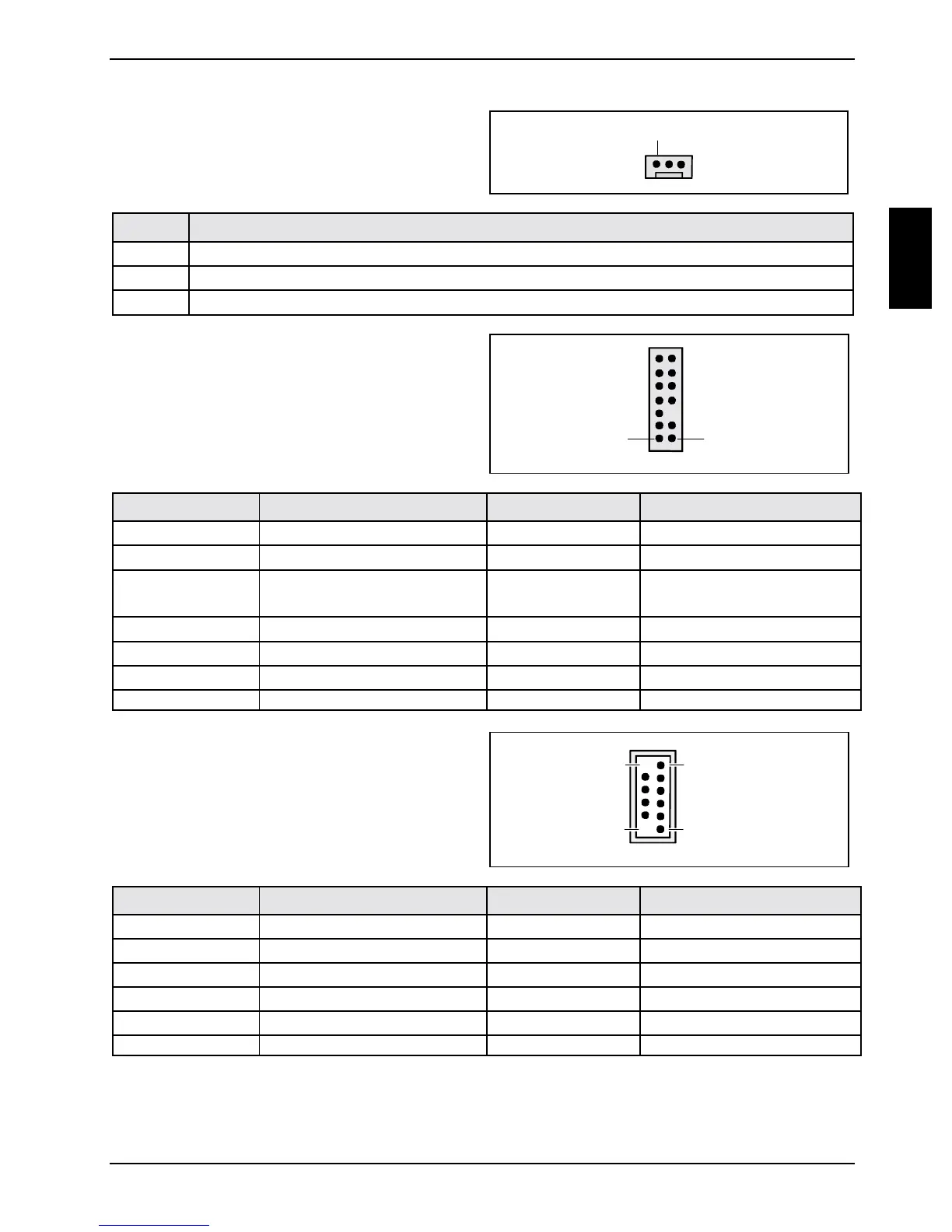Pin assignment of internal ports
A26361-D1527-Z120-1-6319 English - 13
Lüfter / Fan 3
(system fan)
1
Pin Signal
1GND
2 Fix Fan voltage (+12 V, max. 1 A)
3NC
LCD Status Anzeige /
LCD status indicator
(for use with optional frontpanel)
1
2
Pin Signal Pin Signal
1SMB CLK 2 GND
3 SMB DATA 4 GND
5Key 6RFU
Reseved for Future Use
7 LAN Active Icon 8 LAN Link Icon
9 Harddisk Action Icon 10 BMC Alert Icon
11 Message Icon 12 Sleep Icon
13 Power Icon 14 P3V3P DUAL
USB C/D / E/F - dual channel
(internal or external via special wire)
1 2
11 12
Pin Signal Pin Signal
1 Key 2 Chiprcardreader on
3 VCC C 4 VCC D
5 Data negative C 6 Data negative D
7 Data positive C 8 Data positive D
9GND10GND
11 Key 12 not connected