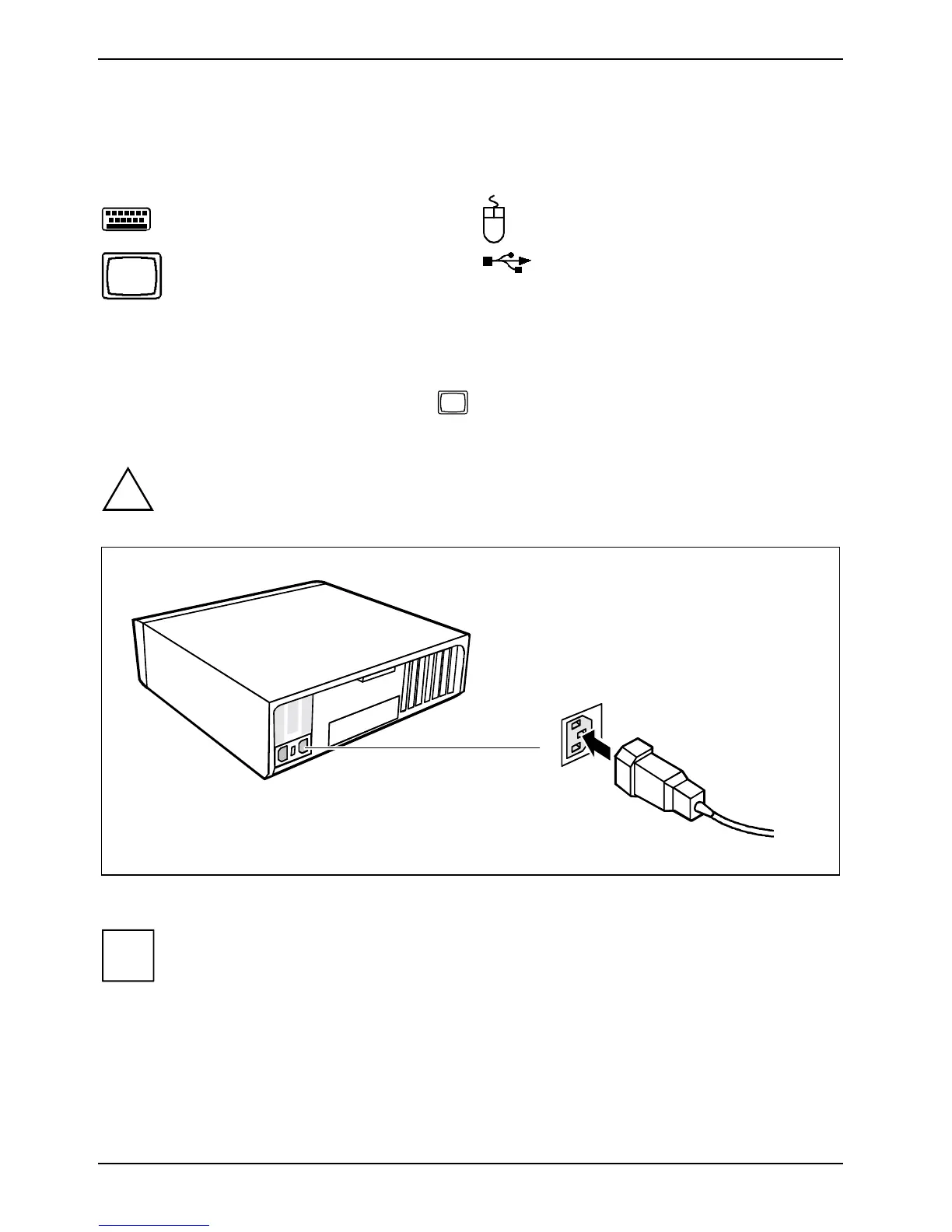Preparing for use Connect the monitor, mouse and keyboard
8 A26361-K520-Z300-3-7619
Connect the monitor, mouse and keyboard
The ports for the monitor, mouse, and keyboard are on the rear and front (USB ports, optional) of
the PC.
Keyboard port / purple PS/2 mouse port / green
Monitor port / blue
USB port / black
Connecting the monitor to the electricity supply
Ê Follow the instructions contained in the monitor manual to prepare the monitor for operation.
Ê Plug the data cable into the monitor port of the PC.
Ê Connect the data cable to the connector on the monitor.
!
You may connect a monitor with a rated current of less than 1.5 A (230 V) or 3 A (115 V).
The rated current for the monitor is given in the manual for the monitor.
1
Ê Depending on the connector supplied with your monitor, plug the monitor's power cable into
either the PC (1) or the mains supply (2).
i
If the monitor is connected to a system without main switch it will not be switched off
together with the system. Switch off the monitor with ist own ON/OFF switch.
