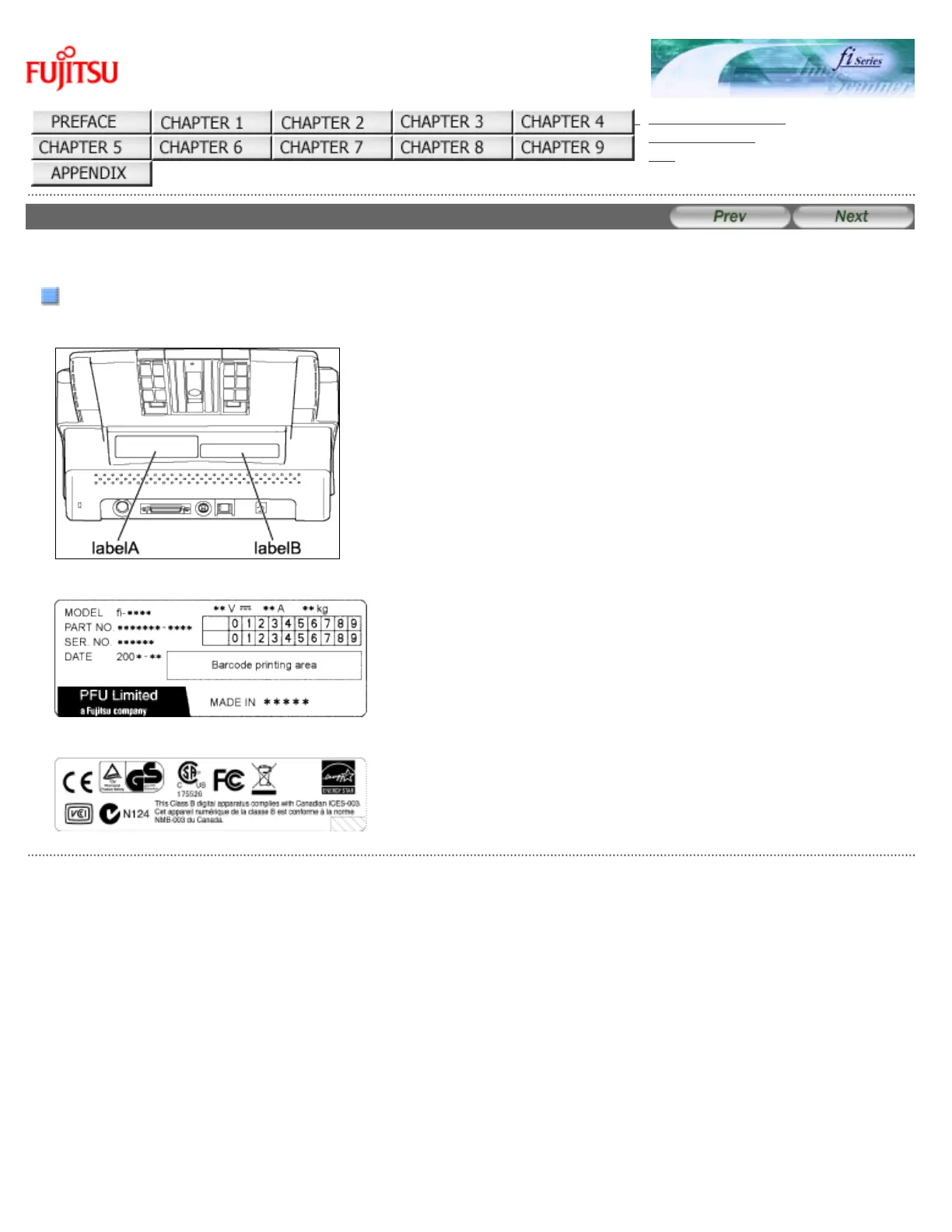fi-6140 / fi-6240 Image Scanner Operator's Guide
TROUBLESHOOTING
CONTENTS MAP
TOP
6.5 Checking Labels on the Scanner
This section describes how to check the labels on the scanner.
Positions of Labels on the Scanner
The following shows where the two labels are located on the scanner.
Label A (example): Indicates scanner information.
Label B (example): Indicates various standards that the scanner conforms with.
All Rights Reserved. Copyright 2007 © PFU LIMITED
file:///D|/Documents%20and%20Settings/scanner/Desktop/Lynx3/06/contents/EN/06/c06_05_01.htm9/28/2007 2:38:40 PM
