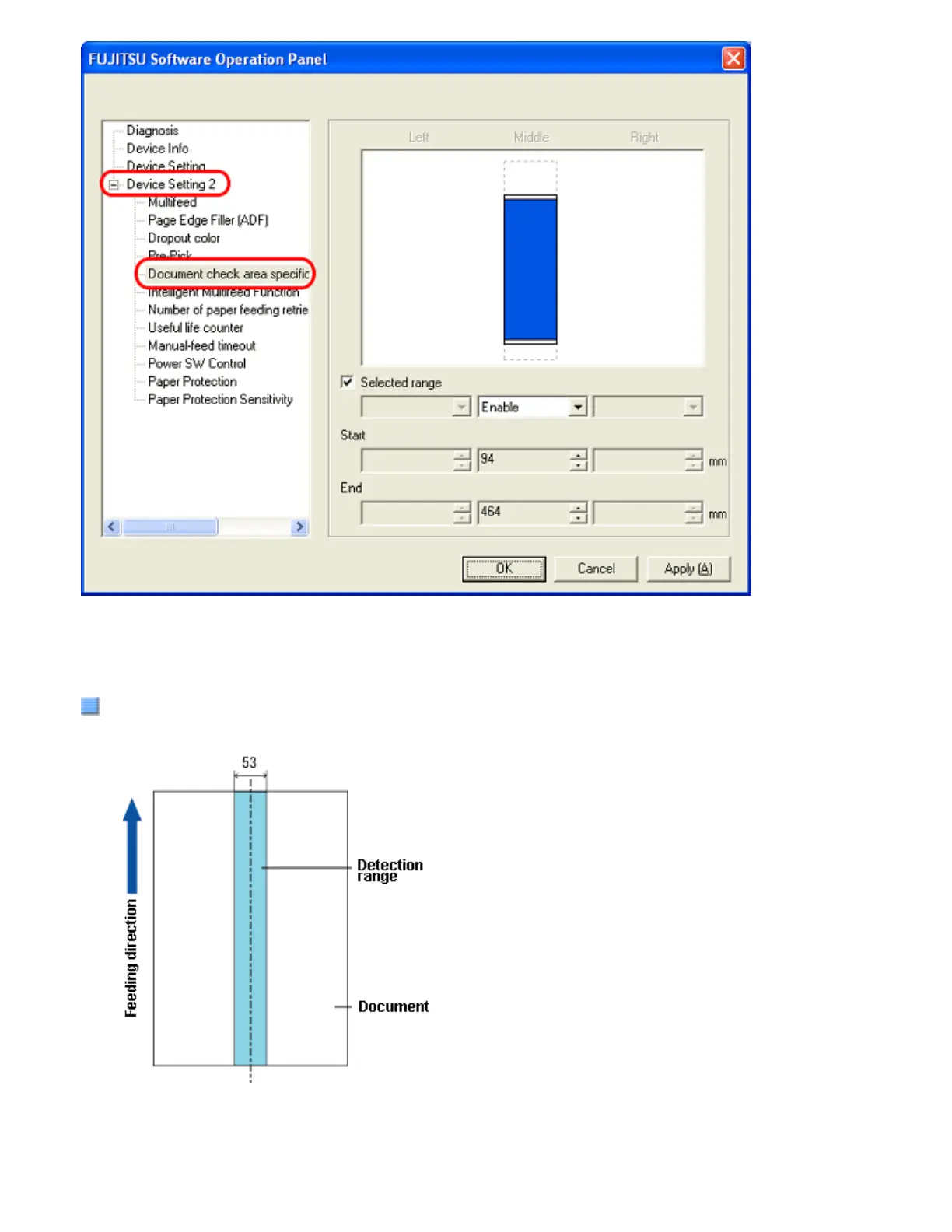5. Speficy the detection range.
Selected Range
To specify the following detection range, you need to mark this checkbox first.
Unit: mm
Mark this checkbox to enable the settings configured in this dialog box. Otherwise, let the checkbox unmarked.
Clearing this checkbox sets both the starting and ending positions to "0", making the whole range of the document
to be checked for multifeeds.
file:///D|/Documents%20and%20Settings/scanner/Desktop/Lynx3/06/contents/EN/08/c08_04_01.htm (3 of 6)9/28/2007 2:38:53 PM
