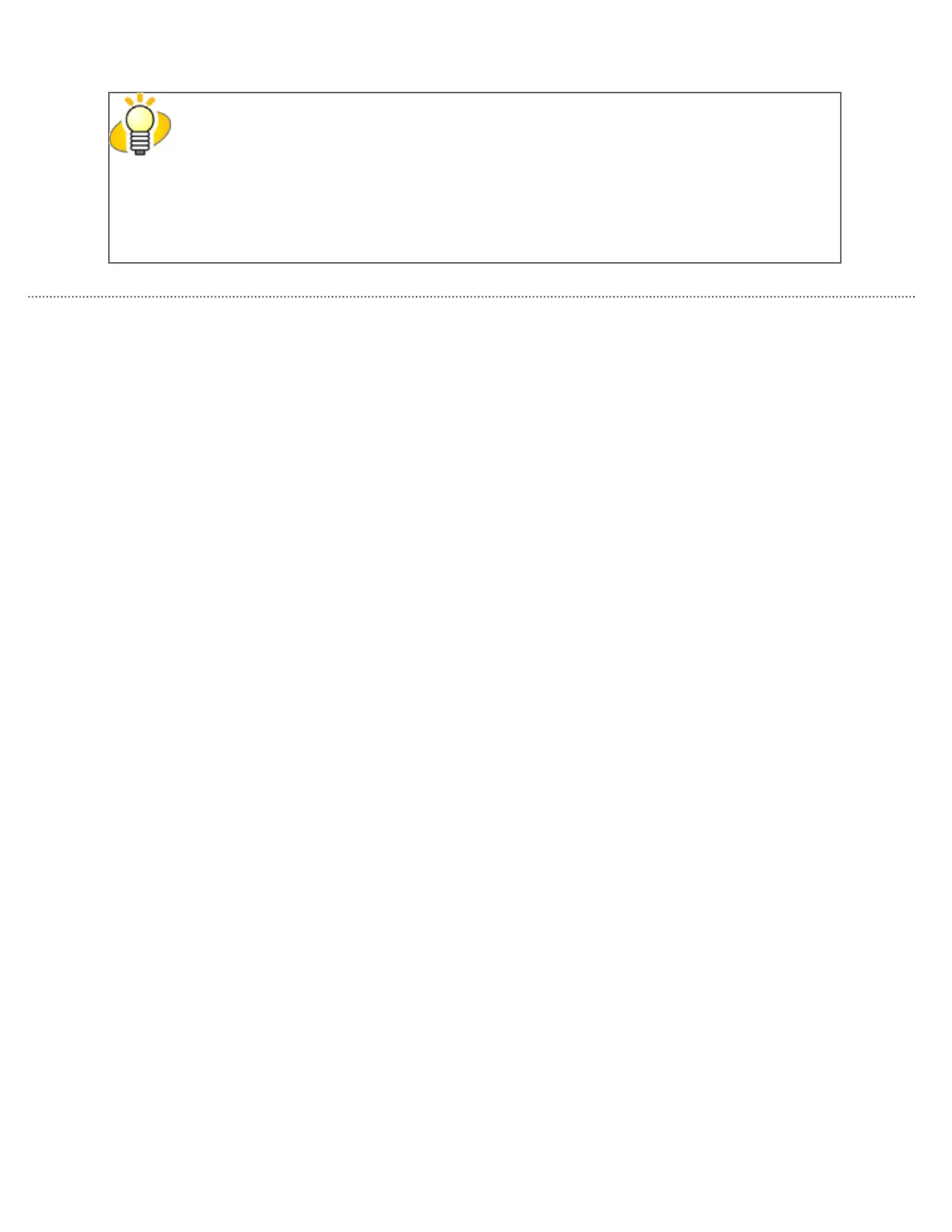Select [Yes] to make Pre-pick valid, and select [No] to make it invalid.
HINT
● By enabling Pre-Pick, faster scanning can be achieved.
● While Pre-Pick is valid, if you cancel scanning in process, you have to reload the
document after ejecting all the pre-picked document.
● This setting is also available by scanner driver setting. (In this case scanner driver
setting has a priority.)
All Rights Reserved. Copyright 2007 © PFU LIMITED
file:///D|/Documents%20and%20Settings/scanner/Desktop/Lynx3/06/contents/EN/08/c08_07_01.htm (2 of 2)9/28/2007 2:38:57 PM
