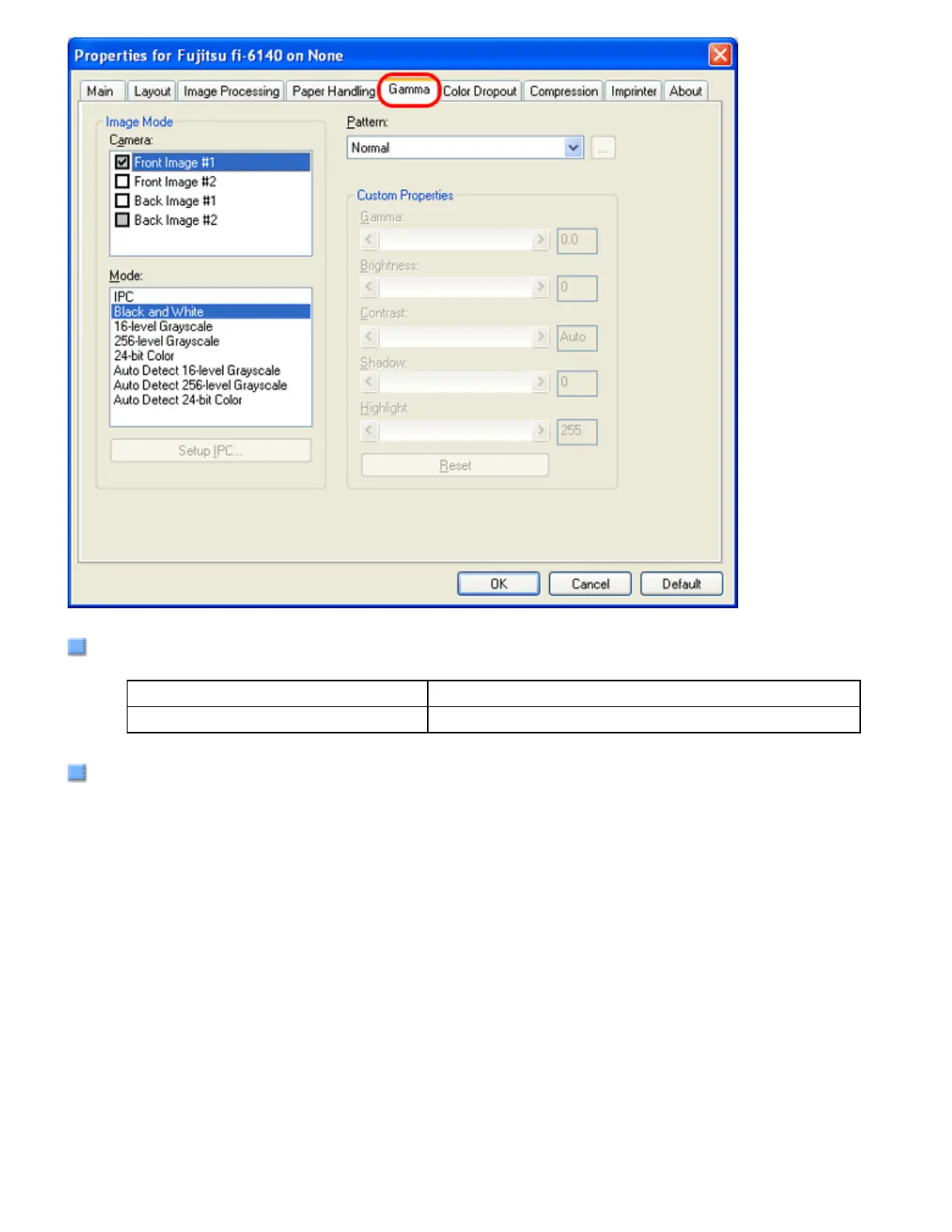Pattern
You can configure gamma corrections. The gamma patterns include:
Binary (black and white) specified Normal, Soft, Sharp, Custom, Download
Grayscale/24-bit color specified Custom, Download
Custom Properties
You can specify custom properties (Gamma, Brightness, Contrast, Shadow, and Highlight) only when you select
[Custom] as a Gamma pattern. Type in a numerical value in each box, click the forward/backward arrows, or drag
the slider to increase/decrease the numerical value. Of those items, [Shadow] and [Highlight] can be specified
only when a Color or Grayscale setting is selected under [Mode].
[Color Dropout] Tab
file:///D|/Documents%20and%20Settings/scanner/Desktop/Lynx3/06/contents/EN/02/c02_05_01.htm (13 of 18)9/28/2007 2:38:14 PM
