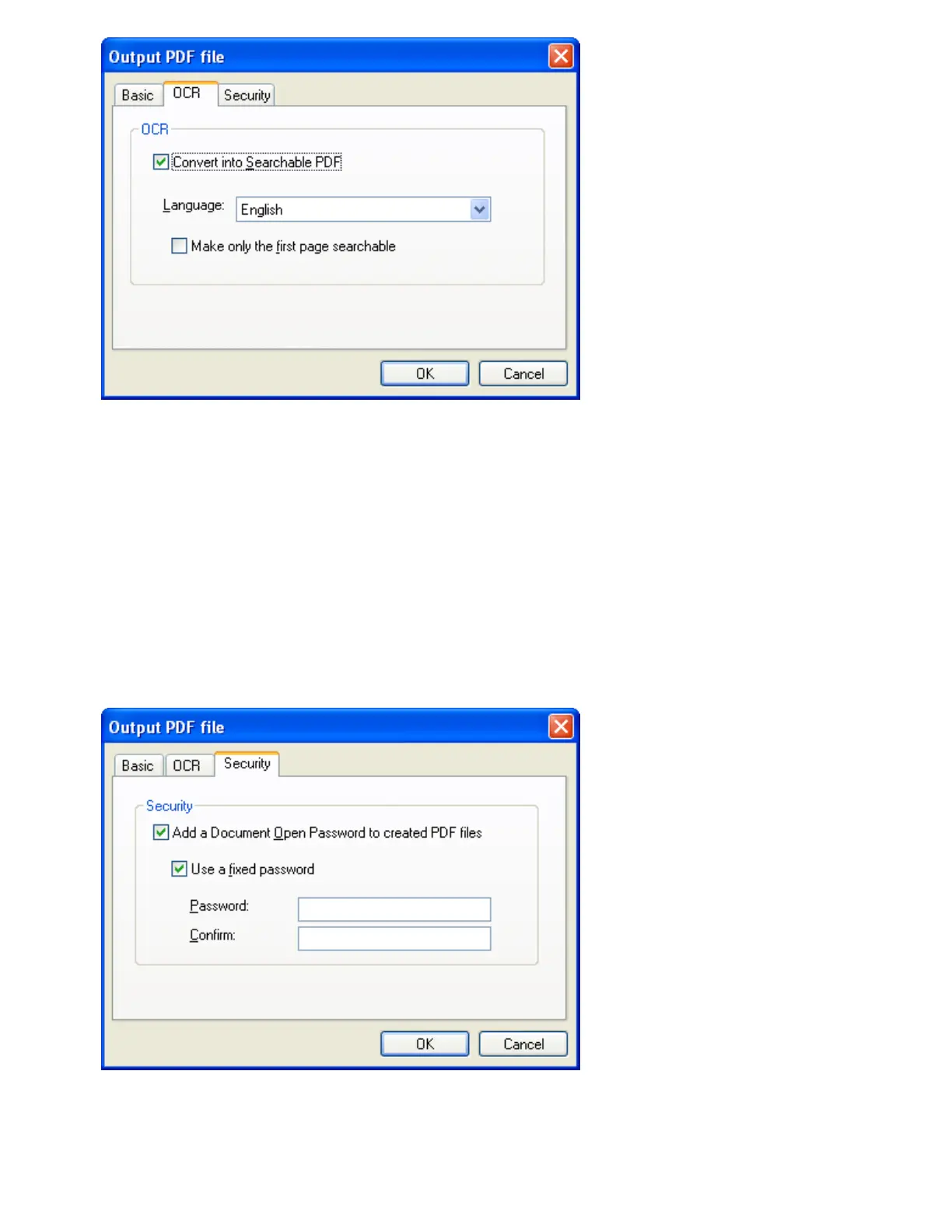[Convert into Searchable PDF] Checkbox
The scanned document images are converted into searchable PDF files and saved.
Language
You can select a language to use for text recognition from the following:
English, French, German, Italian, Japanese, Korean, Spanish, and Traditional/Simplified Chinese.
[Make only the first page searchable] Checkbox
When scanning a document containing multiple pages, you can make only the first page searchable. If this
checkbox is marked, the time required is shorter than the time required for the conversion of all pages.
[Security] Tab
You can enhance security by setting a password for PDF files.
Once a password is added, you cannot open the PDF files unless you enter a correct password, which you type in in
this dialog box.
[Add a Document Open Password to created PDF files] Checkbox
file:///D|/Documents%20and%20Settings/scanner/Desktop/Lynx3/06/contents/EN/03/c03_06_01.htm (5 of 11)9/28/2007 2:38:27 PM
