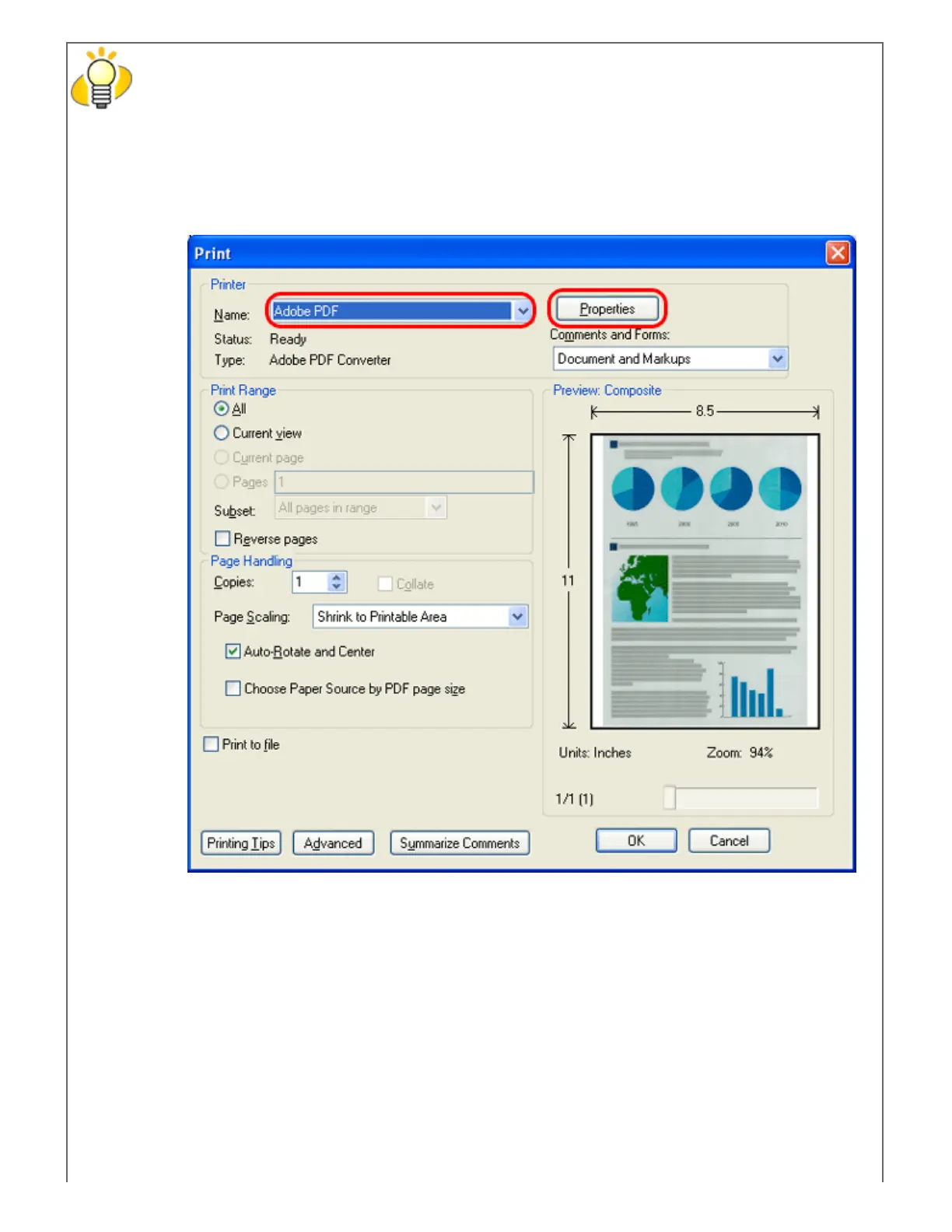HINT
If you save scanned document images as described above, the file size may increase greatly. To reduce the
file size, save images following the procedure below. (It may take more time than you save as described
above.)
1. Select [File] → [Print].
2. In the dialog box below, select [Adobe PDF] from the [Name] drop-down list.
3. Click the [Properties] button.
4. Select the [Adobe PDF Settings] tab.
5. Select a desired setting from the [Default Settings] drop-down list.
The following shows an example when [Smallest File Size] is selected.
file:///D|/Documents%20and%20Settings/scanner/Desktop/Lynx3/06/contents/EN/03/c03_06_01.htm (10 of 11)9/28/2007 2:38:27 PM
