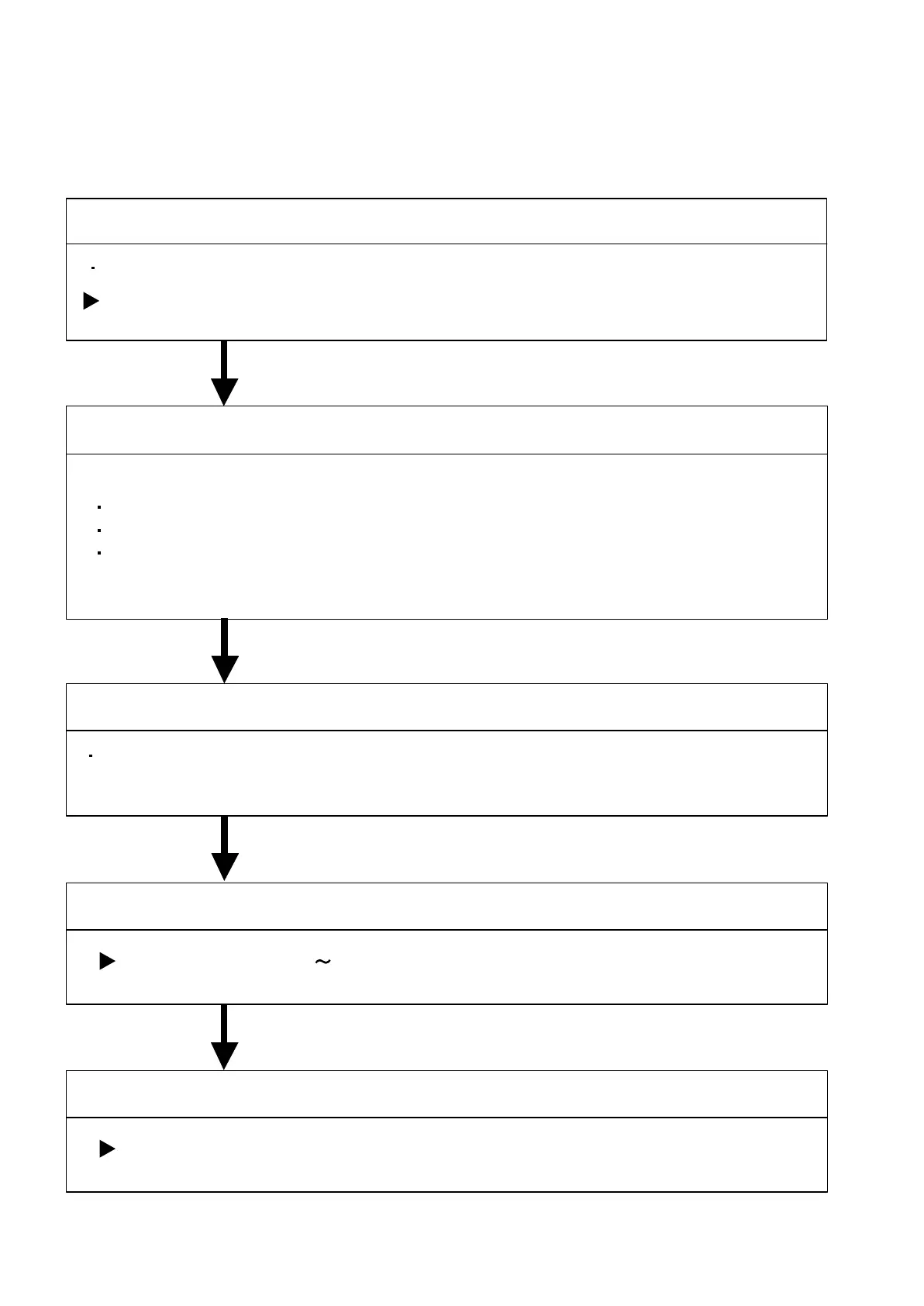Troubleshooting 25(Continued)
03-34
Check Point 2 : Check connection of around the compressor components
OKOK
Check Point 4: Replace main PCB
If Check Point 1,2 or 1 3 do not improve the symptom, change main PCB.
Check if connector is removed.
Check erroneous connection.
Check if cable is open.
>> Upon correcting the removed connector or mis-wiring, reset the power.
For compressor terminal, main PCB
Check Point 1 : Check noise from compressor
Turn on power and check operation noise.
If an abnormal noise show, replace compressor.
OKOK
Check Point 5: Replace compressor
If Check Point 4 do not improve the symptom, change Compressor.
OKOK
OKOK
Check Point 3: Check Transistor PCB (IPM)
>> If IPM is abnormal, replace transistor PCB.
Check IPM. (Parts information 6)
