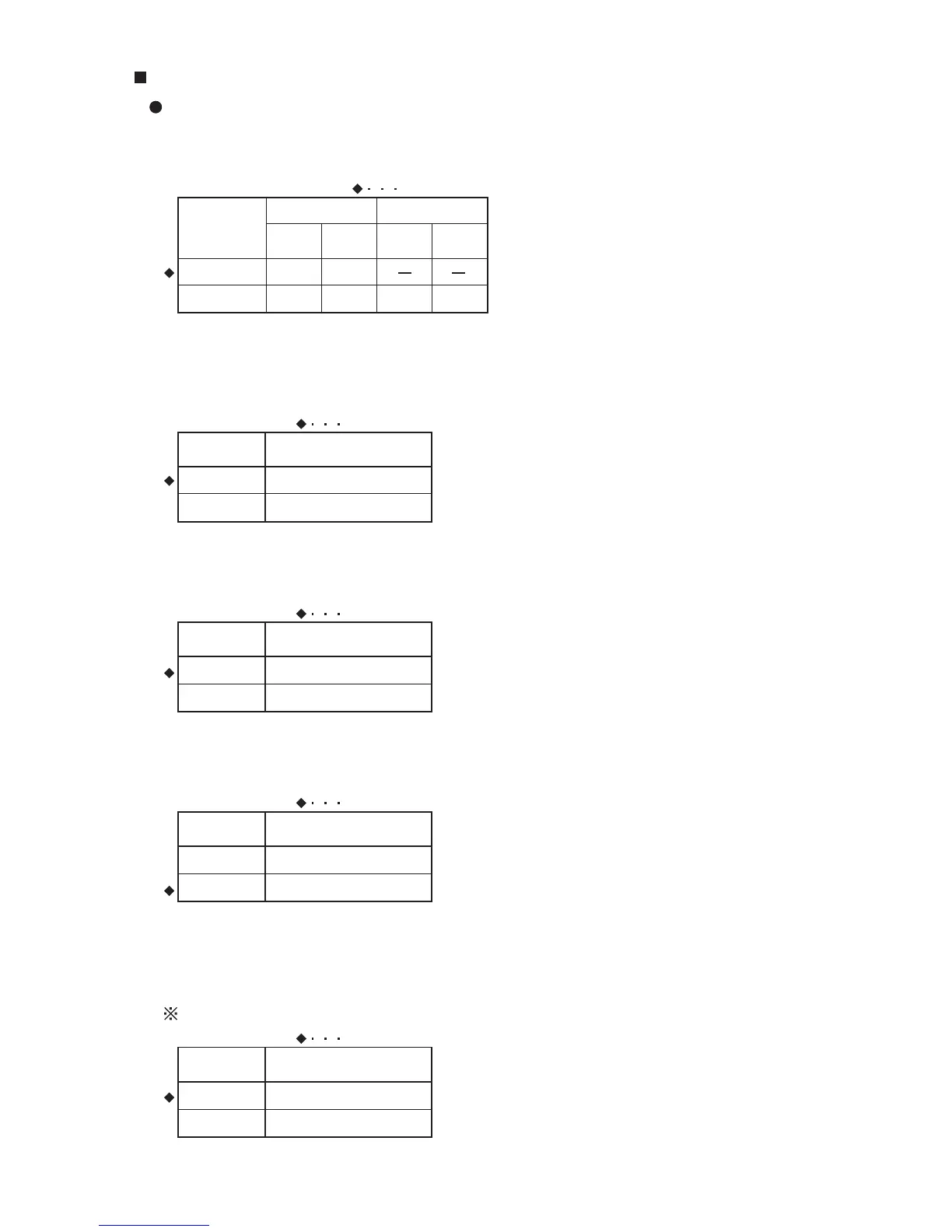08-18
DIP SWITCH SETTING
1-1 Dual remote controller setting
Set the remote controller DIP switch No.1 and 2 according to the following table.
1. SW setting
( Factory setting)
Number of
remote
controller
DIP-SW
No.1
DIP-SW
No.2
DIP-SW
No.1
DIP-SW
No.2
Master unit Slave unit
ON
ON ON
OFF
OFF
OFF
1 (Normal)
2 (Dual)
1-2 Group control setting
Number of indoor unit connection (One/Multiple)
This is switched according to the number of connected indoor units.
( Factory setting)
Number of indoor unit
One unit connection
DIP-SW
No.3
ON Multiple unit connection
OFF
1-3 Model setting
The system type of the outdoor unit can be selected by setting up DIP switch No.4 as follows.
( Factory setting)
Model
Heat Pump model
DIP-SW
No.4
ON Cooling only model
OFF
1-4 Auto changeover setting
Selecting auto changeover validity / invalidity.
( Factory setting)
Auto changeover
Invalidity
DIP-SW
No.5
ON Validity
OFF
1-5 Memory backup setting
Set to ON to use batteries for the memory backup.if batteries are not used,
all of the settings stored in memory will be deleted if there is a power failure.
( Factory setting)
This function is wired remotecontroll only.
Memory backup
Invalidity
DIP-SW
No.6
ON Validity
OFF
